Run TUFLOW through the command window
Jump to navigation
Jump to search
TUFLOW can be run directly through the command window.
1. Type 'cmd' into the start bar and press enter. This will bring up a black command window.
2. Type or paste in the full path to the TUFLOW executable followed by a space, and then the full path to the model tcf
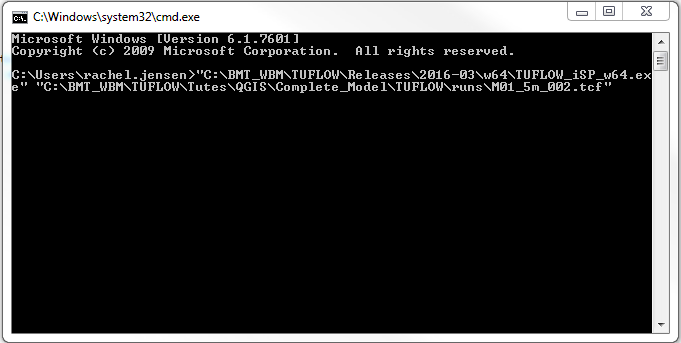
3. Press enter.
The model will now run in the command window. When the model has finished running the command window will remain open until the user closes the window.