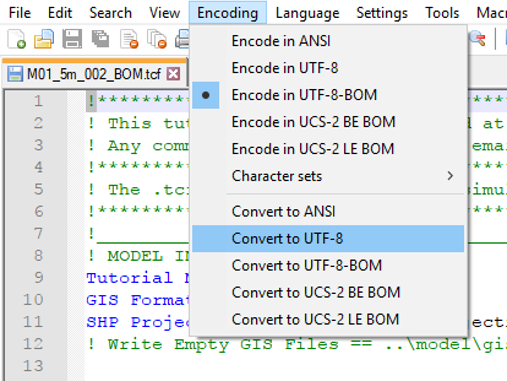TUFLOW Message 0060
TUFLOW Message
ERROR 0060 - Command line is missing "=="
Problematic Line: <line>
Alternate Message
WARNING 0060 - Command line is missing "=="
Problematic Line: <line>
Description
The 2016 version of TUFLOW is more rigorous in checking that each line in the control files contains a valid command (comments and blank lines are excluded). This checking provides a more meaningful error if the control file command is missing the double equal. For example if "If Scenario = 5m" (note single =) is used instead of "If Scenario == 5m".
This error is also triggered when control files are separated into sections with symbols like dashes, underscores and these are not commented out at the start, e.g. " __________ " instead of " !__________ ".
To revert back to the previous command line processing the .tcf command below can be used:
Command Line Processing == Pre 2016
The Pre 2016 method for processing lines is also used if the "Defaults == Pre 2016" is set in the .tcf.
Suggestions
Ensure that the TUFLOW command lines are valid and contain the == operator or are commented out.
Valid commands that do not have the == operator are listed below:
ELSE END 1D DOMAIN END 2D DOMAIN END DEFINE END IF INTERPOLATE Z___ (e.g. Interpolate ZUVH All) START 1D DOMAIN STOP ESTRY CONTROL FILE AUTO WRITE CHECK FILE ALL WRITE CHECK FILE NONE OUTPUT FILE ALL OUTPUT FILE NONE
If you have checked all the commands are valid but still receive this error, please also check whether your control files contain any Byte Order Mark (https://en.wikipedia.org/wiki/Byte_order_mark). The Byte Order Mark can be found in some text files to indicate the byte order. The use of Byte Order Mark is optional, but it may cause command line reading error. An example of UTC-8-BOM encoding file viewed with HEX mode is shown below, and the first 3 characters can prevent TUFLOW from recognising the first line as commented line.
These Byte Order Marks can be removed using Notepad++, by going to Encoding -> Convert to UTF-8 and save the file.
| Up |
|---|