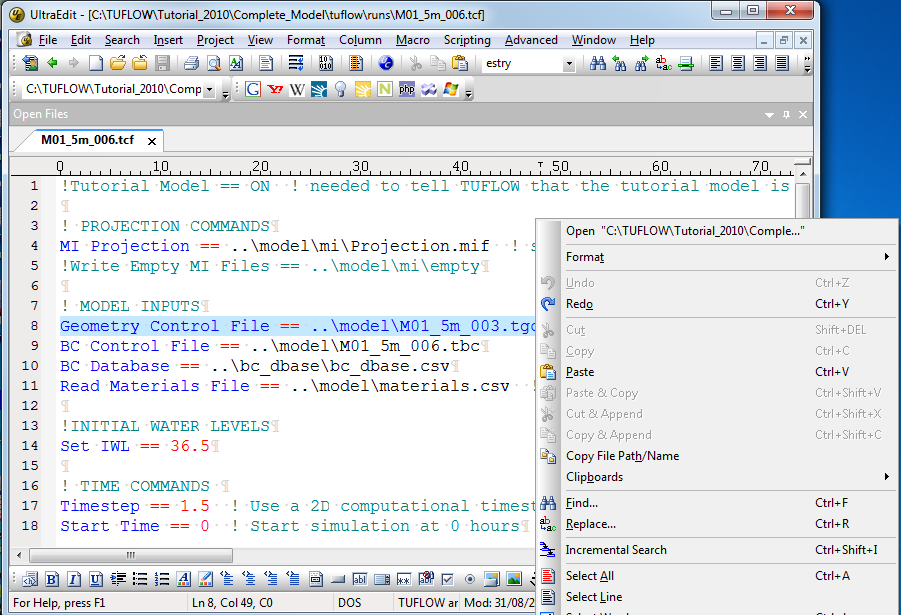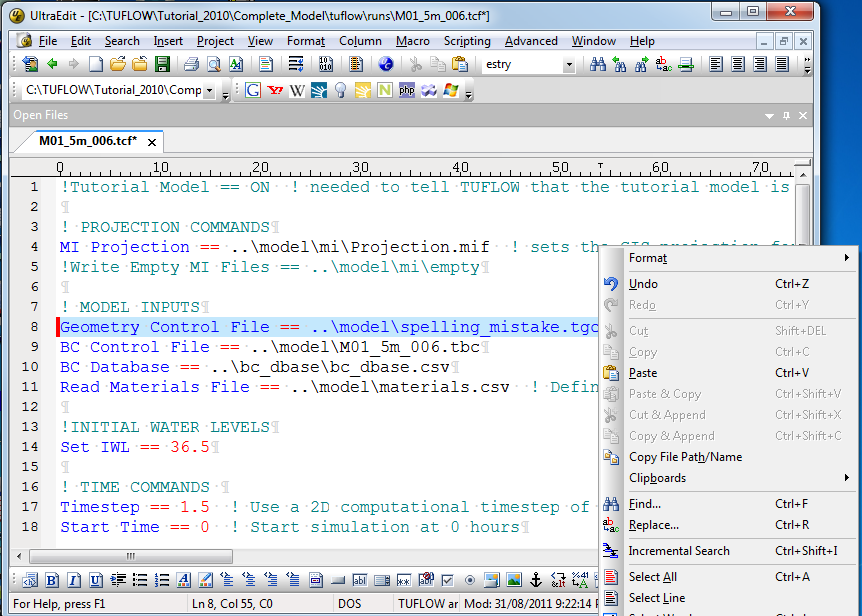UltraEdit File Navigation
Method
Easily navigate between control and other text files by right clicking on the file you wish to open in the active text file and selecting the top option which should be to Open the file you have right clicked on (see 1st image below). If this does not work, usually because there are spaces in the filename, select the file (including any “..\..” characters) and try again (this should always work).
This is also a good way to check that files exist, to check a link to a GIS input, right click on the filename in UltraEdit, if the first option in the pop-up menu is Open then the reference is correct (1st Image). If this is not an option (and there are no spaces in the filename), then the reference is likely to be wrong (or not exported), see the example in the 2nd image. If UltraEdit doesn't find the file then TUFLOW won't!