Difference between revisions of "XPSWMM Conversion Load TUFLOW Model"
Jump to navigation
Jump to search
Chris Huxley (talk | contribs) |
Chris Huxley (talk | contribs) |
||
| Line 17: | Line 17: | ||
== Style the Layers == | == Style the Layers == | ||
| − | Styling can be done in many ways, | + | Styling can be done in many ways, we will change display symbology of the DTM dataset: |
<ol> | <ol> | ||
| − | |||
| − | |||
| − | |||
| − | |||
<li>Create a hillshade of the DEM: | <li>Create a hillshade of the DEM: | ||
* In the QGIS Layers panel, right click on the Grid file and select 'Rename Layer'. Rename the layer to include 'Hillshade' in the filename. For example, '''1D2D_Urban_Grid_copy''' > '''1D2D_Urban_Grid_Hillshade'''. | * In the QGIS Layers panel, right click on the Grid file and select 'Rename Layer'. Rename the layer to include 'Hillshade' in the filename. For example, '''1D2D_Urban_Grid_copy''' > '''1D2D_Urban_Grid_Hillshade'''. | ||
| Line 34: | Line 30: | ||
{{Video|name=Animation_XPtoTUFLOW_2D_model_06c.mp4|width=1350}} | {{Video|name=Animation_XPtoTUFLOW_2D_model_06c.mp4|width=1350}} | ||
<br> | <br> | ||
| + | |||
</ol> | </ol> | ||
Revision as of 09:10, 16 February 2024
Load the TUFLOW model in QGIS
- Click on the ‘Load TUFLOW Layers from TCF’ symbol from the QGIS TUFLOW Plugin toolbar.
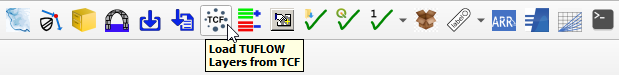
- Go to the location of the TUFLOW model and navigate to the TUFLOW\runs folder. Select the TCF.
- In the Load Layers window, select:
- Ordering Options: Alphabetical
- Grouping Options: Group by control file
- Raster Load Options: Load Normally
- Click ‘Open’ and ‘OK’.
Style the Layers
Styling can be done in many ways, we will change display symbology of the DTM dataset:
- Create a hillshade of the DEM:
- In the QGIS Layers panel, right click on the Grid file and select 'Rename Layer'. Rename the layer to include 'Hillshade' in the filename. For example, 1D2D_Urban_Grid_copy > 1D2D_Urban_Grid_Hillshade.
- Right click on the Hillshade and select 'Properties'.
- In the Symbology tab, under 'Band Rendering' select the following options:
- Render type: Hillshade
- Z Factor: 3
- In the Transparency tab, set the 'Global Opacity' to 75%.
- Click 'Apply' and 'OK'.
Save the QGIS Workspace
- From the top dropdown menu options, go to Project > Save As.
- Navigate to the file location containing the TUFLOW folder and save the workspace with the extension, .qgz.
| Up |
|---|