Difference between revisions of "XPSWMM Conversion TUFLOW Control File Formatting"
Jump to navigation
Jump to search
| Line 16: | Line 16: | ||
</ol> | </ol> | ||
| − | + | The image below shows the TCF from the provided model dataset after it has been organized and formatted. | |
<br><br> | <br><br> | ||
| − | [[File: | + | [[File:XPSWMM_to_TUFLOW_clean_TCF_01a.png]] |
<br><br> | <br><br> | ||
Revision as of 15:40, 22 February 2024
Format TUFLOW Control Files (Optional)
In the previous sections, we removed unnecessary commands from the TUFLOW Control Files and introduced additional commands to ensure the TUFLOW SWMM model runs smoothly. In this section, we will format and organize the TUFLOW control files to enhance readability. This can be done by:
- Including a title at the beginning of each control file. For example:
! Project: XYZ.
! Author: Jane Smith - Sorting commands into sub-sections that have a general common purpose, and adding headings above these sub-sections. Below are some example sub-sections TCF headings:
! MODEL INITIALIZATION
! SOLUTION SCHEME
! MODEL INPUTS
! TIME CONTROLS
! OUTPUT FOLDERS
! OUTPUT SETTINGS
- Utilizing comments to explain the purpose of commands. For example:
GIS Format == GPKG ! Specify GPKG as the output format for all GIS files.
The image below shows the TCF from the provided model dataset after it has been organized and formatted.
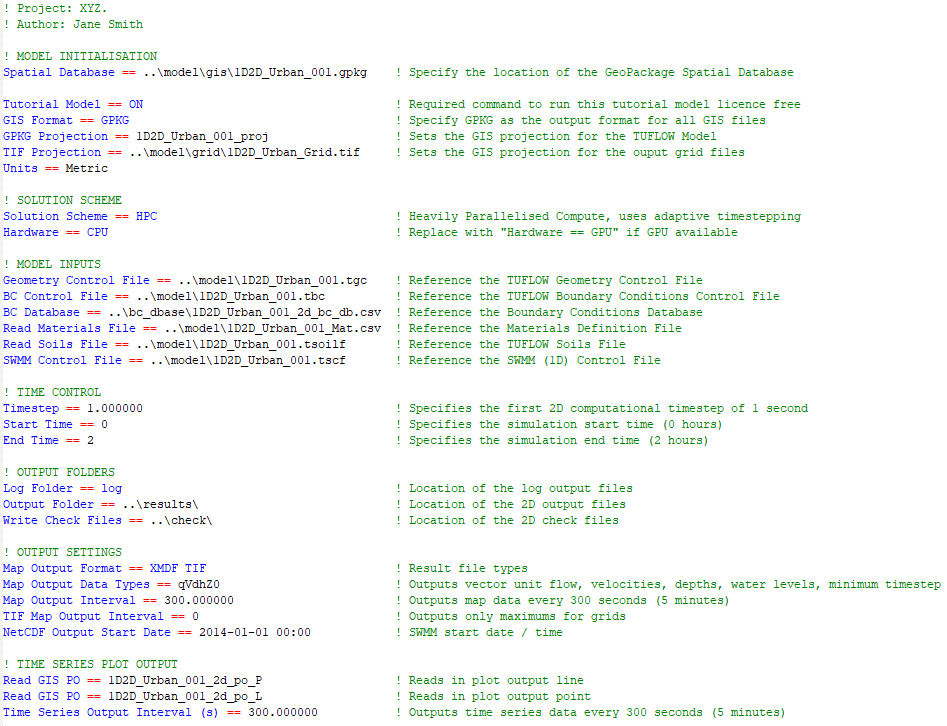
| Up |
|---|
| Up |
|---|