VM Grid Manager
Introduction
The Vertical Mapper Grid Manager is used to control a number of the Vertical Mapper tasks. To view the Vertical Mapper Grid Manager select Vertical Mapper >> Show Grid Manager for the menus. Alternatively this can be toggled on and off from the Vertical Mapper Toolbar (shown below). The left hand icon below shows / hides the Gird Manager.
Once visible the Vertical Mapper Grid Manager should appear as below.

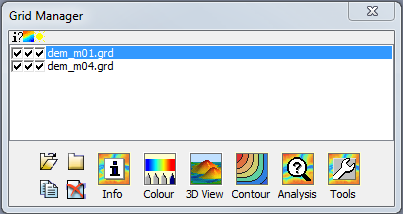
Selectable
When a Vertical Mapper format grid is loaded, these will appear in the Grid Manager, in the image above the two DEMs provided as part of the TUFLOW tutorial model are loaded.
The three tick boxes next to each grid, from left to right are:
- Active / Selectable (turn this off and the any grid query will ignore the inactive grids)
- Colour Gradient (this toggles between coloured and greyscale)
- Relief Shading (toggles relief shading, see below)
Relief Shading
To enable relief shading, which makes DEMs look much more "3D". In the image below on the left relief shading is not enabled, on the right relief shading is on. To enable relief shading select the grid in the Grid Manager and select the Colour icon, in the Grid Colour Tool turn on the relief shading check box. Use the Properties dialogue to change the shading parameters.
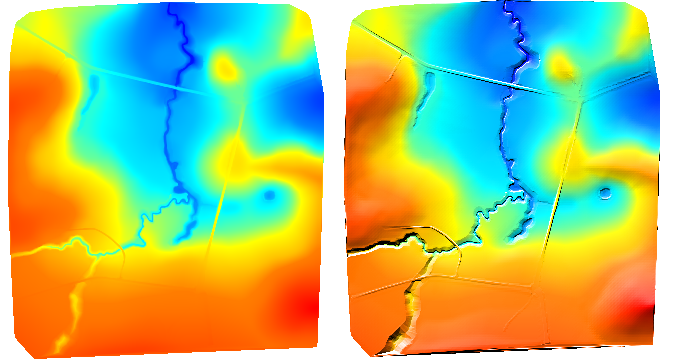
Interrogating Grids
The Grid Info and Cross-Section tools (respectively second and fifth from the left in the Vertical Mapper Toolbar (see 1st image) can be used to interrogate the values of all active grids in a single location or along a section. These are shown below:
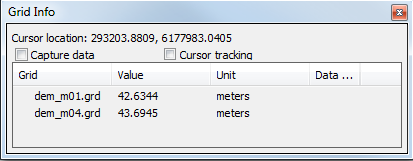
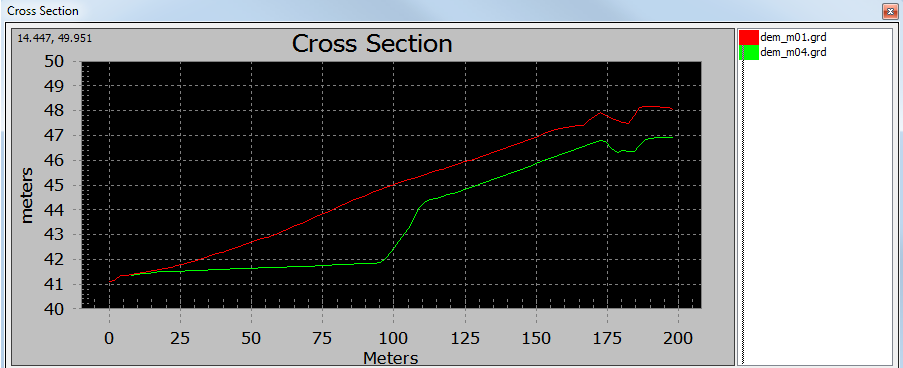
| Up |
|---|