VM Importing Grid
Jump to navigation
Jump to search
- Open the Import Dialogue by selecting Vertical Mapper >> Create Grid >> Import Grid...
- Select Add... and then navigate to the TUFLOW\Results\M01\2D\ directory. To import all grids, select all of the .asc files (by holding down the shift key) and then select Open.
- When prompted, select the appropriate projection. If importing multiple grids ensure you check the Use for all imports of similar type checkbox, as per the image below (otherwise you will be prompted for each grid).
- When prompted select the Z-Units for the import (Metres) and check the Use for all imports of similar type checkbox, as per the image below.
- Select OK to import the grids.
Method
This page contains instructions on a importing into vertical mapper a grid that has been exported into the ESRI ASCII format. Both TUFLOW and the TUFLOW utilities (e.g. TUFLOW_to_GIS.exe and asc_to_asc.exe) can export files in this format. It is also widely used in other GIS software. To import the grid the steps are:
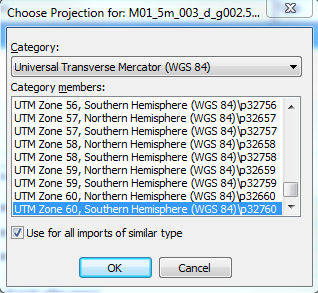
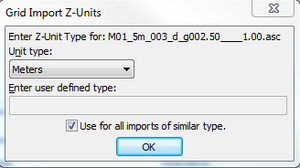
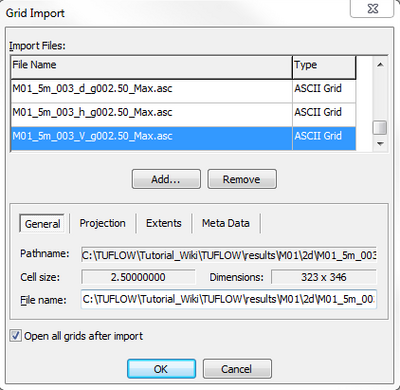
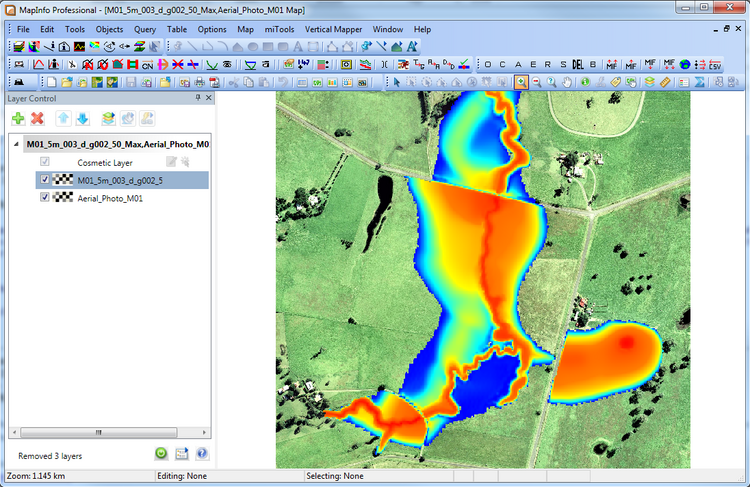
| Up |
|---|