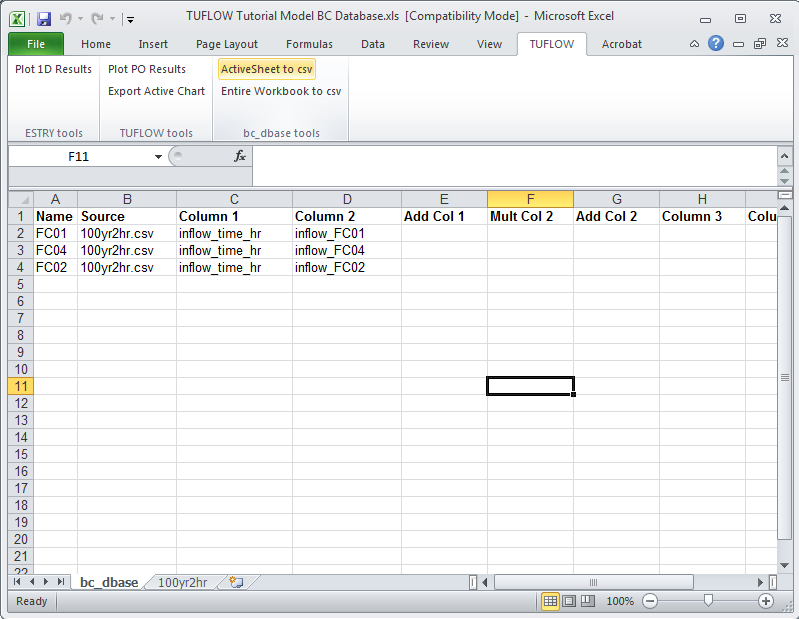EXCEL Tools Active Sheet to CSV
Jump to navigation
Jump to search
This tool is very useful for exporting the databases used by TUFLOW in csv (comma separated value) file. This can be used for boundary condition (bc_dbase), pit inlet databases and material databases. This allows you to work with Excel Worksheets, and export to csv for input to TUFLOW.
The Active Sheet to CSV does exactly that, it exports the currently active worksheet and saves it as a csv file, using the worksheet name as the export filename.
In the image below, if the Active Sheet to CSV is used, the "bc_dbase" worksheet will be saved as a csv to a file called "bc_dbase.csv".
| Up |
|---|