QGIS TUFLOW Filter and Sort TUFLOW Layers
This tool filters and/or sorts TUFLOW layers in the workspace. It provides a convenient ability for users to toggle visibility on/off for whole groups of layers based on a given TUFLOW layer type. For example, the user could choose to toggle all 2d_zsh layers off. It also has the ability to sort layers alphabetically within the workspace.
Running the Tool
The tool can be found in the TUFLOW Plugin toolbar, or via the QGIS menu Plugins >> TUFLOW >> Filter and Sort TUFLOW Layers in Map Window.

To filter TUFLOW layers, select the desired TUFLOW types and the visibility option then click Filter Selected Data Type(s). It's also possible to toggle check files as a single group, as well as rasters and mesh layers.
Sorting TUFLOW Layers alphabetically is done by clicking Group and Sort TUFLOW Layers. If the TUFLOW layers are currently grouped in the QGIS Layers Panel, by default the layers will be sorted alphabetically within each group. The user can choose "Remove groups and sort layers globally" which will cause the grouping layers to be dissolved before being sorted (the layers will not be removed from workspace).
Examples
Filtering Layers
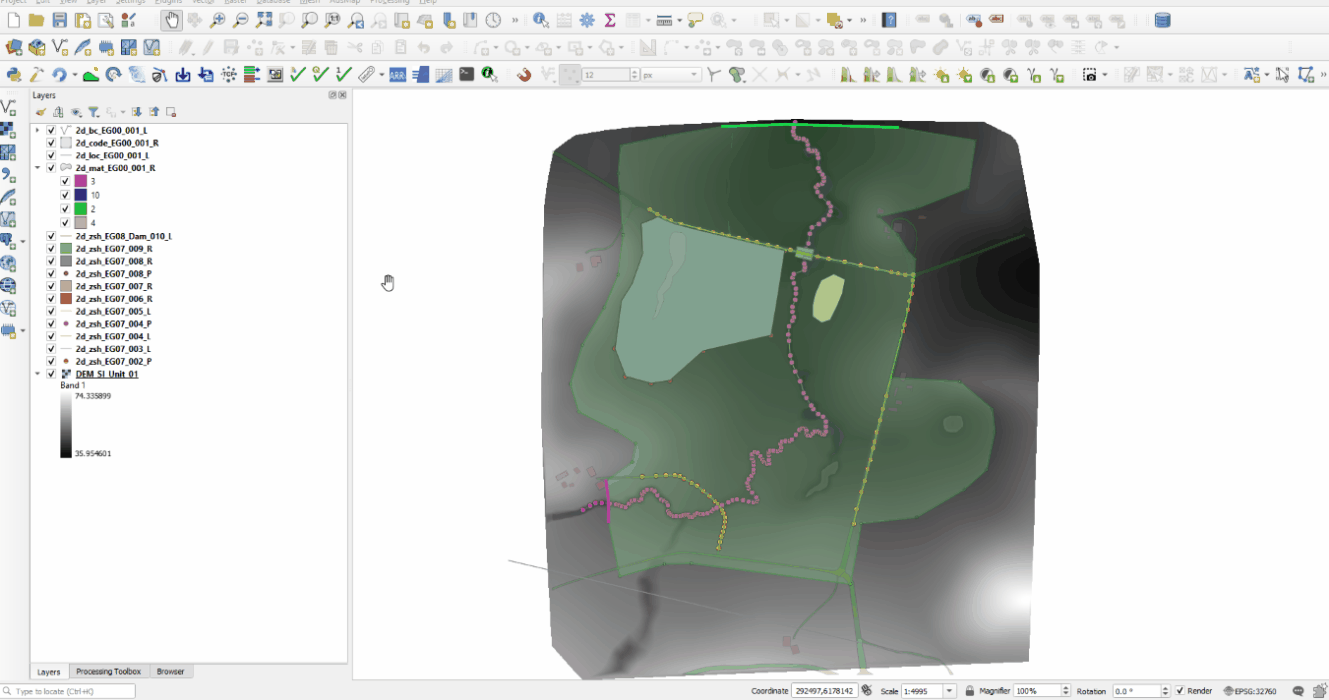
Sorting Example
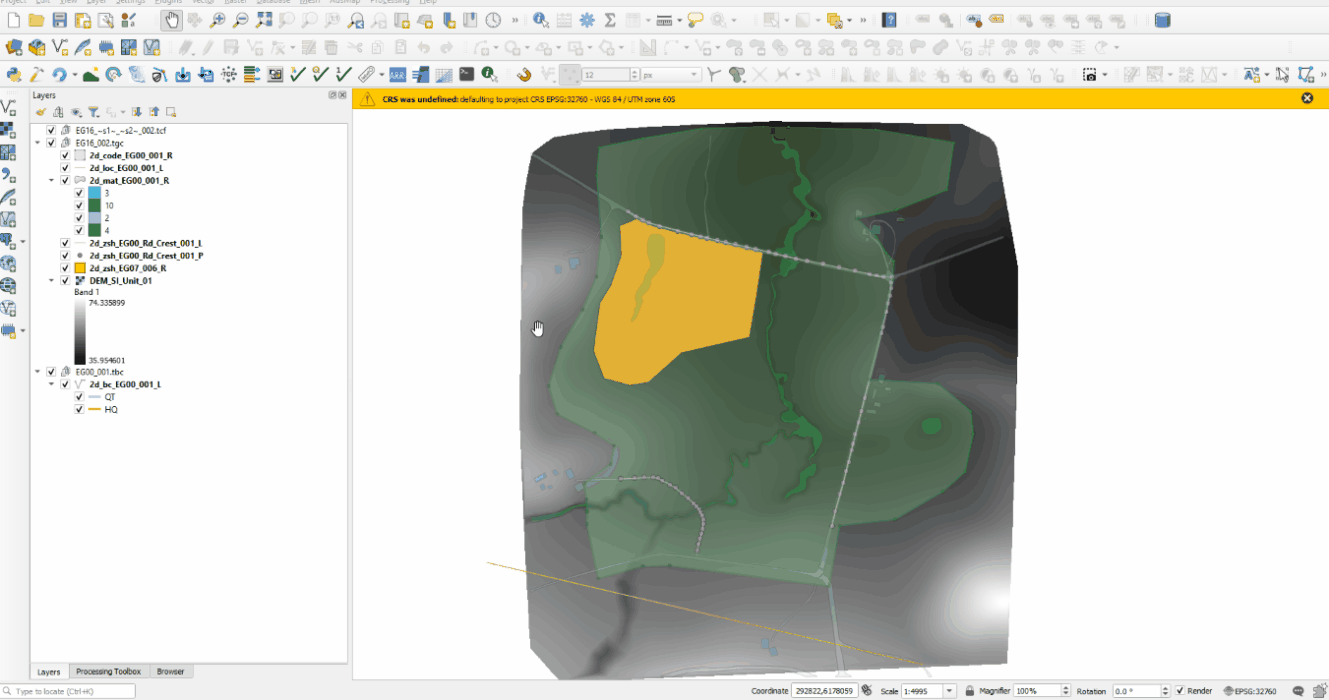
| Up |
|---|