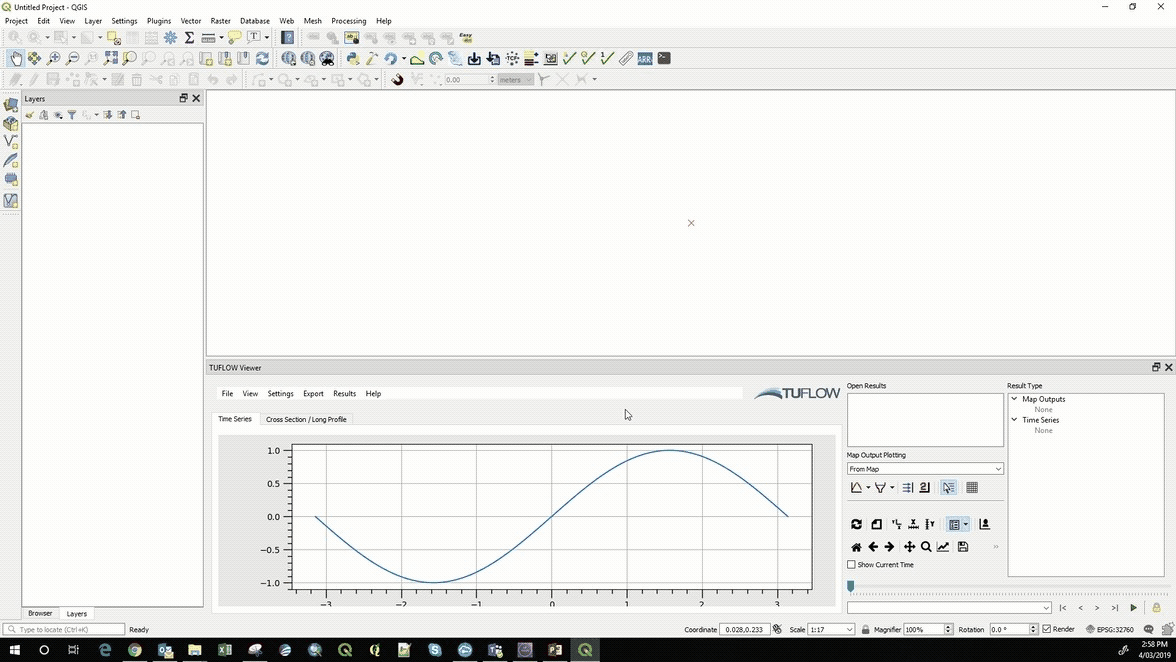TUFLOW Viewer - Load Results
Jump to navigation
Jump to search
Tool Description
Loads TUFLOW Classic, TUFLOW HPC, and TUFLOW FV results. The tool will load in both map outputs and ESTRY timeseries results and/or SWMM results (if available). The following file types are accepted as inputs:
- *.tlf - TUFLOW Log File. This is the preferred method of loading in TUFLOW Classic / HPC results. TUFLOW Classic / HPC will save this file in the runs\log folder (do not select the *.hpc.tlf if running TUFLOW HPC). Selecting the TLF will load the results associated with this particular simulation. This method only supports loading *.xmdf 2D map output data types (i.e. it does not support *.dat).
- *.tcf - TUFLOW Control File. The tool will deduce the output name and output folder from the TCF file. If more than one possible output exists (i.e. multiple scenarios, events, or output zones) the user will be given a choice on which results to import. It's possible for the user to choose multiple.
- Note: Previous to v3.3 loading results using the TCF had the behaviour described below. This behaviour can be re-invoked by selecting "By Scenario Selection" under the TUFLOW Viewer menu Settings >> Options >> Defaults
- It will scan control files for scenario names, event names, and variables and will prompt user to select which scenario(s) to load. The tool will load in all results that match the search criteria (the result name contains the TCF file name and selected scenario names). Selecting scenario names will narrow the results it loads (e.g. if your TCF name is M01_5m_~s1~_001.tcf and you are running 3 events EXG, DEV1, DEV2 - the tool will load all results if no scenarios are selected). If one scenario is selected it will load just the selected scenario.
- *.fvc - TUFLOW FV Control file. The tool will deduce the output name and output folder from the FVC file.
Example
| Up |
|---|