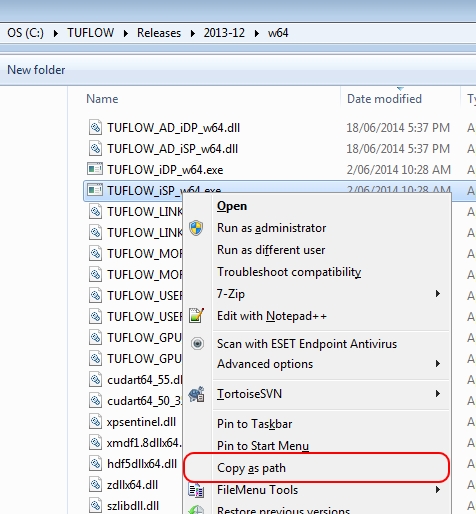Windows Copy FilePath
A neat "trick" exists in Windows that has been around for a long time but isn't widely used. If you would like to copy the full filepath to any file (for example the TUFLOW .exe) you can navigate to the file in Windows Explorer and hold the shift key and then right click on the file and you will have the option to "Copy As Path".
This can be very useful if you are trying to create a batch file where the executable is not in the same location as the input files.
After selecting Copy As Path the full file path is copied to the clipboard and can then be pasted into you text editor to create the batch file. The path is also enclosed in quotes in case there are any spaces in the path. In this case the path is:
"C:\TUFLOW\Releases\2013-12\w64\TUFLOW_iSP_w64.exe"