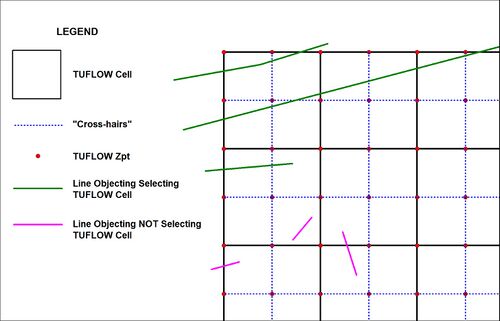Difference between revisions of "Help:Editing"
| Line 3: | Line 3: | ||
=== TUFLOW commands === | === TUFLOW commands === | ||
For control file commands use a green true type font for example: | For control file commands use a green true type font for example: | ||
| − | <pre> | + | <pre><font color="green"><tt>Read TUFLOW Command == </tt></font></pre> |
displays as: | displays as: | ||
<font color="green"><tt>Read TUFLOW Command == </tt></font> | <font color="green"><tt>Read TUFLOW Command == </tt></font> | ||
| Line 9: | Line 9: | ||
=== Dot Points === | === Dot Points === | ||
For dot point use an asterix by typing: | For dot point use an asterix by typing: | ||
| − | <pre> | + | <pre>* Dot Point</pre> |
Displays as: | Displays as: | ||
* Dot Point | * Dot Point | ||
| Line 24: | Line 24: | ||
Becomes [http://www.link_here.com display text] | Becomes [http://www.link_here.com display text] | ||
| + | === Images === | ||
| + | Images need to be uploaded through the Upload File option in the left navigation page. For example I have uploaded a file called: CrossHair Cell Selection.jpg | ||
| + | This file can be embedded in a page using an internal file link:<br> | ||
| + | <pre>[[File:CrossHair Cell Selection.jpg]]</pre> | ||
| + | This shows the image at original resolution, to resize use:<br> | ||
| + | <pre>[[File:CrossHair Cell Selection.jpg|500px]]</pre> | ||
| + | |||
| + | Gives the following image: | ||
| + | |||
| + | [[File:CrossHair Cell Selection.jpg|500px]] | ||
| + | |||
| + | For more info on images see [http://www.mediawiki.org/wiki/Help:Images MediaWiki Image Help] | ||
You can format your text using wiki markup. This consists of normal characters like asterisks, single quotes or equal signs which have a special function in the wiki, sometimes depending on their position. For example, to format a word in ''italic'', you include it in two pairs of single quotes like <code><nowiki>''this''</nowiki></code>. | You can format your text using wiki markup. This consists of normal characters like asterisks, single quotes or equal signs which have a special function in the wiki, sometimes depending on their position. For example, to format a word in ''italic'', you include it in two pairs of single quotes like <code><nowiki>''this''</nowiki></code>. | ||
| Line 334: | Line 346: | ||
</pre> | </pre> | ||
|} | |} | ||
| − | |||
| − | |||
| − | |||
| − | |||
| − | |||
| − | |||
| − | |||
| − | |||
| − | |||
| − | |||
| − | |||
| − | |||
| − | |||
| − | |||
| − | |||
| − | |||
| − | |||
| − | |||
| − | |||
Revision as of 14:01, 11 February 2011
Cheat Sheet For TUFLOW Wiki
TUFLOW commands
For control file commands use a green true type font for example:
<font color="green"><tt>Read TUFLOW Command == </tt></font>
displays as: Read TUFLOW Command ==
Dot Points
For dot point use an asterix by typing:
* Dot Point
Displays as:
- Dot Point
Internal Links
Double square brackets - Page Name - display text - End Bracket:
[[TUFLOW_Message_1012|Message 1012]]
External Links
Forum Links: See this Forum Post
Syntax square bracket - link location - space - display text end square bracket, see below:
[http://www.link_here.com display text]
Becomes display text
Images
Images need to be uploaded through the Upload File option in the left navigation page. For example I have uploaded a file called: CrossHair Cell Selection.jpg
This file can be embedded in a page using an internal file link:
[[File:CrossHair Cell Selection.jpg]]
This shows the image at original resolution, to resize use:
[[File:CrossHair Cell Selection.jpg|500px]]
Gives the following image:
For more info on images see MediaWiki Image Help
You can format your text using wiki markup. This consists of normal characters like asterisks, single quotes or equal signs which have a special function in the wiki, sometimes depending on their position. For example, to format a word in italic, you include it in two pairs of single quotes like ''this''.
Text formatting markup
| Description | You type | You get |
|---|---|---|
| character (inline) formatting – applies anywhere | ||
| Italic text | ''italic'' |
italic |
| Bold text | '''bold''' |
bold |
| Bold and italic | '''''bold & italic''''' |
bold & italic |
| Escape wiki markup | <nowiki>no ''markup''</nowiki> |
no ''markup'' |
| section formatting – only at the beginning of the line | ||
| Headings of different levels | == Level 2 == === Level 3 === ==== Level 4 ==== ===== Level 5 ===== ====== Level 6 ====== |
Level 2Level 3Level 4Level 5Level 6 |
| Horizontal rule | Text above ---- Text below |
Text above Text below |
| Bullet list |
* Start each line * with an [[Wikipedia:asterisk|asterisk]] (*). ** More asterisks gives deeper *** and deeper levels. * Line breaks<br />don't break levels. *** But jumping levels creates empty space. Any other start ends the list. |
Any other start ends the list. |
| Numbered list |
# Start each line # with a [[Wikipedia:Number_sign|number sign]] (#). ## More number signs gives deeper ### and deeper ### levels. # Line breaks<br />don't break levels. ### But jumping levels creates empty space. # Blank lines # end the list and start another. Any other start also ends the list. |
Any other start also ends the list. |
| Definition list | ;item 1 : definition 1 ;item 2 : definition 2-1 : definition 2-2 |
|
| Adopting definition list to indent text | : Single indent :: Double indent ::::: Multiple indent |
|
| Mixture of different types of list |
# one # two #* two point one #* two point two # three #; three item one #: three def one # four #: four def one #: this looks like a continuation #: and is often used #: instead<br />of <nowiki><br /></nowiki> # five ## five sub 1 ### five sub 1 sub 1 ## five sub 2 |
|
| Preformatted textTemplate:Anchor | Start each line with a space. Text is '''preformatted''' and ''markups'' '''''can''''' be done |
Start each line with a space. Text is preformatted and markups can be done |
Paragraphs
MediaWiki ignores single line breaks. To start a new paragraph, leave an empty line. You can force a line break within a paragraph with the HTML tags <br />.
HTML tags
Some HTML tags are allowed in MediaWiki, for example <code>, <div>, <span> and <font>. These apply anywhere you insert them.
| Description | You type | You get |
|---|---|---|
| Underline | <u>Underline</u> |
Underline |
| Strikethrough | <del>Strikethrough</del> or <s>Strikethrough</s> |
or
|
| Fixed width text | <code>Source code</code> or <tt>Fixed width text</tt> |
or Fixed width text |
| Blockquotes | text above text above <blockquote>blockquote</blockquote> text below text below |
text above text above
text below text below |
| Comment | <!-- This is a comment --> Comments are only visible in the edit window. |
Comments are only visible in the edit window. |
| Completely preformatted text | <pre> Text is '''preformatted''' and ''markups'' '''''cannot''''' be done</pre> |
Text is '''preformatted''' and ''markups'' '''''cannot''''' be done |
| Customized preformatted text | <pre style="color:red"> Text is '''preformatted''' with a style and ''markups'' '''''cannot''''' be done </pre> |
Text is '''preformatted''' with a style and ''markups'' '''''cannot''''' be done |