ArcTUFLOW Load Simulation Input Files: Difference between revisions
Jump to navigation
Jump to search
Content deleted Content added
Chris Huxley (talk | contribs) No edit summary |
Stephen.kime (talk | contribs) No edit summary |
||
| (21 intermediate revisions by 3 users not shown) | |||
| Line 1: | Line 1: | ||
This tool loads all input shp files from a model simulation into a common ArcGIS Map window. |
This tool loads all input shp files from a model simulation into a common ArcGIS Map window.<br> |
||
The [[ArcTUFLOW_Run_TUFLOW_Simulation | ArcTUFLOW Run TUFLOW Simulation]] example does not provide an input (.tlf) to complete this example. This section relates to users who have run their own Tutorial, Demo, Example or personal models. |
|||
* |
* After completing your model run, enter the simulation tlf reference |
||
[[File:arcTUFLOW_Load_Simulation_File.JPG]] |
[[File:arcTUFLOW_Load_Simulation_File.JPG|600px]] |
||
<br> |
<br> |
||
<br> |
|||
The files will be loaded using a predefined symbology for common TUFLOW input file types. This is determined |
The shp files will be loaded using a predefined symbology for common TUFLOW input file types. This is determined based on the prefix of the file name. For example, the symbology for 2d_code and 2d_zsh files are shown below.<br><br> |
||
[[File:arcTUFLOW_Load_Simulation_File_Symbology.JPG]] |
[[File:arcTUFLOW_Load_Simulation_File_Symbology.JPG|200px]] |
||
<br><br> |
|||
This tool is courtesy of Wood Rodgers, Inc. (www.woodrodgers.com) |
|||
{{Tips Navigation |
{{Tips Navigation |
||
|uplink=[[ArcGis_Tips | Back to ArcGIS]]}} |
|uplink=[[ArcGis_Tips | Back to ArcGIS]]}} |
||
Latest revision as of 15:55, 22 January 2018
This tool loads all input shp files from a model simulation into a common ArcGIS Map window.
The ArcTUFLOW Run TUFLOW Simulation example does not provide an input (.tlf) to complete this example. This section relates to users who have run their own Tutorial, Demo, Example or personal models.
- After completing your model run, enter the simulation tlf reference
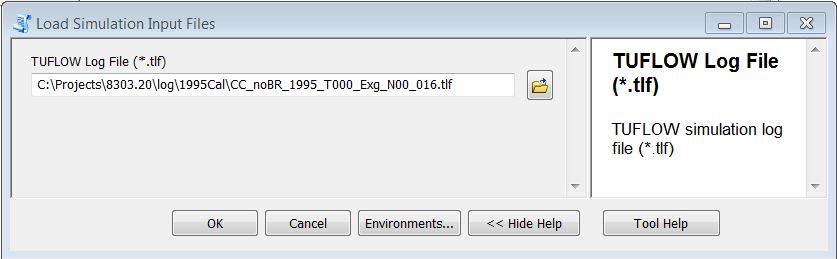
The shp files will be loaded using a predefined symbology for common TUFLOW input file types. This is determined based on the prefix of the file name. For example, the symbology for 2d_code and 2d_zsh files are shown below.
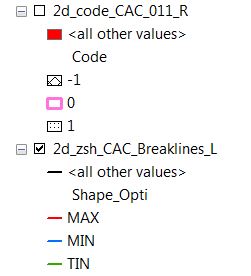
This tool is courtesy of Wood Rodgers, Inc. (www.woodrodgers.com)
| Up |
|---|