Batch File Not Running: Difference between revisions
Jump to navigation
Jump to search
Content deleted Content added
| Line 18: | Line 18: | ||
<tt>set TUFLOWEXE=C:\TUFLOW\Releases\2017-09-AC\w64\TUFLOW_iSP_w64.exe</tt> |
<tt>set TUFLOWEXE=C:\TUFLOW\Releases\2017-09-AC\w64\TUFLOW_iSP_w64.exe</tt> |
||
|} |
|} |
||
To solve this issue, please |
To solve this issue, please remove the " "(space) next to the "=". |
||
Revision as of 09:53, 1 February 2018
Description
When running TUFLOW with a batch file, the command prompt shows error before running any model, or opens a new file Explorer.
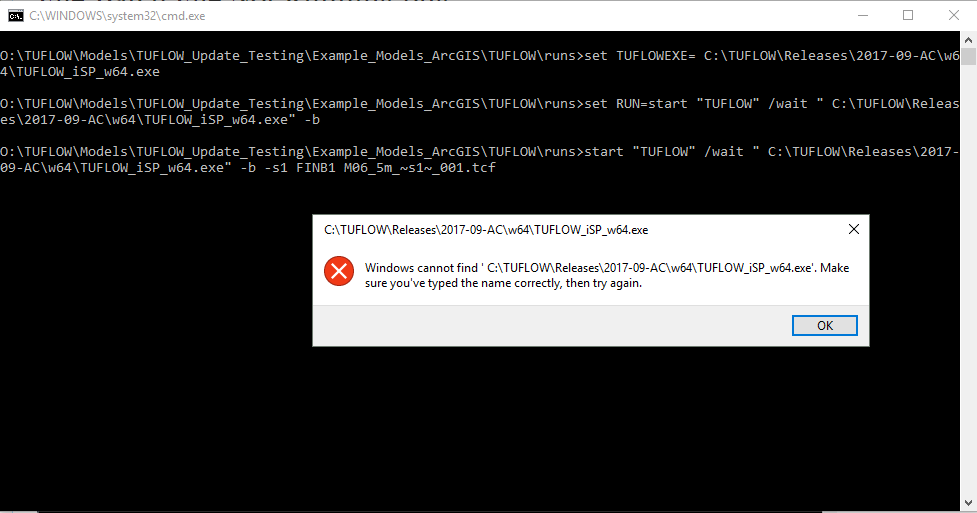
Suggestions
This is most likely caused by inadvertently adding a " "(space) before and/or after the "=" in the batch file
.
Wrong format:
set TUFLOWEXE = C:\TUFLOW\Releases\2017-09-AC\w64\TUFLOW_iSP_w64.exe |
Correct format:
set TUFLOWEXE=C:\TUFLOW\Releases\2017-09-AC\w64\TUFLOW_iSP_w64.exe |
To solve this issue, please remove the " "(space) next to the "=".