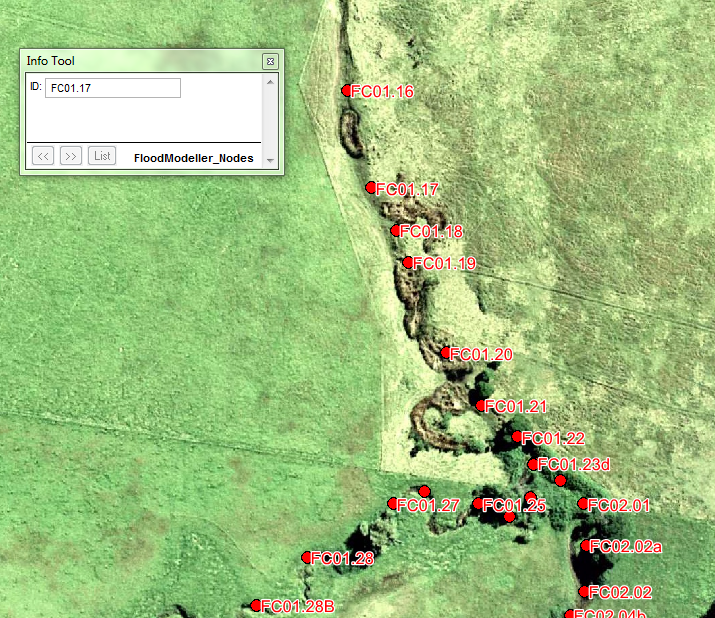Difference between revisions of "FM Tute M01 MI x1D Nodes"
Jump to navigation
Jump to search
Steph.dufour (talk | contribs) |
Tuflowduncan (talk | contribs) (→Method) |
||
| (10 intermediate revisions by 3 users not shown) | |||
| Line 1: | Line 1: | ||
<ol> | <ol> | ||
=Introduction= | =Introduction= | ||
| − | + | We will now create a TUFLOW GIS layer to reference the nodes within the Flood Modeller model. The purpose of this layer is to specify the spatial location of each of the linked Flood Modeller nodes. | |
=Method= | =Method= | ||
| − | <li>Open the FloodModeller_Nodes.TAB | + | <li> Open the <b>FloodModeller_Nodes.TAB</b> layer from Module_Data\Module_01\mi folder.</li> |
| − | <li>Save as | + | <li> Save as <b>1d_x1d_FMT_M01_nodes_001_P.TAB</b> within the FMT_tutorial\FMT_M01\TUFLOW\model\mi folder. </li> |
| − | <li>Open the GIS layer | + | <li> Open the GIS layer <b>1d_x1d_FMT_M01_nodes_001_P.TAB</b> within MapInfo.</li> |
| − | <li>Interrogate one of the digitised points and inspect the attributes. | + | <li> Interrogate one of the digitised points and inspect the attributes. This layer only has a single attribute correlating to the unique name of a RIVER, INTERPOLATE or REPLICATE unit within the Flood Modeller model. Note that the node IDs are case-sensitive as this is a requirement of Flood Modeller. At junctions, both the upstream and downstream nodes must be digitised within this layer.</li> |
| − | |||
| − | |||
| − | |||
| − | |||
| − | + | [[File:FMT_QGISx1D_Nodes_MI.PNG|600px]] | |
| − | </ | + | |
| + | <li> Save and export the file to MID/MIF format. | ||
| + | |||
| + | <div style="background-color: #D6E9E0; width: 90%; margin: 20px; auto; text-align: center; | ||
| + | border: 5px solid #1ABDC9"> | ||
| + | <p style="font-weight: bold; color: #E20177">Key Tip!</p> | ||
| + | <p> For real-world models, this GIS layer may be largely automated provided the original ISIS/Flood Modeller model is geo-referenced. Within Flood Modeller it is possible to output a text file containing each of the model nodes along with their Eastings and Northings. This text file can then be brought into any GIS package and used to create the points within the GIS layer to be used by TUFLOW.</p> | ||
| + | </div> | ||
| + | |||
| + | |||
| + | You have now created the GIS layer representing the Flood Modeller nodes for reading into TUFLOW. Return to the [[Flood_Modeller_Tutorial_Module01#Define_the_1D.2F2D_Boundary_Links|Flood Modeller Tutorial Model]]. | ||
Revision as of 01:22, 25 April 2019
- Open the FloodModeller_Nodes.TAB layer from Module_Data\Module_01\mi folder.
- Save as 1d_x1d_FMT_M01_nodes_001_P.TAB within the FMT_tutorial\FMT_M01\TUFLOW\model\mi folder.
- Open the GIS layer 1d_x1d_FMT_M01_nodes_001_P.TAB within MapInfo.
- Interrogate one of the digitised points and inspect the attributes. This layer only has a single attribute correlating to the unique name of a RIVER, INTERPOLATE or REPLICATE unit within the Flood Modeller model. Note that the node IDs are case-sensitive as this is a requirement of Flood Modeller. At junctions, both the upstream and downstream nodes must be digitised within this layer.
- Save and export the file to MID/MIF format.
Key Tip!
For real-world models, this GIS layer may be largely automated provided the original ISIS/Flood Modeller model is geo-referenced. Within Flood Modeller it is possible to output a text file containing each of the model nodes along with their Eastings and Northings. This text file can then be brought into any GIS package and used to create the points within the GIS layer to be used by TUFLOW.
You have now created the GIS layer representing the Flood Modeller nodes for reading into TUFLOW. Return to the Flood Modeller Tutorial Model.
Introduction
We will now create a TUFLOW GIS layer to reference the nodes within the Flood Modeller model. The purpose of this layer is to specify the spatial location of each of the linked Flood Modeller nodes.
Method