Difference between revisions of "NotepadPlusPlus Highlighting"
Jump to navigation
Jump to search
| Line 22: | Line 22: | ||
<li>Remove the "TUFLOW" language definition by selecting Language > User Defined Language > Define your language... | <li>Remove the "TUFLOW" language definition by selecting Language > User Defined Language > Define your language... | ||
<li>Select "TUFLOW" as the User Language and select "Remove". | <li>Select "TUFLOW" as the User Language and select "Remove". | ||
| − | <li>Restart Notepad++ before loading | + | <li>Restart Notepad++ before loading the new syntax highlighting file.<br> |
<br> | <br> | ||
[[File: UserDefinedLanguage_TUFLOW.png]]<br> | [[File: UserDefinedLanguage_TUFLOW.png]]<br> | ||
Revision as of 12:30, 21 August 2023
Import Syntax Highlighting
To enable the colour coding (syntax highlighting) in Notepad++:
- Download the Notepad++ Syntax Highlighting File from the TUFLOW website.
- Save the file to a location on your computer.
- Import the syntax highlighting by selecting Language > User Defined Language > Define your language...
- In the dialogue box, select Import:
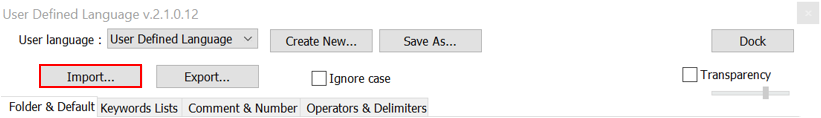
- Navigate to the Notepad++ syntax highlighting xml file and select it. Click 'Open'.
- Close any open TUFLOW control files (.tcf, .tgc, .tbc, .tmf, .ecf).
- Restart Notepad++.
- Open a TUFLOW control files (.tcf, .tgc, .tbc, .tmf, .ecf). The syntax colouring should now be associated with TUFLOW files.
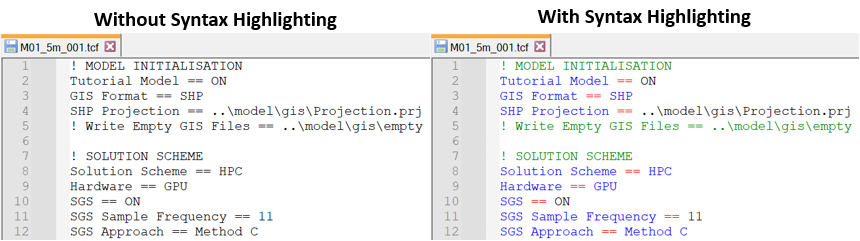
Update Syntax Highlighting
When updating the syntax highlighting file with a newer version, first remove the existing "TUFLOW" language definition:
- Remove the "TUFLOW" language definition by selecting Language > User Defined Language > Define your language...
- Select "TUFLOW" as the User Language and select "Remove".
- Restart Notepad++ before loading the new syntax highlighting file.
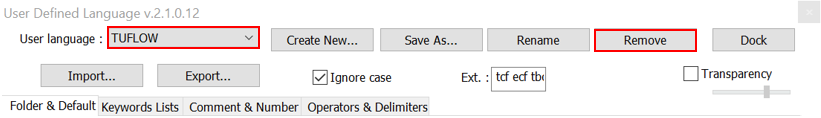
- Follow the above listed steps to install the new syntax highlighting file.