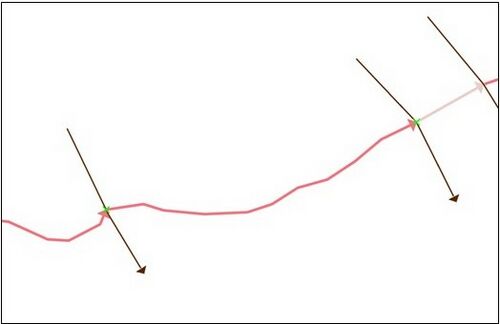TUFLOW Message 1253: Difference between revisions
Jump to navigation
Jump to search
Content deleted Content added
No edit summary |
No edit summary |
||
| (One intermediate revision by one other user not shown) | |||
| Line 8: | Line 8: | ||
* A 1d_ta element with two vertices does not intersect 1D network (1d_nwk) line |
* A 1d_ta element with two vertices does not intersect 1D network (1d_nwk) line |
||
* A channel in the 1D network has both end and mid cross sections |
* A channel in the 1D network has both end and mid cross sections |
||
* Two or more 1d_ta elements exist in the same location |
* Two or more 1d_ta elements exist in the same location<br> |
||
|suggestions= |
|suggestions= |
||
* Check if the 1d_ta object is linked to the 1D network (either snapped for a 1d_ta object with 3 or more vertices or just intersecting if the 1d_ta object has only 2 vertices) |
* Check if the 1d_ta object is linked to the 1D network (either snapped for a 1d_ta object with 3 or more vertices or just intersecting if the 1d_ta object has only 2 vertices) |
||
* Check if the 1D network channel has both mid- and end- cross-sections. If both mid- and end- sections exist, TUFLOW will ignore the end-cross-sections in favour of the mid-cross-sections (Refer to the |
* Check if the 1D network channel has both mid- and end- cross-sections. If both mid- and end- sections exist, TUFLOW will ignore the end-cross-sections in favour of the mid-cross-sections (Refer to the <u>[https://docs.tuflow.com/classic-hpc/manual/latest/ TUFLOW Manual]</u> for more information) |
||
* Check if cross-sections are both in the same location |
* Check if cross-sections are both in the same location |
||
* Check if the cross-section is snapped to a 1D network with overlapping vertices upstream/downstream. In QGIS, a green cross will be displayed if there are overlapping vertices. For example: |
* Check if the cross-section is snapped to a 1D network with overlapping vertices upstream/downstream. In QGIS, a green cross will be displayed if there are overlapping vertices. For example: |
||
Latest revision as of 09:56, 23 September 2024
TUFLOW Message
WARNING 1253 - Unused 1d_ta line with attributes: ",a,",
Alternate Message
NA
Message Type
WARNING
Description
Unused data in table links (Read GIS Table Links == ). A unused link to tabular input has been found, tabular data can include cross-section profiles, cross-section hydraulic parameters, nodal surface areas or bridge loss coefficients.
This can occur if:
- A 1d_ta element with three or more vertices isn't snapped to a 1D network (1d_nwk) node
- A 1d_ta element with two vertices does not intersect 1D network (1d_nwk) line
- A channel in the 1D network has both end and mid cross sections
- Two or more 1d_ta elements exist in the same location
Suggestions
- Check if the 1d_ta object is linked to the 1D network (either snapped for a 1d_ta object with 3 or more vertices or just intersecting if the 1d_ta object has only 2 vertices)
- Check if the 1D network channel has both mid- and end- cross-sections. If both mid- and end- sections exist, TUFLOW will ignore the end-cross-sections in favour of the mid-cross-sections (Refer to the TUFLOW Manual for more information)
- Check if cross-sections are both in the same location
- Check if the cross-section is snapped to a 1D network with overlapping vertices upstream/downstream. In QGIS, a green cross will be displayed if there are overlapping vertices. For example:
| Up |
|---|