WIBU Licence Update Request Uncoded: Difference between revisions
Jump to navigation
Jump to search
Content deleted Content added
Chris Huxley (talk | contribs) |
|||
| (One intermediate revision by one other user not shown) | |||
| Line 3: | Line 3: | ||
=Method= |
=Method= |
||
<ol> |
<ol> |
||
<li> If you do not already have Codemeter installed, install <u>[[Wibu_Dongles#Installing_CodeMeter_RunTime_Kit | Codemeter Control Centre]]</u>.<br> |
|||
<li>With the dongle inserted into your computer. Open the Code Meter Control Centre from the taskbar by double clicking on the following icon [[File:CM CM Stick Green.jpg|20px]]. This can also be opened from the Start Menu. Once opened the Control Centre should look like the below:</li> |
<li>With the dongle inserted into your computer. Open the Code Meter Control Centre from the taskbar by double clicking on the following icon [[File:CM CM Stick Green.jpg|20px]]. This can also be opened from the Start Menu. Once opened the Control Centre should look like the below:</li> |
||
<li> Click on the '''Licence Update''' button.</li> |
<li> Click on the '''Licence Update''' button.</li> |
||
| Line 22: | Line 23: | ||
<li>The licence update request can now be emailed to TUFLOW. Please email the created .WibuCmRaC file through to <u>[mailto:sales@tuflow.com sales@tuflow.com]</u>. This file will be saved in the location set in step 7.</li> |
<li>The licence update request can now be emailed to TUFLOW. Please email the created .WibuCmRaC file through to <u>[mailto:sales@tuflow.com sales@tuflow.com]</u>. This file will be saved in the location set in step 7.</li> |
||
</ol> |
</ol> |
||
=Troubleshooting= |
=Troubleshooting= |
||
If the dongle has been previously used for TUFLOW simulations, then you do not need to add a new producer, and instead the following procedure can be used [[WIBU_Licence_Update_Request | WIBU Licence Update Request (normal)]].<br> |
If the dongle has been previously used for TUFLOW simulations, then you do not need to add a new producer, and instead the following procedure can be used [[WIBU_Licence_Update_Request | WIBU Licence Update Request (normal)]].<br> |
||
<br> |
<br> |
||
If you have any other issues with the licence update request, please email support@tuflow.com. Please include screen images of any relevant error messages. |
If you have any other issues with the licence update request, please email [mailto:support@tuflow.com support@tuflow.com]. Please include screen images of any relevant error messages. |
||
<br> |
<br> |
||
{{Tips Navigation |
{{Tips Navigation |
||
Latest revision as of 16:18, 20 February 2025
Introduction
This page contains instructions for creating a licence update request for an uncoded or non BMT-WBM Wibu licence. Unless instructed by TUFLOW staff, the instructions on the following page should be followed instead WIBU Licence Update Request.
Method
- If you do not already have Codemeter installed, install Codemeter Control Centre.
- With the dongle inserted into your computer. Open the Code Meter Control Centre from the taskbar by double clicking on the following icon
 . This can also be opened from the Start Menu. Once opened the Control Centre should look like the below:
. This can also be opened from the Start Menu. Once opened the Control Centre should look like the below: - Click on the Licence Update button.
- At the welcome to the CmFAS Assistant screen, bit next to proceed.
- When prompted to chose the desired action, select Create Licence Request and hit next.
- As the dongle is a new or uncoded dongle you will need to choose Add Licence of New Producer and select next.
- When prompted to "Enter the Firm Code", enter 101139.
- You will be asked to set the output file name and location. When the licence update is processed, this will create a file which you will need to email, so please save in a location that you will remember!
Once you have set an output filename, select Commit to create the licence request. - After committing, the following screen will be displayed to confirm the licence request has been created. Select Finish to close this screen.
- The licence update request can now be emailed to TUFLOW. Please email the created .WibuCmRaC file through to sales@tuflow.com. This file will be saved in the location set in step 7.
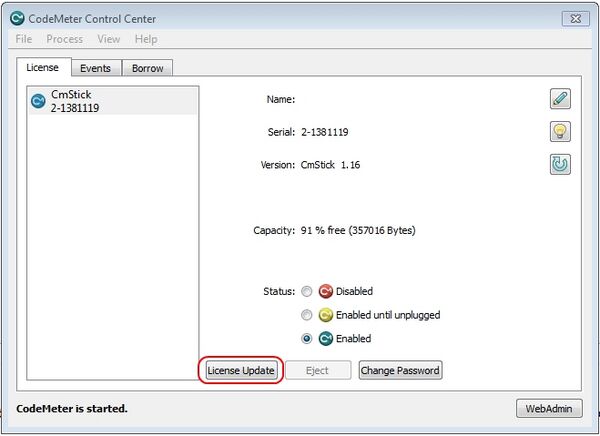
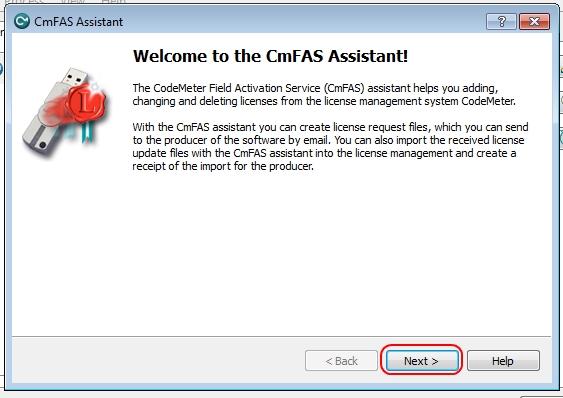
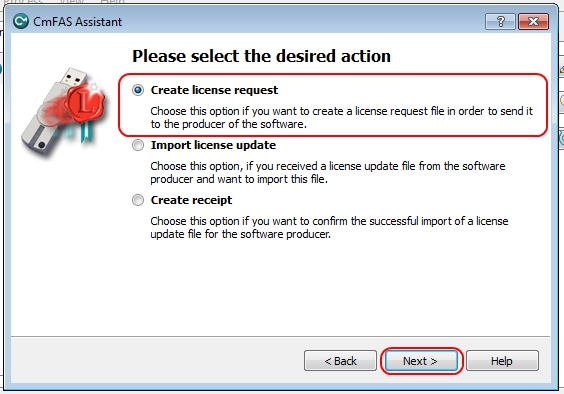
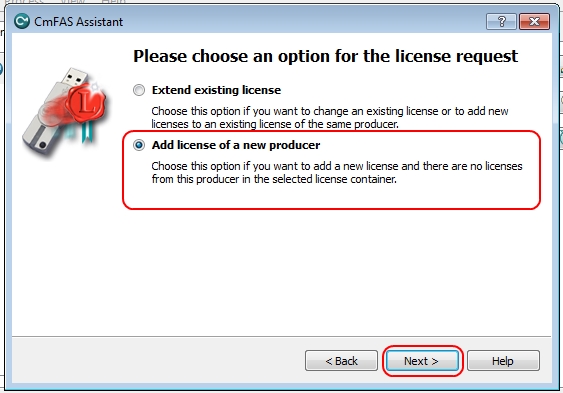
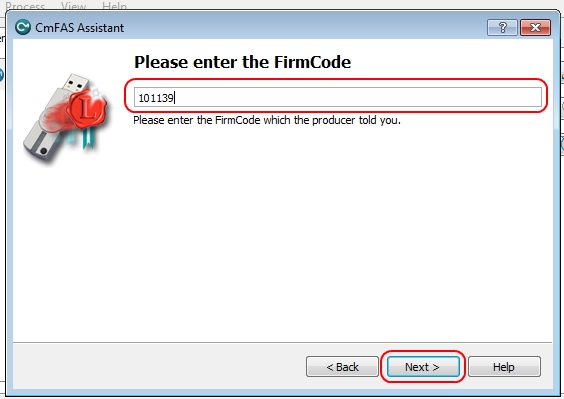
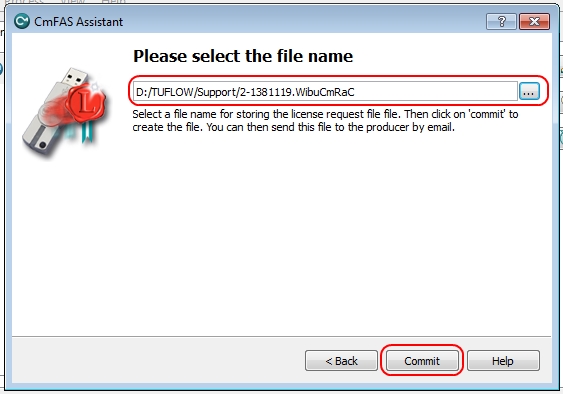
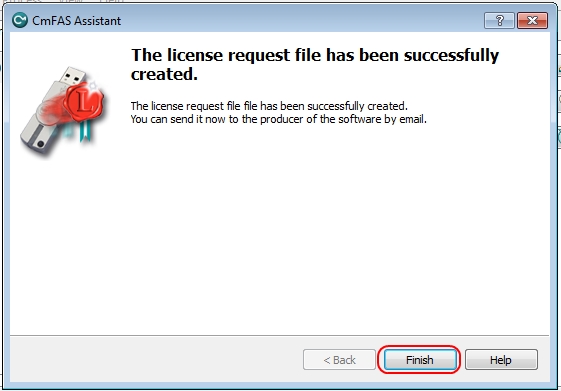
Troubleshooting
If the dongle has been previously used for TUFLOW simulations, then you do not need to add a new producer, and instead the following procedure can be used WIBU Licence Update Request (normal).
If you have any other issues with the licence update request, please email support@tuflow.com. Please include screen images of any relevant error messages.
| Up |
|---|