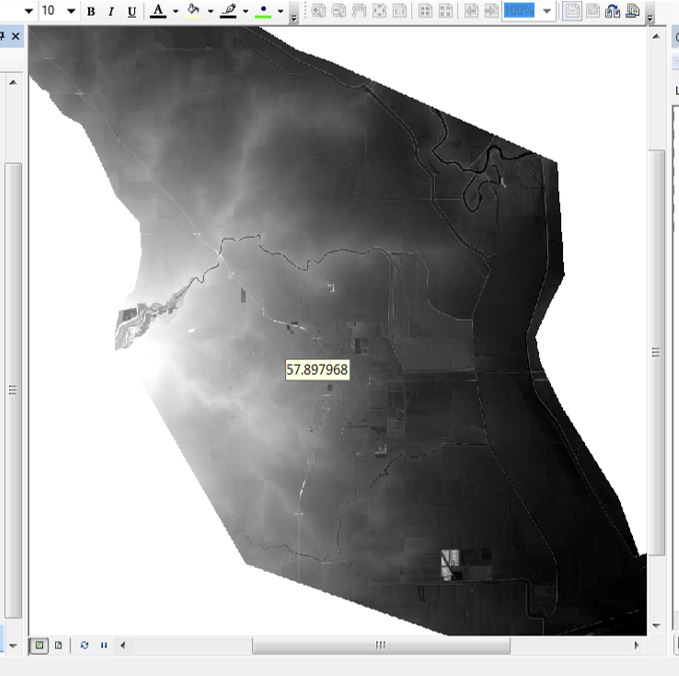Arc View Raster Value: Difference between revisions
Jump to navigation
Jump to search
Content deleted Content added
Chris Huxley (talk | contribs) Created page with "=Introduction= Values within a raster dataset can be displayed wherever the cursor is located. =Method= <ol> <li>Right click the raster dataset within the Table Of Contents. ..." |
(No difference)
|
Latest revision as of 04:07, 3 March 2015
Introduction
Values within a raster dataset can be displayed wherever the cursor is located.
Method
- Right click the raster dataset within the Table Of Contents. Select "Properties"
- Select Display>> Show MapTips
- The raster value will now be displayed wherever the cursor is located within the raster.
| Up |
|---|