Difference between revisions of "Check Files 2d zpt"
| Line 1: | Line 1: | ||
| − | This GIS | + | This GIS check file contains information on the final 2D elevations in the TUFLOW model (2D Zpts). This final elevation is after all elevation commands (TIN, Grid, breakline etc.) have been read into the model. These are the elevations that are used in the computation. This check files allows you to see the elevations at any point and can therefore be used for cross-checking that the elevations have been interpolate correctly.<br> |
| + | <br> | ||
| + | This check file can be very large and not necessarily easy to visualise, the [[Check_Files_2d_DEM_Z | DEM_Z check file]] contains a raster version of the elevations and is nicer for visualisation (in particular when looking at the entire model or large sections of the model). The _zpt_check file is more suited to viewing the values at individual zpts. | ||
| + | <br> | ||
<br> | <br> | ||
'''Attributes of _zpt_check'''<br> | '''Attributes of _zpt_check'''<br> | ||
| Line 23: | Line 26: | ||
| Domain_Index||The index of the model domain. This is the order with <tt>Start 2D Domain == <Domain Name></tt> commands appears in the .tcf control file. For a single domain model this will be 1. | | Domain_Index||The index of the model domain. This is the order with <tt>Start 2D Domain == <Domain Name></tt> commands appears in the .tcf control file. For a single domain model this will be 1. | ||
|} | |} | ||
| + | <br> | ||
| + | In the image below the TUFLOW model grid is shown with the 2d_zpt check file labelled by the '''Type''' attribute.<br> | ||
| + | [[File:Check Files 2d zpt 01.jpg|800px]] | ||
| + | <br> | ||
| + | <br> | ||
| + | In the image below the TUFLOW model grid is shown with the 2d_zpt check file labelled by the '''Elevation''' attribute.<br> | ||
| + | [[File:Check Files 2d zpt 02.jpg|800px]] | ||
| + | <br> | ||
| + | <br> | ||
| + | Back to [[TUFLOW_Check_Files | TUFLOW check files]]. | ||
Revision as of 09:00, 18 December 2015
This GIS check file contains information on the final 2D elevations in the TUFLOW model (2D Zpts). This final elevation is after all elevation commands (TIN, Grid, breakline etc.) have been read into the model. These are the elevations that are used in the computation. This check files allows you to see the elevations at any point and can therefore be used for cross-checking that the elevations have been interpolate correctly.
This check file can be very large and not necessarily easy to visualise, the DEM_Z check file contains a raster version of the elevations and is nicer for visualisation (in particular when looking at the entire model or large sections of the model). The _zpt_check file is more suited to viewing the values at individual zpts.
Attributes of _zpt_check
| Attribute Name | Attribute Description |
|---|---|
| n | Row number in the TUFLOW domain |
| m | Column number in the TUFLOW domain |
| Type | The type of point - in TUFLOW the topography is defined by the elevations at the cell centres, mid-sides and cell corners. Please refer to section 4.4.4 of the 2010 manual for more detailed description of these.
|
| Elevation | The final elevation of the point. |
| Domain_Index | The index of the model domain. This is the order with Start 2D Domain == <Domain Name> commands appears in the .tcf control file. For a single domain model this will be 1. |
In the image below the TUFLOW model grid is shown with the 2d_zpt check file labelled by the Type attribute.
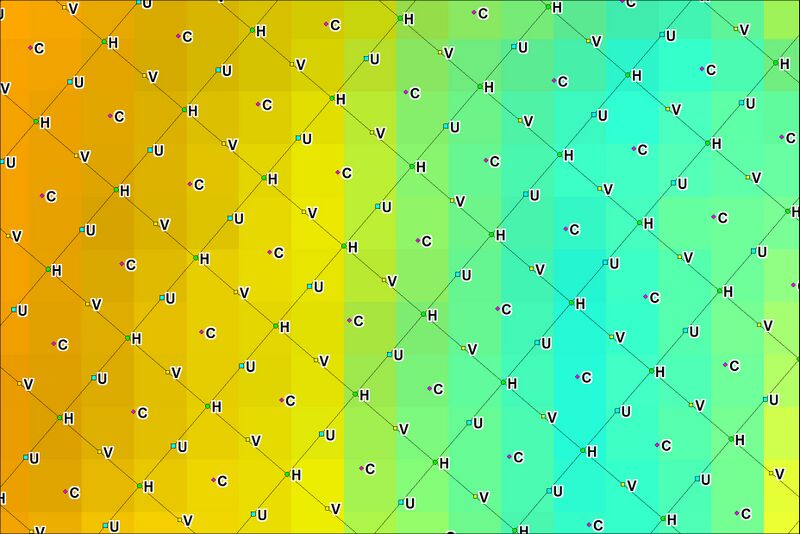
In the image below the TUFLOW model grid is shown with the 2d_zpt check file labelled by the Elevation attribute.
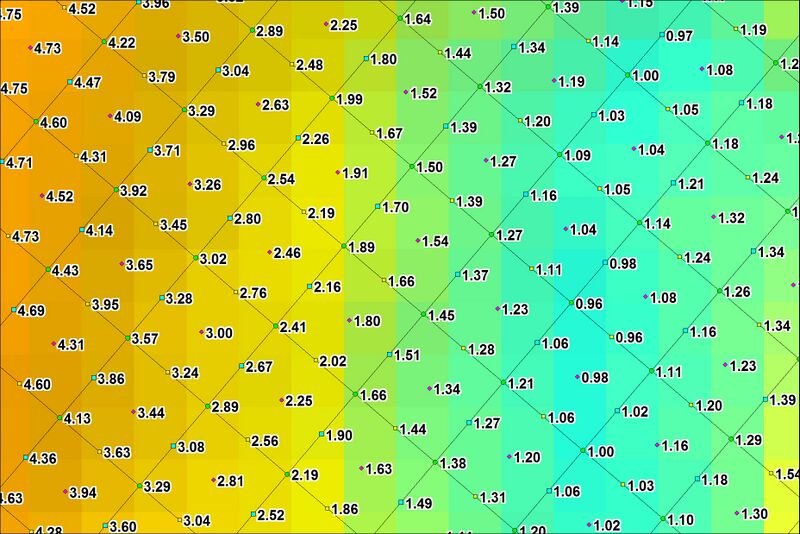
Back to TUFLOW check files.