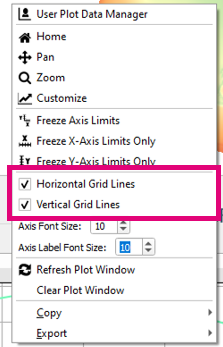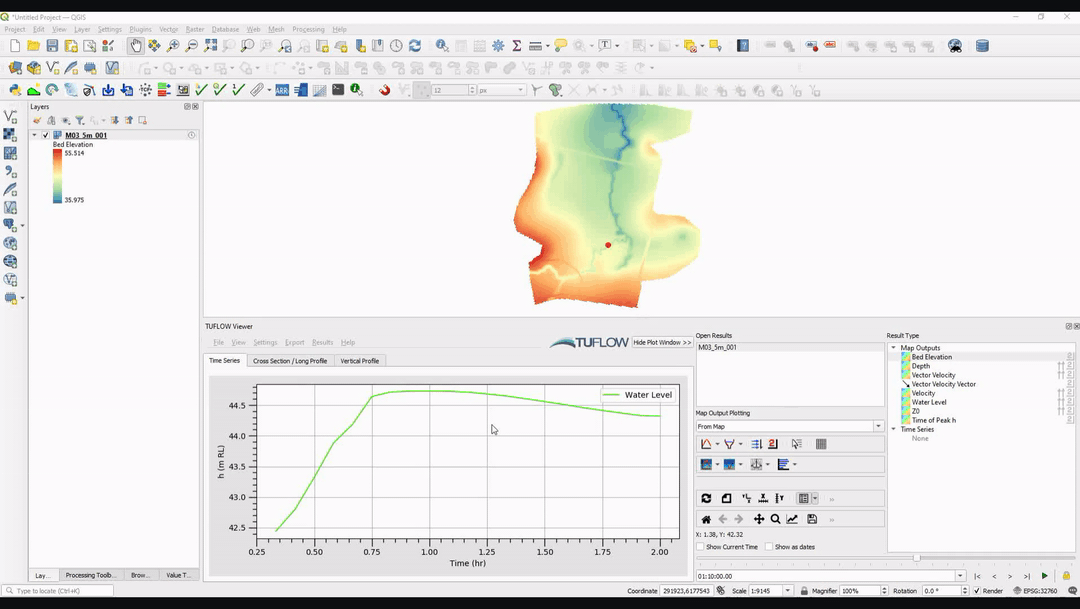Difference between revisions of "TUFLOW Viewer - Toggling Plot Grid Lines"
Jump to navigation
Jump to search
Ellis Symons (talk | contribs) (Created page with "===Tool Description=== ===Examples=== ===Links=== ====Similar Tools==== * Load Results * TUFLOW_Viewer_-_Load_Results_-_Map_Outputs | Load...") |
Chris Huxley (talk | contribs) |
||
| (3 intermediate revisions by 2 users not shown) | |||
| Line 1: | Line 1: | ||
===Tool Description=== | ===Tool Description=== | ||
| + | The plot grid lines can be toggled on/off by right-clicking the plot and toggling the chosen grid lines (vertical/horizontal).<br> | ||
| + | [[File: Plotting_GridLines_Menu.PNG]]<br><Br> | ||
===Examples=== | ===Examples=== | ||
| − | + | [[File: Plotting_GridLines_Example.gif]]<br> | |
| − | + | <br><br> | |
| − | + | {{Tips Navigation | |
| − | + | |uplink=[[TUFLOW_Viewer#General_Plot_Display_Options| Back to TUFLOW Viewer Main Page]] | |
| − | + | }} | |
| − | |||
| − | |||
| − | |||
Latest revision as of 14:36, 2 June 2021
Tool Description
The plot grid lines can be toggled on/off by right-clicking the plot and toggling the chosen grid lines (vertical/horizontal).
Examples
| Up |
|---|