Integrity Tool - Channel ID: Difference between revisions
Jump to navigation
Jump to search
Content deleted Content added
Tuflowduncan (talk | contribs) No edit summary |
Ellis Symons (talk | contribs) No edit summary |
||
| (5 intermediate revisions by one other user not shown) | |||
| Line 1: | Line 1: | ||
The |
The '''<u>[[1D_Integrity_Tool_-_Channel_ID|Channel ID]]</u>''' integrity tool, checks the ID of each channel link in the TUFLOW 1D network and flags channels that have duplicate names or a NULL / empty ID. The tool also has a processing option to automatically correct these instances. |
||
<ol> |
<ol> |
||
<li> Ensure that '''1d_nwk_MI01_Pipes_001_L_EG1''' is referenced in the 1D network Line Layers and select the Channel ID tab.<br> |
<li> Ensure that '''1d_nwk_MI01_Pipes_001_L_EG1''' is referenced in the 1D network Line Layers and select the '''Channel ID''' tab.<br> |
||
<li> Select the option to ‘Flag non-compliant channels IDs’ and select |
<li> Select the option to '''‘Flag non-compliant channels IDs’''' and select '''Run'''.<br> |
||
[[File:Channel ID Check.png]]<br> |
[[File:Channel ID Check.png]]<br> |
||
| Line 12: | Line 12: | ||
<li> Return to the Channel ID tool, and deselect the option to '''‘Flag non-compliant channel IDs’''' and select the option to '''‘Fix non-compliant channel IDs’'''. |
<li> Return to the '''Channel ID''' tool, and deselect the option to '''‘Flag non-compliant channel IDs’''' and select the option to '''‘Fix non-compliant channel IDs’'''. |
||
<li> For duplicated node ids we will use the option to '''‘Append number to duplicate IDs using delimiter (default delimiter is _ e.g. pipe1_1, pipe1_2 etc):’''' |
<li> For duplicated node ids we will use the option to '''‘Append number to duplicate IDs using delimiter (default delimiter is _ e.g. pipe1_1, pipe1_2 etc):’''' |
||
<li> For null or empty IDs, set an option for Type ‘C’ and Prefix ‘Pipe’. The resulting dialogue should look like the below:<br> |
<li> For null or empty IDs, set an option for Type ‘C’ and Prefix ‘Pipe’. The resulting dialogue should look like the below:<br> |
||
| Line 19: | Line 19: | ||
<li> Click |
<li> Click '''Run''' to fix the non-compliant channel IDs. Again, choose the option to update the Input Network Lines to the new layer. |
||
<li> Run the Channel ID integrity tool on the resulting '''1d_nwk_MI01_Pipes_001_L_EG1_ID1''' to confirm that all names have been corrected. If successful, you should get the message that ‘All channel IDs were compliant’. |
<li> Run the Channel ID integrity tool on the resulting '''1d_nwk_MI01_Pipes_001_L_EG1_ID1''' to confirm that all names have been corrected. If successful, you should get the message that ‘All channel IDs were compliant’. |
||
<li> Check the IDs within the attribute table for the '''1d_nwk_MI01_Pipes_001_L_EG1_ID1''' layer. |
<li> Check the IDs within the attribute table for the '''1d_nwk_MI01_Pipes_001_L_EG1_ID1''' layer. |
||
</ol> |
</ol> |
||
Please return to the '''<u>[[1D_Integrity_Tool_-_Tutorial#Using_the_1D_Integrity_Tool|1D Integrity tutorial page]]</u>''' to continue the tutorial. |
|||
Latest revision as of 23:43, 8 April 2022
The Channel ID integrity tool, checks the ID of each channel link in the TUFLOW 1D network and flags channels that have duplicate names or a NULL / empty ID. The tool also has a processing option to automatically correct these instances.
- Ensure that 1d_nwk_MI01_Pipes_001_L_EG1 is referenced in the 1D network Line Layers and select the Channel ID tab.
- Select the option to ‘Flag non-compliant channels IDs’ and select Run.
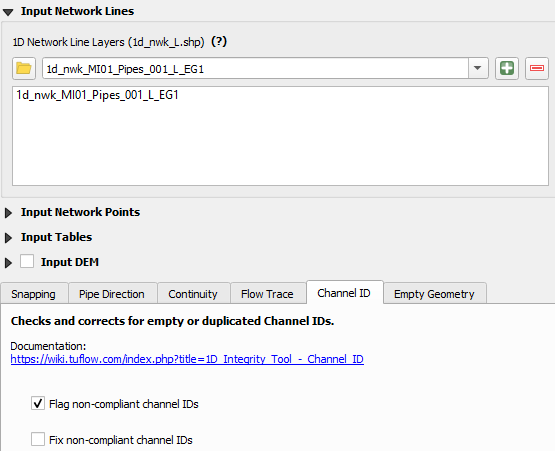
The tool will create a new point layer called ‘Output’ which will highlight two locations, one with a duplicated node ID and the other with a null node ID.
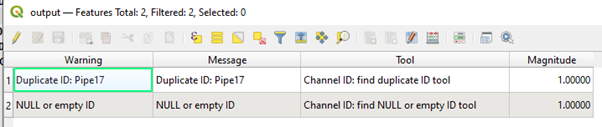
- Return to the Channel ID tool, and deselect the option to ‘Flag non-compliant channel IDs’ and select the option to ‘Fix non-compliant channel IDs’.
- For duplicated node ids we will use the option to ‘Append number to duplicate IDs using delimiter (default delimiter is _ e.g. pipe1_1, pipe1_2 etc):’
- For null or empty IDs, set an option for Type ‘C’ and Prefix ‘Pipe’. The resulting dialogue should look like the below:
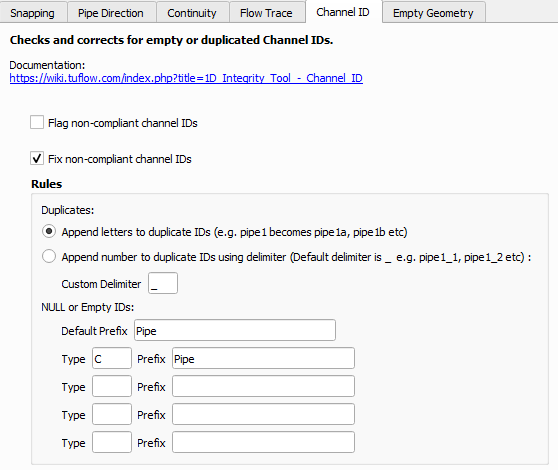
- Click Run to fix the non-compliant channel IDs. Again, choose the option to update the Input Network Lines to the new layer.
- Run the Channel ID integrity tool on the resulting 1d_nwk_MI01_Pipes_001_L_EG1_ID1 to confirm that all names have been corrected. If successful, you should get the message that ‘All channel IDs were compliant’.
- Check the IDs within the attribute table for the 1d_nwk_MI01_Pipes_001_L_EG1_ID1 layer.
Please return to the 1D Integrity tutorial page to continue the tutorial.