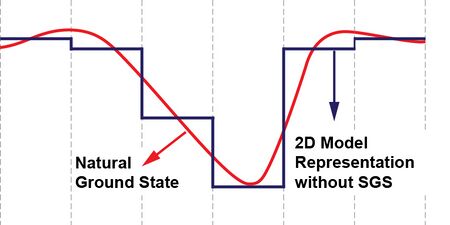Tutorial M11: Difference between revisions
| (7 intermediate revisions by 3 users not shown) | |||
| Line 17: | Line 17: | ||
<ol><ol><li>1d_wll: A layer used to define 1D water level lines (to display 1D results in 2D map outputs). </ol></ol> |
<ol><ol><li>1d_wll: A layer used to define 1D water level lines (to display 1D results in 2D map outputs). </ol></ol> |
||
:*TBC layers: |
:*TBC layers: |
||
<ol><ol><li> 2d_bc: A layer defining the locations of 1D/2D boundaries.< |
<ol><ol><li> 2d_bc: A layer defining the locations of 1D/2D boundaries.</ol></ol> |
||
:*TCF layers: |
|||
<ol><ol><li>0d_rl: A layer defining the reporting locations.</ol></ol> |
|||
</ol></ol> |
|||
'''Module 11 builds from the model created in <u>[[Tutorial_M02 | Module 2]]</u>. The completed Module 2 model is provided in the Module_11\TUFLOW folder.''' <br> |
'''Module 11 builds from the model created in <u>[[Tutorial_M02 | Module 2]]</u>. The completed Module 2 model is provided in the Module_11\TUFLOW folder.''' <br> |
||
<br> |
<br> |
||
| Line 28: | Line 28: | ||
== GIS Inputs == |
== GIS Inputs == |
||
Create, import and view input data: |
Create, import and view input data: |
||
:*<u>[[Tutorial_M11_001_GIS_Inputs_QGIS | QGIS]]</u> |
:*<u>[[Tutorial_M11_001_GIS_Inputs_QGIS | QGIS - SHP]]</u> |
||
:*<u>[[Tutorial_M11_001_GIS_Inputs_QGIS_GPKG | QGIS - GPKG]]</u> |
|||
== Boundary Condition Database (bc_dbase) == |
== Boundary Condition Database (bc_dbase) == |
||
| Line 52: | Line 53: | ||
<li>Create a new text file '''M11_001.ecf''' and save it in the '''Module_11\TUFLOW\model''' folder. |
<li>Create a new text file '''M11_001.ecf''' and save it in the '''Module_11\TUFLOW\model''' folder. |
||
<li>Add the following command lines: <br> |
<li>Add the following command lines: <br> |
||
<u>'''QGIS - SHP'''</u><br> |
|||
<font color="green"><tt>! 1D TIME CONTROL</tt></font> <br> |
<font color="green"><tt>! 1D TIME CONTROL</tt></font> <br> |
||
<font color="blue"><tt>Timestep </tt></font> <font color="red"><tt>== </tt></font> <font color="black"><tt>0.5</tt></font> <font color="green"><tt> ! Specifies a 1D computational timestep as 0.5 seconds</tt></font> <br> |
<font color="blue"><tt>Timestep </tt></font> <font color="red"><tt>== </tt></font> <font color="black"><tt>0.5</tt></font> <font color="green"><tt> ! Specifies a 1D computational timestep as 0.5 seconds</tt></font> <br> |
||
| Line 62: | Line 64: | ||
<font color="green"><tt>! 1D WATER LEVEL LINES</tt></font> <br> |
<font color="green"><tt>! 1D WATER LEVEL LINES</tt></font> <br> |
||
<font color="blue"><tt>Read GIS WLL </tt></font> <font color="red"><tt>== </tt></font> <font color="black"><tt>gis\1d_wll_M11_001_L.shp</tt></font> <font color="green"><tt> ! Displays 1D results in 2D map output result files</tt></font> <br> |
<font color="blue"><tt>Read GIS WLL </tt></font> <font color="red"><tt>== </tt></font> <font color="black"><tt>gis\1d_wll_M11_001_L.shp</tt></font> <font color="green"><tt> ! Displays 1D results in 2D map output result files</tt></font> <br> |
||
<u>'''QGIS - GPKG'''</u><br> |
|||
<font color="green"><tt>! 1D TIME CONTROL</tt></font> <br> |
|||
<font color="blue"><tt>Timestep </tt></font> <font color="red"><tt>== </tt></font> <font color="black"><tt>0.5</tt></font> <font color="green"><tt> ! Specifies a 1D computational timestep as 0.5 seconds</tt></font> <br> |
|||
<font color="green"><tt>! 1D ELEMENTS</tt></font> <br> |
|||
<font color="blue"><tt>Read GIS Network </tt></font> <font color="red"><tt>== </tt></font> <font color="black"><tt>1d_nwk_M03_culverts_001_L</tt></font> <font color="green"><tt> ! Defines culverts</tt></font> <br> |
|||
<font color="blue"><tt>Read GIS Network </tt></font> <font color="red"><tt>== </tt></font> <font color="black"><tt>1d_nwk_M11_channels_001_L</tt></font> <font color="green"><tt> ! Reads in open channels</tt></font> <br> |
|||
<font color="blue"><tt>Read GIS Table Links </tt></font> <font color="red"><tt>== </tt></font> <font color="black"><tt>1d_xs_M11_channels_001_L</tt></font> <font color="green"><tt> ! References cross-section data stored in separate csv files</tt></font> <br> |
|||
<font color="green"><tt>! 1D BOUNDARY CONDITIONS</tt></font> <br> |
|||
<font color="blue"><tt>Read GIS BC </tt></font> <font color="red"><tt>== </tt></font> <font color="black"><tt>1d_bc_M11_001_P</tt></font> <font color="green"><tt> ! Reads in 1D boundary conditions</tt></font> <br> |
|||
<font color="green"><tt>! 1D WATER LEVEL LINES</tt></font> <br> |
|||
<font color="blue"><tt>Read GIS WLL </tt></font> <font color="red"><tt>== </tt></font> <font color="black"><tt>1d_wll_M11_001_L</tt></font> <font color="green"><tt> ! Displays 1D results in 2D map output result files</tt></font> <br> |
|||
<li>Save the ECF. <br> |
<li>Save the ECF. <br> |
||
</ol> |
</ol> |
||
| Line 69: | Line 82: | ||
<li>Save a copy of the '''M02_001.tgc''' as '''M11_001.tgc''' in the '''Module_11\TUFLOW\model''' folder. |
<li>Save a copy of the '''M02_001.tgc''' as '''M11_001.tgc''' in the '''Module_11\TUFLOW\model''' folder. |
||
<li>Open the '''M11_001.tgc''' in a text editor and add the following line after the 'Read GIS Code' command: <br> |
<li>Open the '''M11_001.tgc''' in a text editor and add the following line after the 'Read GIS Code' command: <br> |
||
<u>'''QGIS - SHP'''</u><br> |
|||
<font color="blue"><tt>Read GIS Code</tt></font> <font color="red"><tt>== </tt></font> <font color="black"><tt>gis\2d_code_M11_null_creek_001_R.shp</tt></font> <font color="green"><tt> ! Deactivates cells where the channel has been modelled in 1D</tt></font> <br> |
<font color="blue"><tt>Read GIS Code</tt></font> <font color="red"><tt>== </tt></font> <font color="black"><tt>gis\2d_code_M11_null_creek_001_R.shp</tt></font> <font color="green"><tt> ! Deactivates cells where the channel has been modelled in 1D</tt></font> <br> |
||
<u>'''QGIS - GPKG'''</u><br> |
|||
<font color="blue"><tt>Read GIS Code</tt></font> <font color="red"><tt>== </tt></font> <font color="black"><tt>2d_code_M11_null_creek_001_R</tt></font> <font color="green"><tt> ! Deactivates cells where the channel has been modelled in 1D</tt></font> <br> |
|||
<li>Add the following line after the 'Read GIS Z Shape' command: <br> |
<li>Add the following line after the 'Read GIS Z Shape' command: <br> |
||
<u>'''QGIS - SHP'''</u><br> |
|||
<font color="blue"><tt>Read GIS Z Shape </tt></font> <font color="red"><tt>== </tt></font> <font color="black"><tt>gis\2d_zsh_M11_hx_001_L.shp | gis\2d_zsh_M11_hx_001_P.shp</tt></font> <font color="green"><tt> ! Defines the bank crest levels</tt></font> <br> |
<font color="blue"><tt>Read GIS Z Shape </tt></font> <font color="red"><tt>== </tt></font> <font color="black"><tt>gis\2d_zsh_M11_hx_001_L.shp | gis\2d_zsh_M11_hx_001_P.shp</tt></font> <font color="green"><tt> ! Defines the bank crest levels</tt></font> <br> |
||
<u>'''QGIS - GPKG'''</u><br> |
|||
<font color="blue"><tt>Read GIS Z Shape </tt></font> <font color="red"><tt>== </tt></font> <font color="black"><tt>2d_zsh_M11_hx_001_L | 2d_zsh_M11_hx_001_P</tt></font> <font color="green"><tt> ! Defines the bank crest levels</tt></font> <br> |
|||
<li>Save the TGC. |
<li>Save the TGC. |
||
</ol> |
</ol> |
||
| Line 80: | Line 99: | ||
<li>Save a copy of the '''M01_001.tbc''' as '''M11_001.tbc''' in the '''Module_11\TUFLOW\model''' folder. |
<li>Save a copy of the '''M01_001.tbc''' as '''M11_001.tbc''' in the '''Module_11\TUFLOW\model''' folder. |
||
<li>Open the '''M11_001.tbc''' in a text editor and comment out or delete the below line, 1D boundaries are used instead: <br> |
<li>Open the '''M11_001.tbc''' in a text editor and comment out or delete the below line, 1D boundaries are used instead: <br> |
||
<u>'''QGIS - SHP'''</u><br> |
|||
<font color="green"><tt>! Read GIS BC == gis\2d_bc_M01_001_L.shp ! Reads in 2D boundaries</tt></font> <br> |
<font color="green"><tt>! Read GIS BC == gis\2d_bc_M01_001_L.shp ! Reads in 2D boundaries</tt></font> <br> |
||
<u>'''QGIS - GPKG'''</u><br> |
|||
<font color="green"><tt>! Read GIS BC == 2d_bc_M01_001_L ! Reads in 2D boundaries</tt></font> <br> |
|||
<li>Add reference to the new boundaries at the end of the TBC: <br> |
<li>Add reference to the new boundaries at the end of the TBC: <br> |
||
<u>'''QGIS - SHP'''</u><br> |
|||
<font color="green"><tt>! INTERNAL 1D/2D BOUNDARIES</tt></font> <br> |
<font color="green"><tt>! INTERNAL 1D/2D BOUNDARIES</tt></font> <br> |
||
<font color="blue"><tt>Read GIS BC </tt></font> <font color="red"><tt>== </tt></font> <font color="black"><tt>gis\2d_bc_M03_culverts_001_P.shp</tt></font> <font color="green"><tt> ! Links 1D culverts to 2D domain</tt></font> <br> |
<font color="blue"><tt>Read GIS BC </tt></font> <font color="red"><tt>== </tt></font> <font color="black"><tt>gis\2d_bc_M03_culverts_001_P.shp</tt></font> <font color="green"><tt> ! Links 1D culverts to 2D domain</tt></font> <br> |
||
<font color="blue"><tt>Read GIS BC </tt></font> <font color="red"><tt>== </tt></font> <font color="black"><tt>gis\2d_bc_M11_hx_001_L.shp</tt></font> <font color="green"><tt> ! Reads in HX boundaries linking 1D channel to 2D domain</tt></font> <br> |
<font color="blue"><tt>Read GIS BC </tt></font> <font color="red"><tt>== </tt></font> <font color="black"><tt>gis\2d_bc_M11_hx_001_L.shp</tt></font> <font color="green"><tt> ! Reads in HX boundaries linking 1D channel to 2D domain</tt></font> <br> |
||
<u>'''QGIS - GPKG'''</u><br> |
|||
<font color="green"><tt>! INTERNAL 1D/2D BOUNDARIES</tt></font> <br> |
|||
<font color="blue"><tt>Read GIS BC </tt></font> <font color="red"><tt>== </tt></font> <font color="black"><tt>2d_bc_M03_culverts_001_P</tt></font> <font color="green"><tt> ! Links 1D culverts to 2D domain</tt></font> <br> |
|||
<font color="blue"><tt>Read GIS BC </tt></font> <font color="red"><tt>== </tt></font> <font color="black"><tt>2d_bc_M11_hx_001_L</tt></font> <font color="green"><tt> ! Reads in HX boundaries linking 1D channel to 2D domain</tt></font> <br> |
|||
<li>Save the TBC. |
<li>Save the TBC. |
||
</ol> |
</ol> |
||
| Line 93: | Line 120: | ||
<li>Open the '''M11_5m_001.tcf''' in a text editor and add the following line in the 'Model Inputs' section: <br> |
<li>Open the '''M11_5m_001.tcf''' in a text editor and add the following line in the 'Model Inputs' section: <br> |
||
<font color="blue"><tt>ESTRY Control File </tt></font> <font color="red"><tt>== </tt></font> <font color="black"><tt> ..\model\M11_001.ecf </tt></font> <font color="green"><tt> ! Reference the ESTRY (1D) Control File</tt></font> <br> |
<font color="blue"><tt>ESTRY Control File </tt></font> <font color="red"><tt>== </tt></font> <font color="black"><tt> ..\model\M11_001.ecf </tt></font> <font color="green"><tt> ! Reference the ESTRY (1D) Control File</tt></font> <br> |
||
<li> |
<li>Make the following reference updates: <br> |
||
<u>'''QGIS - SHP'''</u><br> |
|||
<font color="blue"><tt>Geometry Control File </tt></font> <font color="red"><tt>== </tt></font> <font color="black"><tt>..\model\M11_001.tgc</tt></font> <font color="green"><tt> ! Reference the TUFLOW Geometry Control File</tt></font> <br> |
|||
<font color="blue"><tt>BC Control File </tt></font> <font color="red"><tt>== </tt></font> <font color="black"><tt>..\model\M11_001.tbc</tt></font> <font color="green"><tt> ! Reference the TUFLOW Boundary Conditions Control File</tt></font> <br> |
|||
<font color="blue"><tt>BC Database </tt></font> <font color="red"><tt>== </tt></font> <font color="black"><tt>..\bc_dbase\bc_dbase_M11_001.csv</tt></font> <font color="green"><tt> ! Reference the Boundary Conditions Database</tt></font> <br> |
|||
<u>'''QGIS - GPKG'''</u><br> |
|||
<font color="blue"><tt>Spatial Database </tt></font> <font color="red"><tt>== </tt></font> <font color="black"><tt>..\model\gis\M11_001.gpkg</tt></font> <font color="green"><tt> ! Specify the location of the GeoPackage Spatial Database</tt></font> <br> |
|||
<font color="blue"><tt>Geometry Control File </tt></font> <font color="red"><tt>== </tt></font> <font color="black"><tt>..\model\M11_001.tgc</tt></font> <font color="green"><tt> ! Reference the TUFLOW Geometry Control File</tt></font> <br> |
<font color="blue"><tt>Geometry Control File </tt></font> <font color="red"><tt>== </tt></font> <font color="black"><tt>..\model\M11_001.tgc</tt></font> <font color="green"><tt> ! Reference the TUFLOW Geometry Control File</tt></font> <br> |
||
<li>Update the reference of the TBC file: <br> |
|||
<font color="blue"><tt>BC Control File </tt></font> <font color="red"><tt>== </tt></font> <font color="black"><tt>..\model\M11_001.tbc</tt></font> <font color="green"><tt> ! Reference the TUFLOW Boundary Conditions Control File</tt></font> <br> |
<font color="blue"><tt>BC Control File </tt></font> <font color="red"><tt>== </tt></font> <font color="black"><tt>..\model\M11_001.tbc</tt></font> <font color="green"><tt> ! Reference the TUFLOW Boundary Conditions Control File</tt></font> <br> |
||
<li>Update the reference of the boundary conditions database file: <br> |
|||
<font color="blue"><tt>BC Database </tt></font> <font color="red"><tt>== </tt></font> <font color="black"><tt>..\bc_dbase\bc_dbase_M11_001.csv</tt></font> <font color="green"><tt> ! Reference the Boundary Conditions Database</tt></font> <br> |
<font color="blue"><tt>BC Database </tt></font> <font color="red"><tt>== </tt></font> <font color="black"><tt>..\bc_dbase\bc_dbase_M11_001.csv</tt></font> <font color="green"><tt> ! Reference the Boundary Conditions Database</tt></font> <br> |
||
<li>Remove reference to the 2D plot outputs and replace with reference to the reporting locations: <br> |
<li>Remove reference to the 2D plot outputs and replace with reference to the reporting locations: <br> |
||
<u>'''QGIS - SHP'''</u><br> |
|||
<font color="green"><tt>! Read GIS PO == ..\model\gis\2d_po_M01_001_L.shp ! Reads in plot output line</tt></font> <br> |
<font color="green"><tt>! Read GIS PO == ..\model\gis\2d_po_M01_001_L.shp ! Reads in plot output line</tt></font> <br> |
||
<font color="green"><tt>! Read GIS PO == ..\model\gis\2d_po_M01_001_P.shp ! Reads in plot output point</tt></font> <br> |
<font color="green"><tt>! Read GIS PO == ..\model\gis\2d_po_M01_001_P.shp ! Reads in plot output point</tt></font> <br> |
||
<font color="blue"><tt>Read GIS Reporting Location </tt></font> <font color="red"><tt>== </tt></font> <font color="black"><tt>..\model\gis\0d_rl_M11_001_L.shp</tt></font> <font color="green"><tt> ! Reads in reporting location line</tt></font> <br> |
<font color="blue"><tt>Read GIS Reporting Location </tt></font> <font color="red"><tt>== </tt></font> <font color="black"><tt>..\model\gis\0d_rl_M11_001_L.shp</tt></font> <font color="green"><tt> ! Reads in reporting location line</tt></font> <br> |
||
<font color="blue"><tt>Read GIS Reporting Location </tt></font> <font color="red"><tt>== </tt></font> <font color="black"><tt>..\model\gis\0d_rl_M11_001_P.shp</tt></font> <font color="green"><tt> ! Reads in reporting location point</tt></font> <br> |
<font color="blue"><tt>Read GIS Reporting Location </tt></font> <font color="red"><tt>== </tt></font> <font color="black"><tt>..\model\gis\0d_rl_M11_001_P.shp</tt></font> <font color="green"><tt> ! Reads in reporting location point</tt></font> <br> |
||
<u>'''QGIS - GPKG'''</u><br> |
|||
<font color="green"><tt>! Read GIS PO == 2d_po_M01_001_L ! Reads in plot output line</tt></font> <br> |
|||
<font color="green"><tt>! Read GIS PO == 2d_po_M01_001_P ! Reads in plot output point</tt></font> <br> |
|||
<font color="blue"><tt>Read GIS Reporting Location </tt></font> <font color="red"><tt>== </tt></font> <font color="black"><tt>0d_rl_M11_001_L</tt></font> <font color="green"><tt> ! Reads in reporting location line</tt></font> <br> |
|||
<font color="blue"><tt>Read GIS Reporting Location </tt></font> <font color="red"><tt>== </tt></font> <font color="black"><tt>0d_rl_M11_001_P</tt></font> <font color="green"><tt> ! Reads in reporting location point</tt></font> <br> |
|||
<li>Save the TCF. |
<li>Save the TCF. |
||
</ol> |
</ol> |
||
| Line 111: | Line 148: | ||
<li>Save a copy of '''_run_M02_HPC.bat''' as '''_run_M11_HPC.bat''' in the '''Module_11\TUFLOW\runs''' folder. |
<li>Save a copy of '''_run_M02_HPC.bat''' as '''_run_M11_HPC.bat''' in the '''Module_11\TUFLOW\runs''' folder. |
||
<li>Update the batch file to reference the '''M11_5m_001.tcf''' :<br> |
<li>Update the batch file to reference the '''M11_5m_001.tcf''' :<br> |
||
<font color="blue"><tt>'''set'''</tt></font> <font color="black"><tt>exe</tt></font><font color="red"><tt>=</tt></font><font color="black"><tt>"..\..\..\exe\ |
<font color="blue"><tt>'''set'''</tt></font> <font color="black"><tt>exe</tt></font><font color="red"><tt>=</tt></font><font color="black"><tt>"..\..\..\exe\2025.1.0\TUFLOW_iSP_w64.exe"</tt></font> <br> |
||
<font color="blue"><tt>'''set'''</tt></font> <font color="black"><tt>run</tt></font><font color="red"><tt>=</tt></font><font color="black"><tt>start "TUFLOW" /wait</tt></font> <font color="orange"><tt> %exe%</tt></font> <font color="black"><tt> -b</tt></font> <br> |
<font color="blue"><tt>'''set'''</tt></font> <font color="black"><tt>run</tt></font><font color="red"><tt>=</tt></font><font color="black"><tt>start "TUFLOW" /wait</tt></font> <font color="orange"><tt> %exe%</tt></font> <font color="black"><tt> -b</tt></font> <br> |
||
<font color="orange"><tt>%run% </tt></font> <font color="black"><tt>M11_5m_001.tcf </tt></font> <br> |
<font color="orange"><tt>%run% </tt></font> <font color="black"><tt>M11_5m_001.tcf </tt></font> <br> |
||
| Line 123: | Line 160: | ||
== Check Files == |
== Check Files == |
||
While the model is running, review the added features are specified correctly: |
While the model is running, review the added features are specified correctly: |
||
:*<u>[[Tutorial_M11_001_Check_Files_QGIS | QGIS]]</u> |
:*<u>[[Tutorial_M11_001_Check_Files_QGIS | QGIS - SHP]]</u> |
||
:*<u>[[Tutorial_M11_001_Check_Files_QGIS_GPKG | QGIS - GPKG]]</u> |
|||
== Results == |
== Results == |
||
| Line 135: | Line 173: | ||
== GIS Inputs == |
== GIS Inputs == |
||
Create, import and view input data: |
Create, import and view input data: |
||
:*<u>[[Tutorial_M11_002_GIS_Inputs_QGIS | QGIS]]</u> |
:*<u>[[Tutorial_M11_002_GIS_Inputs_QGIS | QGIS - SHP]]</u> |
||
:*<u>[[Tutorial_M11_002_GIS_Inputs_QGIS_GPKG | QGIS - GPKG]]</u> |
|||
== Simulation Control Files == |
== Simulation Control Files == |
||
| Line 142: | Line 181: | ||
<li>Save a copy of the '''M11_001.ecf''' as '''M11_002.ecf''' in the '''Module_11\TUFLOW\model''' folder. |
<li>Save a copy of the '''M11_001.ecf''' as '''M11_002.ecf''' in the '''Module_11\TUFLOW\model''' folder. |
||
<li>Open the '''M11_002.ecf''' in a text editor and update the following reference: <br> |
<li>Open the '''M11_002.ecf''' in a text editor and update the following reference: <br> |
||
<u>'''QGIS - SHP'''</u><br> |
|||
<font color="blue"><tt>Read GIS Network </tt></font> <font color="red"><tt>== </tt></font> <font color="black"><tt>gis\1d_nwk_M11_culverts_002_L.shp</tt></font> <font color="green"><tt> ! Defines culverts</tt></font> <br> |
<font color="blue"><tt>Read GIS Network </tt></font> <font color="red"><tt>== </tt></font> <font color="black"><tt>gis\1d_nwk_M11_culverts_002_L.shp</tt></font> <font color="green"><tt> ! Defines culverts</tt></font> <br> |
||
<u>'''QGIS - GPKG'''</u><br> |
|||
<font color="blue"><tt>Read GIS Network </tt></font> <font color="red"><tt>== </tt></font> <font color="black"><tt>1d_nwk_M11_culverts_002_L</tt></font> <font color="green"><tt> ! Defines culverts</tt></font> <br> |
|||
<li>Add the following commands:<br> |
<li>Add the following commands:<br> |
||
<u>'''QGIS - SHP'''</u><br> |
|||
<font color="blue"><tt>Read GIS Network </tt></font> <font color="red"><tt>== </tt></font> <font color="black"><tt>gis\1d_nwk_M11_bridges_002_L.shp</tt></font> <font color="green"><tt> ! Defines bridges</tt></font> <br> |
<font color="blue"><tt>Read GIS Network </tt></font> <font color="red"><tt>== </tt></font> <font color="black"><tt>gis\1d_nwk_M11_bridges_002_L.shp</tt></font> <font color="green"><tt> ! Defines bridges</tt></font> <br> |
||
<font color="blue"><tt>Read GIS Network </tt></font> <font color="red"><tt>== </tt></font> <font color="black"><tt>gis\1d_nwk_M11_weirs_002_L.shp</tt></font> <font color="green"><tt> ! Defines weirs</tt></font> <br> |
<font color="blue"><tt>Read GIS Network </tt></font> <font color="red"><tt>== </tt></font> <font color="black"><tt>gis\1d_nwk_M11_weirs_002_L.shp</tt></font> <font color="green"><tt> ! Defines weirs</tt></font> <br> |
||
<font color="blue"><tt>Read GIS Table Links </tt></font> <font color="red"><tt>== </tt></font> <font color="black"><tt>xs\1d_xs_M11_bridges_002_L.shp</tt></font> <font color="green"><tt> ! References bridges cross section data stored in separate csv</tt></font> <br> |
<font color="blue"><tt>Read GIS Table Links </tt></font> <font color="red"><tt>== </tt></font> <font color="black"><tt>xs\1d_xs_M11_bridges_002_L.shp</tt></font> <font color="green"><tt> ! References bridges cross section data stored in separate csv</tt></font> <br> |
||
<font color="blue"><tt>Read GIS Table Links </tt></font> <font color="red"><tt>== </tt></font> <font color="black"><tt>xs\1d_xs_M11_weirs_002_L.shp</tt></font> <font color="green"><tt> ! References weirs cross section data stored in separate csv</tt></font> <br> |
<font color="blue"><tt>Read GIS Table Links </tt></font> <font color="red"><tt>== </tt></font> <font color="black"><tt>xs\1d_xs_M11_weirs_002_L.shp</tt></font> <font color="green"><tt> ! References weirs cross section data stored in separate csv</tt></font> <br> |
||
<u>'''QGIS - GPKG'''</u><br> |
|||
<font color="blue"><tt>Read GIS Network </tt></font> <font color="red"><tt>== </tt></font> <font color="black"><tt>1d_nwk_M11_bridges_002_L</tt></font> <font color="green"><tt> ! Defines bridges</tt></font> <br> |
|||
<font color="blue"><tt>Read GIS Network </tt></font> <font color="red"><tt>== </tt></font> <font color="black"><tt>1d_nwk_M11_weirs_002_L</tt></font> <font color="green"><tt> ! Defines weirs</tt></font> <br> |
|||
<font color="blue"><tt>Read GIS Table Links </tt></font> <font color="red"><tt>== </tt></font> <font color="black"><tt>1d_xs_M11_bridges_002_L</tt></font> <font color="green"><tt> ! References bridges cross section data stored in separate csv</tt></font> <br> |
|||
<font color="blue"><tt>Read GIS Table Links </tt></font> <font color="red"><tt>== </tt></font> <font color="black"><tt>1d_xs_M11_weirs_002_L</tt></font> <font color="green"><tt> ! References weirs cross section data stored in separate csv</tt></font> <br> |
|||
<li>Save the ECF. |
<li>Save the ECF. |
||
</ol> |
</ol> |
||
| Line 155: | Line 203: | ||
<li>Save a copy of the '''M11_001.tgc''' as '''M11_002.tgc''' in the '''Module_11\TUFLOW\model''' folder. |
<li>Save a copy of the '''M11_001.tgc''' as '''M11_002.tgc''' in the '''Module_11\TUFLOW\model''' folder. |
||
<li>Open the '''M11_002.tgc''' in a text editor and update the following references: <br> |
<li>Open the '''M11_002.tgc''' in a text editor and update the following references: <br> |
||
<u>'''QGIS - SHP'''</u><br> |
|||
<font color="blue"><tt>Read GIS Code </tt></font> <font color="red"><tt>== </tt></font> <font color="black"><tt>gis\2d_code_M11_null_creek_002_R.shp</tt></font> <font color="green"><tt> ! Deactivates cells where the channel has been modelled in 1D </tt></font> <br> |
<font color="blue"><tt>Read GIS Code </tt></font> <font color="red"><tt>== </tt></font> <font color="black"><tt>gis\2d_code_M11_null_creek_002_R.shp</tt></font> <font color="green"><tt> ! Deactivates cells where the channel has been modelled in 1D </tt></font> <br> |
||
<font color="blue"><tt>Read GIS Z Shape </tt></font> <font color="red"><tt>== </tt></font> <font color="black"><tt>gis\2d_zsh_M11_hx_002_L.shp | gis\2d_zsh_M11_hx_001_P.shp</tt></font> <font color="green"><tt> ! Defines the bank crest levels</tt></font> <br> |
<font color="blue"><tt>Read GIS Z Shape </tt></font> <font color="red"><tt>== </tt></font> <font color="black"><tt>gis\2d_zsh_M11_hx_002_L.shp | gis\2d_zsh_M11_hx_001_P.shp</tt></font> <font color="green"><tt> ! Defines the bank crest levels</tt></font> <br> |
||
<u>'''QGIS - GPKG'''</u><br> |
|||
<font color="blue"><tt>Read GIS Code </tt></font> <font color="red"><tt>== </tt></font> <font color="black"><tt>2d_code_M11_null_creek_002_R</tt></font> <font color="green"><tt> ! Deactivates cells where the channel has been modelled in 1D </tt></font> <br> |
|||
<font color="blue"><tt>Read GIS Z Shape </tt></font> <font color="red"><tt>== </tt></font> <font color="black"><tt>2d_zsh_M11_hx_002_L | 2d_zsh_M11_hx_001_P</tt></font> <font color="green"><tt> ! Defines the bank crest levels</tt></font> <br> |
|||
<li>Save the TGC. |
<li>Save the TGC. |
||
</ol> |
</ol> |
||
| Line 163: | Line 215: | ||
<ol> |
<ol> |
||
<li>Save a copy of the '''M11_001.tbc''' as '''M11_002.tbc''' in the '''Module_11\TUFLOW\model''' folder. |
<li>Save a copy of the '''M11_001.tbc''' as '''M11_002.tbc''' in the '''Module_11\TUFLOW\model''' folder. |
||
<li>Open the ''' |
<li>Open the '''M11_002.tbc''' in a text editor and update the following reference: <br> |
||
<u>'''QGIS - SHP'''</u><br> |
|||
<font color="blue"><tt>Read GIS BC </tt></font> <font color="red"><tt>== </tt></font> <font color="black"><tt>gis\2d_bc_M11_hx_002_L.shp</tt></font> <font color="green"><tt> ! Reads in HX boundaries linking 1D channel to 2D domain</tt></font> <br> |
<font color="blue"><tt>Read GIS BC </tt></font> <font color="red"><tt>== </tt></font> <font color="black"><tt>gis\2d_bc_M11_hx_002_L.shp</tt></font> <font color="green"><tt> ! Reads in HX boundaries linking 1D channel to 2D domain</tt></font> <br> |
||
<u>'''QGIS - GPKG'''</u><br> |
|||
<font color="blue"><tt>Read GIS BC </tt></font> <font color="red"><tt>== </tt></font> <font color="black"><tt>2d_bc_M11_hx_002_L</tt></font> <font color="green"><tt> ! Reads in HX boundaries linking 1D channel to 2D domain</tt></font> <br> |
|||
<li>Save the TBC. |
<li>Save the TBC. |
||
</ol> |
</ol> |
||
| Line 171: | Line 226: | ||
<ol> |
<ol> |
||
<li>Save a copy of the '''M11_5m_001.tcf''' as '''M11_5m_002.tcf''' in the '''Module_11\TUFLOW\runs''' folder. |
<li>Save a copy of the '''M11_5m_001.tcf''' as '''M11_5m_002.tcf''' in the '''Module_11\TUFLOW\runs''' folder. |
||
<li>Open the '''M11_5m_002.tcf''' in a text editor and |
<li>Open the '''M11_5m_002.tcf''' in a text editor and make the following reference updates: <br> |
||
<u>'''QGIS - SHP'''</u><br> |
|||
<font color="blue"><tt>ESTRY Control File </tt></font> <font color="red"><tt>== </tt></font> <font color="black"><tt> ..\model\M11_002.ecf </tt></font> <font color="green"><tt> ! Reference the ESTRY (1D) Control File</tt></font> <br> |
|||
<font color="blue"><tt>Geometry Control File </tt></font> <font color="red"><tt>== </tt></font> <font color="black"><tt>..\model\M11_002.tgc</tt></font> <font color="green"><tt> ! Reference the TUFLOW Geometry Control File</tt></font> <br> |
|||
<font color="blue"><tt>BC Control File </tt></font> <font color="red"><tt>== </tt></font> <font color="black"><tt>..\model\M11_002.tbc</tt></font> <font color="green"><tt> ! Reference the TUFLOW Boundary Conditions Control File</tt></font> <br> |
|||
<u>'''QGIS - GPKG'''</u><br> |
|||
<font color="blue"><tt>Spatial Database </tt></font> <font color="red"><tt>== </tt></font> <font color="black"><tt> ..\model\gis\M11_002.gpkg </tt></font> <font color="green"><tt>! Specify the location of the GeoPackage Spatial Database</tt></font> <br> |
|||
<font color="blue"><tt>ESTRY Control File </tt></font> <font color="red"><tt>== </tt></font> <font color="black"><tt> ..\model\M11_002.ecf </tt></font> <font color="green"><tt> ! Reference the ESTRY (1D) Control File</tt></font> <br> |
<font color="blue"><tt>ESTRY Control File </tt></font> <font color="red"><tt>== </tt></font> <font color="black"><tt> ..\model\M11_002.ecf </tt></font> <font color="green"><tt> ! Reference the ESTRY (1D) Control File</tt></font> <br> |
||
<li>Update the reference of the TGC file: <br> |
|||
<font color="blue"><tt>Geometry Control File </tt></font> <font color="red"><tt>== </tt></font> <font color="black"><tt>..\model\M11_002.tgc</tt></font> <font color="green"><tt> ! Reference the TUFLOW Geometry Control File</tt></font> <br> |
<font color="blue"><tt>Geometry Control File </tt></font> <font color="red"><tt>== </tt></font> <font color="black"><tt>..\model\M11_002.tgc</tt></font> <font color="green"><tt> ! Reference the TUFLOW Geometry Control File</tt></font> <br> |
||
<li>Update the reference of the TBC file: <br> |
|||
<font color="blue"><tt>BC Control File </tt></font> <font color="red"><tt>== </tt></font> <font color="black"><tt>..\model\M11_002.tbc</tt></font> <font color="green"><tt> ! Reference the TUFLOW Boundary Conditions Control File</tt></font> <br> |
<font color="blue"><tt>BC Control File </tt></font> <font color="red"><tt>== </tt></font> <font color="black"><tt>..\model\M11_002.tbc</tt></font> <font color="green"><tt> ! Reference the TUFLOW Boundary Conditions Control File</tt></font> <br> |
||
<li>Save the TCF. |
<li>Save the TCF. |
||
| Line 189: | Line 248: | ||
== Check Files == |
== Check Files == |
||
While the model is running, review the added features are specified correctly: |
While the model is running, review the added features are specified correctly: |
||
:*<u>[[Tutorial_M11_002_Check_Files_QGIS | QGIS]]</u> |
:*<u>[[Tutorial_M11_002_Check_Files_QGIS | QGIS - SHP]]</u> |
||
:*<u>[[Tutorial_M11_002_Check_Files_QGIS_GPKG | QGIS - GPKG]]</u> |
|||
== Results == |
== Results == |
||
| Line 199: | Line 259: | ||
:*A model with 1D open channel embedded into 2D floodplain was created. |
:*A model with 1D open channel embedded into 2D floodplain was created. |
||
:*The 1D open channel conveyed flow underneath the roads through 1D culverts. |
:*The 1D open channel conveyed flow underneath the roads through 1D culverts. |
||
:*Bridges were modelled in 1D, with overflow occurring in the 2D for the upstream bridge and 1D weir for the downstream bridge. |
:*Bridges were modelled in 1D, with overflow occurring in the 2D for the upstream bridge and 1D weir for the downstream bridge. |
||
:*For further training opportunities see <u>[https://tuflow.com/training/training-course-catalogue/ TUFLOW Training Catalogue]</u> and/or contact <u>[mailto:training@tuflow.com training@tuflow.com]</u>. <br> |
|||
:*Alternatively, see the <u>[[TUFLOW_Example_Models#Example_Model_Catalogue | TUFLOW Example Models]]</u> to explore the full list of TUFLOW features. |
|||
<br> |
<br> |
||
Latest revision as of 16:18, 6 October 2025
Introduction
In this module, the creek is represented as a 1D open channel embedded into the 2D floodplain.
Since the release of sub-grid sampling (SGS), 1D open channels may no longer be required if the DEM is at a fine resolution. If the DEM resolution is too coarse (for example in the below image), 1D open channel or quadtree may be required. The recommended approach is to use a quadtree model as demonstrated in Module 7, however, if the DEM is too coarse and cross section data is available, 1D open channel can be used.
The GIS layers are:
- TGC layers:
- 2d_code: A layer containing polygons that define the cell codes (active and inactive).
- 2d_zsh: A layer used to reinforce top of bank elevations.
- ECF layers:
- 1d_nwk: A layer used to define culverts and open channels in 1D.
- 1d_xs: A layer used to reference cross section data.
- 1d_bc: A layer used to define 1D boundary conditions.
- 1d_wll: A layer used to define 1D water level lines (to display 1D results in 2D map outputs).
- TBC layers:
- 2d_bc: A layer defining the locations of 1D/2D boundaries.
- TCF layers:
- 0d_rl: A layer defining the reporting locations.
Module 11 builds from the model created in Module 2. The completed Module 2 model is provided in the Module_11\TUFLOW folder.
Part 1 - 1D Open Channel with Culverts
Simulate 1D open channel model with culverts conveying flow beneath roads.
GIS Inputs
Create, import and view input data:
Boundary Condition Database (bc_dbase)
Update the bc_dbase with a reference to the new weir outflow:
- Navigate to the Module_11\Tutorial_Data folder. Copy the Weir_HQ.csv into the Module_11\TUFLOW\bc_dbase folder.
- Open the file, it contains a water level (head) versus flow boundary condition for the water leaving the model:
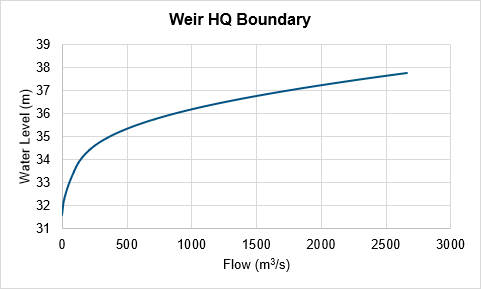
- Save a copy of the bc_dbase.csv as bc_dbase_M11_001.csv.
- Open the file and add the additional weir boundary condition:
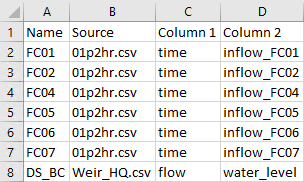
- Save the bc_dbase.
Simulation Control Files
ESTRY Control File (ECF)
A new control file, the ESTRY Control File (ECF), is introduced. ESTRY is TUFLOW’s 1D hydraulic solver and includes all of the 1D files and commands.
- Create a new text file M11_001.ecf and save it in the Module_11\TUFLOW\model folder.
- Add the following command lines:
QGIS - SHP
! 1D TIME CONTROL
Timestep == 0.5 ! Specifies a 1D computational timestep as 0.5 seconds
! 1D ELEMENTS
Read GIS Network == gis\1d_nwk_M03_culverts_001_L.shp ! Defines culverts
Read GIS Network == gis\1d_nwk_M11_channels_001_L.shp ! Reads in open channels
Read GIS Table Links == xs\1d_xs_M11_channels_001_L.shp ! References cross-section data stored in separate csv files
! 1D BOUNDARY CONDITIONS
Read GIS BC == gis\1d_bc_M11_001_P.shp ! Reads in 1D boundary conditions
! 1D WATER LEVEL LINES
Read GIS WLL == gis\1d_wll_M11_001_L.shp ! Displays 1D results in 2D map output result files
QGIS - GPKG
! 1D TIME CONTROL
Timestep == 0.5 ! Specifies a 1D computational timestep as 0.5 seconds
! 1D ELEMENTS
Read GIS Network == 1d_nwk_M03_culverts_001_L ! Defines culverts
Read GIS Network == 1d_nwk_M11_channels_001_L ! Reads in open channels
Read GIS Table Links == 1d_xs_M11_channels_001_L ! References cross-section data stored in separate csv files
! 1D BOUNDARY CONDITIONS
Read GIS BC == 1d_bc_M11_001_P ! Reads in 1D boundary conditions
! 1D WATER LEVEL LINES
Read GIS WLL == 1d_wll_M11_001_L ! Displays 1D results in 2D map output result files
- Save the ECF.
TUFLOW Geometry Control File (TGC)
- Save a copy of the M02_001.tgc as M11_001.tgc in the Module_11\TUFLOW\model folder.
- Open the M11_001.tgc in a text editor and add the following line after the 'Read GIS Code' command:
QGIS - SHP
Read GIS Code == gis\2d_code_M11_null_creek_001_R.shp ! Deactivates cells where the channel has been modelled in 1D
QGIS - GPKG
Read GIS Code == 2d_code_M11_null_creek_001_R ! Deactivates cells where the channel has been modelled in 1D
- Add the following line after the 'Read GIS Z Shape' command:
QGIS - SHP
Read GIS Z Shape == gis\2d_zsh_M11_hx_001_L.shp | gis\2d_zsh_M11_hx_001_P.shp ! Defines the bank crest levels
QGIS - GPKG
Read GIS Z Shape == 2d_zsh_M11_hx_001_L | 2d_zsh_M11_hx_001_P ! Defines the bank crest levels
- Save the TGC.
The line and point 2d_zsh files are read by the same command separated by a vertical line, by reading both of these layers on the same command line enables them to be linked.
TUFLOW Boundary Control File (TBC)
- Save a copy of the M01_001.tbc as M11_001.tbc in the Module_11\TUFLOW\model folder.
- Open the M11_001.tbc in a text editor and comment out or delete the below line, 1D boundaries are used instead:
QGIS - SHP
! Read GIS BC == gis\2d_bc_M01_001_L.shp ! Reads in 2D boundaries
QGIS - GPKG
! Read GIS BC == 2d_bc_M01_001_L ! Reads in 2D boundaries
- Add reference to the new boundaries at the end of the TBC:
QGIS - SHP
! INTERNAL 1D/2D BOUNDARIES
Read GIS BC == gis\2d_bc_M03_culverts_001_P.shp ! Links 1D culverts to 2D domain
Read GIS BC == gis\2d_bc_M11_hx_001_L.shp ! Reads in HX boundaries linking 1D channel to 2D domain
QGIS - GPKG
! INTERNAL 1D/2D BOUNDARIES
Read GIS BC == 2d_bc_M03_culverts_001_P ! Links 1D culverts to 2D domain
Read GIS BC == 2d_bc_M11_hx_001_L ! Reads in HX boundaries linking 1D channel to 2D domain
- Save the TBC.
TUFLOW Control File (TCF)
- Save a copy of the M02_5m_001.tcf as M11_5m_001.tcf in the Module_11\TUFLOW\runs folder.
- Open the M11_5m_001.tcf in a text editor and add the following line in the 'Model Inputs' section:
ESTRY Control File == ..\model\M11_001.ecf ! Reference the ESTRY (1D) Control File
- Make the following reference updates:
QGIS - SHP
Geometry Control File == ..\model\M11_001.tgc ! Reference the TUFLOW Geometry Control File
BC Control File == ..\model\M11_001.tbc ! Reference the TUFLOW Boundary Conditions Control File
BC Database == ..\bc_dbase\bc_dbase_M11_001.csv ! Reference the Boundary Conditions Database
QGIS - GPKG
Spatial Database == ..\model\gis\M11_001.gpkg ! Specify the location of the GeoPackage Spatial Database
Geometry Control File == ..\model\M11_001.tgc ! Reference the TUFLOW Geometry Control File
BC Control File == ..\model\M11_001.tbc ! Reference the TUFLOW Boundary Conditions Control File
BC Database == ..\bc_dbase\bc_dbase_M11_001.csv ! Reference the Boundary Conditions Database
- Remove reference to the 2D plot outputs and replace with reference to the reporting locations:
QGIS - SHP
! Read GIS PO == ..\model\gis\2d_po_M01_001_L.shp ! Reads in plot output line
! Read GIS PO == ..\model\gis\2d_po_M01_001_P.shp ! Reads in plot output point
Read GIS Reporting Location == ..\model\gis\0d_rl_M11_001_L.shp ! Reads in reporting location line
Read GIS Reporting Location == ..\model\gis\0d_rl_M11_001_P.shp ! Reads in reporting location point
QGIS - GPKG
! Read GIS PO == 2d_po_M01_001_L ! Reads in plot output line
! Read GIS PO == 2d_po_M01_001_P ! Reads in plot output point
Read GIS Reporting Location == 0d_rl_M11_001_L ! Reads in reporting location line
Read GIS Reporting Location == 0d_rl_M11_001_P ! Reads in reporting location point
- Save the TCF.
Running the Simulation
- Save a copy of _run_M02_HPC.bat as _run_M11_HPC.bat in the Module_11\TUFLOW\runs folder.
- Update the batch file to reference the M11_5m_001.tcf :
set exe="..\..\..\exe\2025.1.0\TUFLOW_iSP_w64.exe"
set run=start "TUFLOW" /wait %exe% -b
%run% M11_5m_001.tcf
- Double click the batch file in file explorer to run the simulation.
Troubleshooting
See tips on common mistakes and troubleshooting steps if the model doesn't run:
Check Files
While the model is running, review the added features are specified correctly:
Results
When the model is finished, review the results:
Part 2 - 1D Open Channel with 1D Bridges and Weir inflow (2D) and Outflow (1D)
Simulate 1D open channel model with 1D bridges conveying flow beneath roads. 1D weir is used to convey flow overtopping the downstream road.
GIS Inputs
Create, import and view input data:
Simulation Control Files
ESTRY Control File (ECF)
- Save a copy of the M11_001.ecf as M11_002.ecf in the Module_11\TUFLOW\model folder.
- Open the M11_002.ecf in a text editor and update the following reference:
QGIS - SHP
Read GIS Network == gis\1d_nwk_M11_culverts_002_L.shp ! Defines culverts
QGIS - GPKG
Read GIS Network == 1d_nwk_M11_culverts_002_L ! Defines culverts
- Add the following commands:
QGIS - SHP
Read GIS Network == gis\1d_nwk_M11_bridges_002_L.shp ! Defines bridges
Read GIS Network == gis\1d_nwk_M11_weirs_002_L.shp ! Defines weirs
Read GIS Table Links == xs\1d_xs_M11_bridges_002_L.shp ! References bridges cross section data stored in separate csv
Read GIS Table Links == xs\1d_xs_M11_weirs_002_L.shp ! References weirs cross section data stored in separate csv
QGIS - GPKG
Read GIS Network == 1d_nwk_M11_bridges_002_L ! Defines bridges
Read GIS Network == 1d_nwk_M11_weirs_002_L ! Defines weirs
Read GIS Table Links == 1d_xs_M11_bridges_002_L ! References bridges cross section data stored in separate csv
Read GIS Table Links == 1d_xs_M11_weirs_002_L ! References weirs cross section data stored in separate csv
- Save the ECF.
TUFLOW Geometry Control File (TGC)
- Save a copy of the M11_001.tgc as M11_002.tgc in the Module_11\TUFLOW\model folder.
- Open the M11_002.tgc in a text editor and update the following references:
QGIS - SHP
Read GIS Code == gis\2d_code_M11_null_creek_002_R.shp ! Deactivates cells where the channel has been modelled in 1D
Read GIS Z Shape == gis\2d_zsh_M11_hx_002_L.shp | gis\2d_zsh_M11_hx_001_P.shp ! Defines the bank crest levels
QGIS - GPKG
Read GIS Code == 2d_code_M11_null_creek_002_R ! Deactivates cells where the channel has been modelled in 1D
Read GIS Z Shape == 2d_zsh_M11_hx_002_L | 2d_zsh_M11_hx_001_P ! Defines the bank crest levels
- Save the TGC.
TUFLOW Boundary Control File (TBC)
- Save a copy of the M11_001.tbc as M11_002.tbc in the Module_11\TUFLOW\model folder.
- Open the M11_002.tbc in a text editor and update the following reference:
QGIS - SHP
Read GIS BC == gis\2d_bc_M11_hx_002_L.shp ! Reads in HX boundaries linking 1D channel to 2D domain
QGIS - GPKG
Read GIS BC == 2d_bc_M11_hx_002_L ! Reads in HX boundaries linking 1D channel to 2D domain
- Save the TBC.
TUFLOW Control File (TCF)
- Save a copy of the M11_5m_001.tcf as M11_5m_002.tcf in the Module_11\TUFLOW\runs folder.
- Open the M11_5m_002.tcf in a text editor and make the following reference updates:
QGIS - SHP
ESTRY Control File == ..\model\M11_002.ecf ! Reference the ESTRY (1D) Control File
Geometry Control File == ..\model\M11_002.tgc ! Reference the TUFLOW Geometry Control File
BC Control File == ..\model\M11_002.tbc ! Reference the TUFLOW Boundary Conditions Control File
QGIS - GPKG
Spatial Database == ..\model\gis\M11_002.gpkg ! Specify the location of the GeoPackage Spatial Database
ESTRY Control File == ..\model\M11_002.ecf ! Reference the ESTRY (1D) Control File
Geometry Control File == ..\model\M11_002.tgc ! Reference the TUFLOW Geometry Control File
BC Control File == ..\model\M11_002.tbc ! Reference the TUFLOW Boundary Conditions Control File
- Save the TCF.
Running the Simulation
Update the batch file created in the first part of Module 11 to reference the M11_5m_002.tcf file. Save the batch file and double click it in file explorer to run the simulation.
Troubleshooting
See tips on common mistakes and troubleshooting steps if the model doesn't run:
Check Files
While the model is running, review the added features are specified correctly:
Results
When the model is finished, review the results:
Conclusion
- A model with 1D open channel embedded into 2D floodplain was created.
- The 1D open channel conveyed flow underneath the roads through 1D culverts.
- Bridges were modelled in 1D, with overflow occurring in the 2D for the upstream bridge and 1D weir for the downstream bridge.
- For further training opportunities see TUFLOW Training Catalogue and/or contact training@tuflow.com.
- Alternatively, see the TUFLOW Example Models to explore the full list of TUFLOW features.
| Up |
|---|