WIBU Unable to Remove Licence Container: Difference between revisions
Jump to navigation
Jump to search
Content deleted Content added
Chris Huxley (talk | contribs) No edit summary |
Chris Huxley (talk | contribs) No edit summary |
||
| Line 1: | Line 1: | ||
If you are asked by TUFLOW staff to remove a software lock or cloud licence container, though are unable to due to the CodeMeter Control Centre "Remove License" button being greyed out, you can use CodeMeter Command Prompt instead.<br> |
If you are asked by TUFLOW staff to remove a software lock or cloud licence container, though are unable to due to the CodeMeter Control Centre "Remove License" button being greyed out, you can use CodeMeter Command Prompt instead.<br> |
||
* Open the CodeMeter Command Prompt by going to Start/CodeMeter/CodeMeter Command Prompt. |
* Open the CodeMeter Command Prompt by going to Start/CodeMeter/CodeMeter Command Prompt. |
||
::* For a local or network software lock enter the command: cmu32 --delete-cmact-license --serial XXX-XXXXXXXX <br> |
::* For a local or network software lock enter the command: '''cmu32 --delete-cmact-license --serial XXX-XXXXXXXX''' <br> |
||
::* For a cloud licence enter the command: cmu32 --delete-cmcloud-credentials --serial XXX-XXXXXXXX <br> |
::* For a cloud licence enter the command: '''cmu32 --delete-cmcloud-credentials --serial XXX-XXXXXXXX''' <br> |
||
Where xxx-xxxxxx is the serial number which can be found and copied from CodeMeter Control Centre (within the red arrows below).<br> |
Where xxx-xxxxxx is the serial number which can be found and copied from CodeMeter Control Centre (within the red arrows below).<br> |
||
[[File:WIBU_Software_Lock_Remove_Broken_002.png|500px]]<br><br> |
[[File:WIBU_Software_Lock_Remove_Broken_002.png|500px]]<br><br> |
||
Latest revision as of 17:07, 27 March 2024
If you are asked by TUFLOW staff to remove a software lock or cloud licence container, though are unable to due to the CodeMeter Control Centre "Remove License" button being greyed out, you can use CodeMeter Command Prompt instead.
- Open the CodeMeter Command Prompt by going to Start/CodeMeter/CodeMeter Command Prompt.
- For a local or network software lock enter the command: cmu32 --delete-cmact-license --serial XXX-XXXXXXXX
- For a cloud licence enter the command: cmu32 --delete-cmcloud-credentials --serial XXX-XXXXXXXX
- For a local or network software lock enter the command: cmu32 --delete-cmact-license --serial XXX-XXXXXXXX
Where xxx-xxxxxx is the serial number which can be found and copied from CodeMeter Control Centre (within the red arrows below).
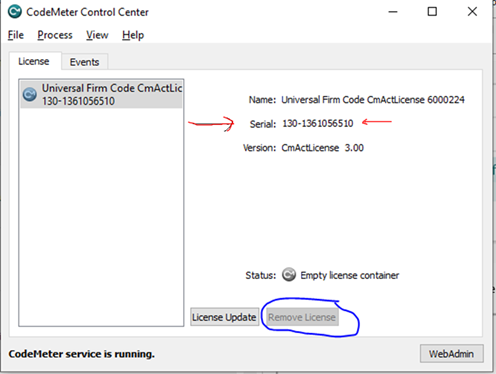
Following execution, the output should look similar to below, and the item should now be removed from CodeMeter:
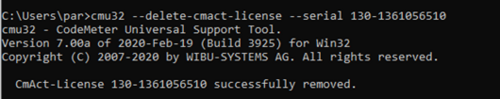
| Up |
|---|