Check Files 2d DEM Z: Difference between revisions
No edit summary |
No edit summary |
||
| (5 intermediate revisions by 2 users not shown) | |||
| Line 1: | Line 1: | ||
This raster file contains the final elevations in the model |
This raster file contains the final elevations in the model. It includes both 2D areas of the model and 1D sections which utilise the 1D Water Level Line (1D mapping) functionality. When using SGS, this file contains a raster based on the SGS elevations used for the depth output interpolation (based on the <font color="blue"><tt>SGS Depth Output</font> <font color="red">==</tt></font> command).<br> |
||
| ⚫ | Output grid formats currently supported by TUFLOW include the GeoTIFF grids (.tif), binary grids (.flt) and ESRI ASCII grid format (.asc). The preferred format can be set in the TUFLOW Control File (.tcf) using: <font color="blue"><tt>Grid Format </tt></font> <font color="red"><tt>==</tt></font><tt> TIF | FLT | ASC</tt>. The default output format is TIF. All of these formats are widely recognised (QGIS, MapInfo, ArcMap, SMS etc). The [[ASC_to_ASC#2023-03-AA_.28and_later.29 | asc_to_asc utility]] can be used to convert between ASC and TIF formats (in both directions).<br> |
||
| ⚫ | |||
| ⚫ | |||
| ⚫ | |||
| ⚫ | |||
In the image below, a DEM_Z check file is shown. It has been styled as a hillshade so the final topography updates can be clearly seen. <br> |
|||
<br> |
<br> |
||
[[File:2d_DEM_Z_check_01a.png]]<br> |
|||
| ⚫ | Output grid formats currently supported by TUFLOW include the |
||
<br> |
|||
| ⚫ | |||
| ⚫ | |||
| ⚫ | This raster is |
||
<br> |
|||
| ⚫ | |||
<br> |
<br> |
||
In the image below the DEM_Z check file is shown for the [[FMA_Challenge_2 | FMA Challenge Model 2]] (this model can be downloaded and simulated at a range of cell sizes without a licence). It can be seen that it is easy to visualise the final elevations across the entire model to detect any anomalies.<br> |
In the image below the DEM_Z check file is shown for the [[FMA_Challenge_2 | FMA Challenge Model 2]] (this model can be downloaded and simulated at a range of cell sizes without a licence). It can be seen that it is easy to visualise the final elevations across the entire model to detect any anomalies.<br> |
||
<br> |
<br> |
||
Latest revision as of 13:31, 5 August 2025
This raster file contains the final elevations in the model. It includes both 2D areas of the model and 1D sections which utilise the 1D Water Level Line (1D mapping) functionality. When using SGS, this file contains a raster based on the SGS elevations used for the depth output interpolation (based on the SGS Depth Output == command).
Output grid formats currently supported by TUFLOW include the GeoTIFF grids (.tif), binary grids (.flt) and ESRI ASCII grid format (.asc). The preferred format can be set in the TUFLOW Control File (.tcf) using: Grid Format == TIF | FLT | ASC. The default output format is TIF. All of these formats are widely recognised (QGIS, MapInfo, ArcMap, SMS etc). The asc_to_asc utility can be used to convert between ASC and TIF formats (in both directions).
The cell size of the DEM_Z check file (and all raster outputs from TUFLOW) can be set with the .tcf command:
Grid Output Cell Size == <grid_cell_size>
This raster is aligned north-south, so minor interpolation is required to display the TUFLOW model on this grid. To view the exact values at each point, use the 2d_zpt check file, which is more suitable for viewing the values at individual zpts.
The DEM_Z check file can be styled in GIS software and used for grid-based comparisons between simulations. For example when performing a flood impact assessment, the final elevation for the developed case can be compared to the existing case, to check the areas of cut and fill.
In the image below, a DEM_Z check file is shown. It has been styled as a hillshade so the final topography updates can be clearly seen.

In the image below the DEM_Z check file is shown for the FMA Challenge Model 2 (this model can be downloaded and simulated at a range of cell sizes without a licence). It can be seen that it is easy to visualise the final elevations across the entire model to detect any anomalies.
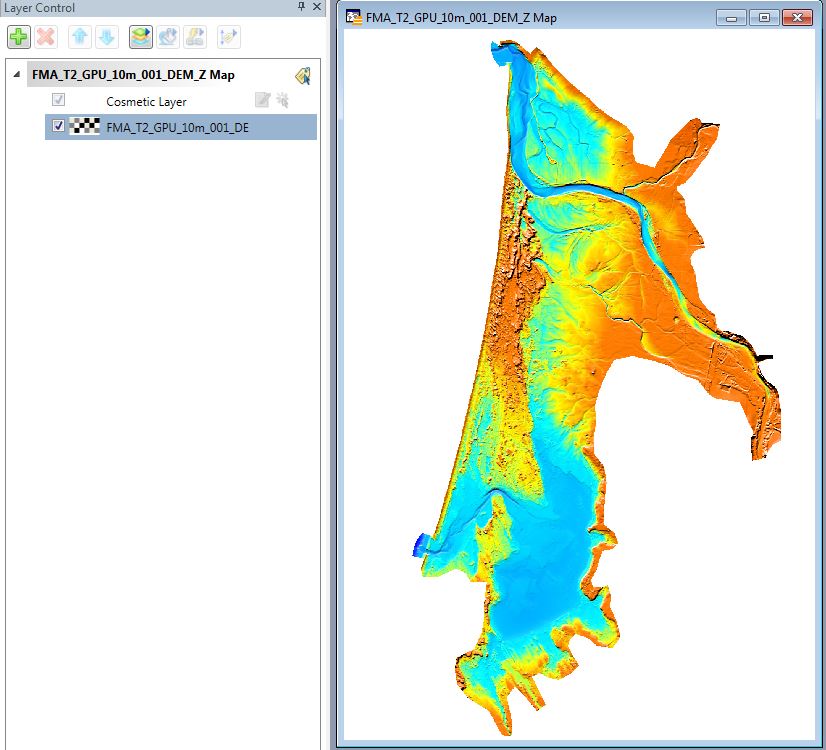
| Up |
|---|