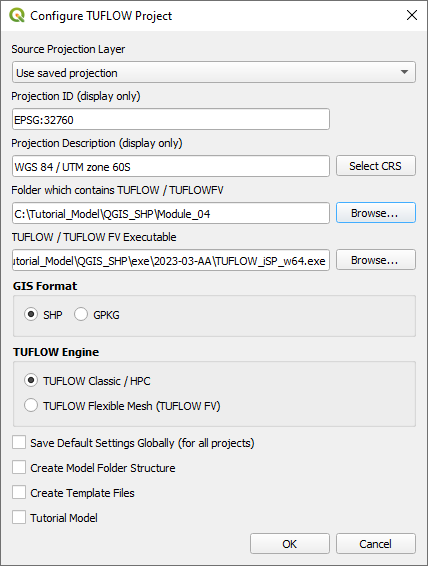Tutorial M04 002 GIS Inputs QGIS: Difference between revisions
Jump to navigation
Jump to search
Content deleted Content added
No edit summary |
|||
| (4 intermediate revisions by 3 users not shown) | |||
| Line 27: | Line 27: | ||
:*Select Layer > Add layer > Add Vector Layer and navigate to the '''Module_04\TUFLOW\model\gis''' folder. |
:*Select Layer > Add layer > Add Vector Layer and navigate to the '''Module_04\TUFLOW\model\gis''' folder. |
||
<li>The 2d_bg represents the bridge in 2D, it has layers of varying blockage and form loss for the “pier layer” and the “super structure layer”, which consists of the “deck layer” and the “rail layer”. <br> |
<li>The 2d_bg represents the bridge in 2D, it has layers of varying blockage and form loss for the “pier layer” and the “super structure layer”, which consists of the “deck layer” and the “rail layer”. <br> |
||
Refer to the <u>[https://docs.tuflow.com/classic-hpc/manual/ |
Refer to the <u>[https://docs.tuflow.com/classic-hpc/manual/2025.1/TwoD-Domains-1.html#bg-layer-4 TUFLOW Manual]</u> for more information on the attributes of the 2d_bg layer.<br> |
||
<br> |
<br> |
||
{{Video|name= |
{{Video|name=Tutorial M04 002 GIS Inputs QGIS draft_2a.mp4|width=1350}}<br> |
||
</ol> |
</ol> |
||
| Line 37: | Line 37: | ||
<br> |
<br> |
||
{{Tips Navigation |
{{Tips Navigation |
||
|uplink=[[Tutorial_M04# |
|uplink=[[Tutorial_M04#GIS_Inputs_2| Back to Module 4 Main Page]] |
||
}} |
}} |
||
Latest revision as of 14:21, 17 June 2025
Introduction
QGIS is used to create, import and view input data.
TUFLOW Project Re-Configuration
Re-configure the TUFLOW project to use and save empty files to the correct folder:
- Go to Plugins > TUFLOW > Editing > Configure / Create TUFLOW Project.
- Change the folder which contains TUFLOW to the Module_04 folder. This is the only change required, the model folder structure and template empty files are supplied from previous model.
Note: The 'results' and 'check' folder get automatically created when the TUFLOW model is run.
- Click 'OK' and save the QGIS workspace by selecting Project > Save As.
- Set the QGIS workspace projection to EPSG:32760, see Set the Projection.
Method
Navigate to the Module_04\Tutorial_Data folder. Copy and save all the below layers into the Module_04\TUFLOW\model\gis folder:
- 2d_bg_M04_002_L
Investigate the supplied files:
- Open the 2d_bg_M04_002_L file, either:
- Drag and drop the .shp file into the QGIS workspace, or
- Select Layer > Add layer > Add Vector Layer and navigate to the Module_04\TUFLOW\model\gis folder.
- The 2d_bg represents the bridge in 2D, it has layers of varying blockage and form loss for the “pier layer” and the “super structure layer”, which consists of the “deck layer” and the “rail layer”.
Refer to the TUFLOW Manual for more information on the attributes of the 2d_bg layer.
Conclusion
- The 2d_bg layer was supplied for use as a 2D bridge.
| Up |
|---|