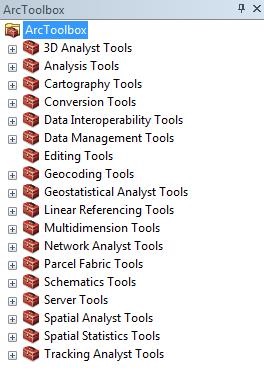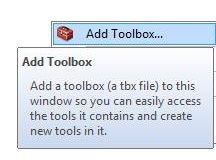ARCTUFLOW Loading the Utility: Difference between revisions
Jump to navigation
Jump to search
Content deleted Content added
Chris Huxley (talk | contribs) No edit summary |
m Par moved page Loading the Utility to ARCTUFLOW Loading the Utility: Adding Arc to avoid confusion |
||
| (3 intermediate revisions by one other user not shown) | |||
| Line 1: | Line 1: | ||
Download the ArcGIS TUFLOW Toolbox from the TUFLOW website: http://www.tuflow.com/Tuflow%20Utilities.aspx |
|||
<br><br> |
|||
To use arcTUFLOW you will first need to load the tool to the ArcToolbox. Open ArcMap and in the toolbox window, right click and select “add toolbox”.<br> |
To use arcTUFLOW you will first need to load the tool to the ArcToolbox. Open ArcMap and in the toolbox window, right click and select “add toolbox”.<br> |
||
| Line 7: | Line 10: | ||
This should add the toolbox as per the image below.<br> |
This should add the toolbox as per the image below.<br> |
||
[[File:ArcGIS_Utility_003.jpg|300px]] |
[[File:ArcGIS_Utility_003.jpg|300px]] |
||
{{Tips Navigation |
{{Tips Navigation |
||
|uplink=[[ArcGis_Tips | Back to ArcGIS]] |
|uplink=[[ArcGis_Tips | Back to ArcGIS]]}} |
||
}} |
|||
Latest revision as of 11:18, 4 June 2015
Download the ArcGIS TUFLOW Toolbox from the TUFLOW website: http://www.tuflow.com/Tuflow%20Utilities.aspx
To use arcTUFLOW you will first need to load the tool to the ArcToolbox. Open ArcMap and in the toolbox window, right click and select “add toolbox”.
Navigate to the ArcTUFLOW directory, select ArcTUFLOW.tbx and then choose open (note you can’t double click on this).
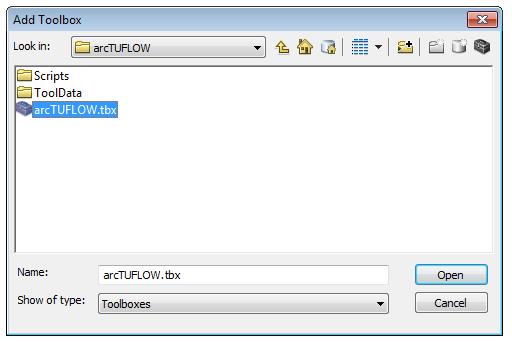
This should add the toolbox as per the image below.
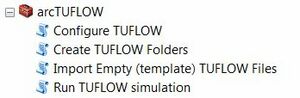
| Up |
|---|