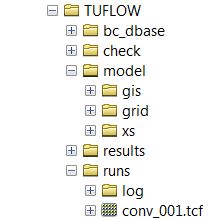FLO2D to TUFLOW: Difference between revisions
Chris Huxley (talk | contribs) |
|||
| (70 intermediate revisions by 3 users not shown) | |||
| Line 1: | Line 1: | ||
=Introduction= |
=Introduction= |
||
This page outlines some utilities that may be used to convert FLO2D model files into a format which compatible with TUFLOW. The utilities are available for download from the |
This page outlines some utilities that may be used to convert FLO2D model files into a format which is compatible with TUFLOW. The utilities are available for download from the <u>[https://www.tuflow.com/Tuflow%20Utilities.aspx TUFLOW website]</u>.<br>If you have any suggestions to be included in these pages, please contact <u>[mailto:support@tuflow.com support@tuflow.com]</u>.<br><br> |
||
= Model Conversion ( |
= Model Conversion Utility (FLO2D_to_GIS.exe) = |
||
The flo2d_to_gis.exe utility creates a complete TUFLOW model from FLO-2D model data. The utility converts the following data into a TUFLOW compatible format: |
The flo2d_to_gis.exe utility creates a complete TUFLOW model from FLO-2D model data. The utility converts the following data into a TUFLOW compatible format: |
||
* Model origin, grid orientation, extent and resolution information |
* Model origin, grid orientation, extent and resolution information |
||
| Line 10: | Line 10: | ||
* Width reduction factors (flow constriction features) |
* Width reduction factors (flow constriction features) |
||
* Inflow/outflow locations |
* Inflow/outflow locations |
||
* Boundary condition |
* Boundary condition time series data |
||
These datasets are written to the standard TUFLOW model folder structure. TUFLOW control files are also output (tcf, tcg, tbc, boundary condition database). |
These datasets are written to the standard TUFLOW model folder structure. TUFLOW control files are also output (tcf, tcg, tbc, boundary condition database). |
||
| Line 16: | Line 16: | ||
''Note: This utility is currently still in its beta testing phase. Output should be carefully quality checked. '' |
''Note: This utility is currently still in its beta testing phase. Output should be carefully quality checked. '' |
||
<br> |
<br> |
||
== |
== Utility Execution == |
||
The TUFLOW Model Conversion (TMC) file is used to define the input files and projection information required by the utility. Steps how to create a TMC file and run the utility are as follows: |
|||
FLO-2D files are used as input by the utility. The minimum required file inputs include: <br> |
|||
FPLAIN.DAT<br> |
|||
CADPTS.DAT<br> |
|||
INFLOW.DAT<br> |
|||
OUTFLOW.DAT<br> |
|||
FLO-2D floodplain area and width reduction data (ARF.DAT) can optionally be used. <br> |
|||
The utility also requires GIS projection information. This is used to correctly translate the FLO-2D data to its real-world GIS location. This is discussed further in the following section. |
|||
== TUFLOW Model Conversion (TMC) File == |
|||
The TUFLOW Model Conversion (TMC) file used to define the input files and projection information required by the utility. |
|||
Required Inputs <br> |
|||
* FLO-2D floodplain grid element data file: |
|||
<ol>FLO2D FPLAIN == <Filename> </ol><br> |
|||
* FLO-2D co-ordinate point data file: FLO2D CADPTS == <Filename> <br> |
|||
* FLO-2D inflow hydrograph data file: FLO2D INFLOW == <Filename> <br> |
|||
* FLO-2D outflow hydrograph data file: FLO2D OUTFLOW == <Filename> <br> |
|||
* Projection Data (four available options) <br> |
|||
<ol> |
<ol> |
||
<li> Place a copy of the flo2d_to_GIS.exe utility in the same location as the FLO2D model files. |
|||
<li> MI Projection == <coordinate line from .mif file> |
|||
<li> Create a new text file in the same location as the FLO2D model files. The name must have the extension ".tmc". For example the file name could be "run_model_Conversion.tmc". |
|||
<li> MI Projection File == <link to .mif file used for setting projection> |
|||
<li> Enter the relevant command syntax (shown in italics below). |
|||
<li> SHP Projection == <coordinate line from .prj file> |
|||
<li> The model conversion can be run either by dragging the TMC file onto the flo2d_to_GIS.exe utility, or from a batch file. Steps to create a batch file are: |
|||
<li> SHP Projection File == <link to .prj file used for setting projection> <br><br> |
|||
</ol> |
|||
Optional Inputs <br> |
|||
* FLO-2D floodplain area and width reduction data file: FLO2D ARF == <Filename> <br> |
|||
The utility is currently limited to being run using a batch file. To create a batch file: |
|||
<ol> |
<ol> |
||
<li> Create a new text file in the same location as the |
<li> Create a new text file in the same location as the TMC and FLO-2D files. The file name must have the extension ".bat". For example, "run_FLO2D_to_GIS.bat". |
||
<li> Reference the executable, specify the batchfile flag (-b) and the TMC file name within the text file. Additional conversion references can be specified in series to process multiple models in sequence, for example: <ol>''flo2d_to_GIS.exe -b conv1.tmc''</ol><ol>''flo2d_to_GIS.exe -b conv2.tmc''</ol><ol>''flo2d_to_GIS.exe -b conv3.tmc''</ol> |
|||
<li> Enter the relevant command syntax to the batch file (refer to the 'Input Flags' table and examples provided below). |
|||
<li>Double click the batch file in windows |
<li> Double click the batch file in windows explorer to execute the model conversion.<br> |
||
</ol> |
</ol></ol><br> |
||
<u><b>Required TMC File Inputs:</b></u> <br> |
|||
=== Input Flags === |
|||
* FLO-2D floodplain grid element data file: <ol>''FLO2D FPLAIN == <Filename>'' </ol> |
|||
A list of the input switches is provided below: |
|||
* FLO-2D co-ordinate point data file: <ol>''FLO2D CADPTS == <Filename>'' </ol> |
|||
{| align="left" class="wikitable" |
|||
* FLO-2D inflow hydrograph data file: <ol>''FLO2D INFLOW == <Filename>'' </ol> |
|||
! Switch |
|||
* FLO-2D outflow hydrograph data file: <ol>''FLO2D OUTFLOW == <Filename>'' </ol> |
|||
! width=90% | Description |
|||
* Projection Data (four available options) <br> |
|||
|- |
|||
<ol><ol> |
|||
|"-mif"|| The output format will be the MapInfo Interchange format (.mif/.mid) recognised by most GIS software |
|||
<li> ''MI Projection == <coordinate projection line from .mif file>'' |
|||
|- |
|||
<li> ''MI Projection File == <link to .mif file used for setting projection>'' |
|||
|"-shp"|| The output format will be the ArcGIS Shapefile format. This can be opened directly in ArcMap, QGIS or SAGA (and most GIS software) |
|||
<li> ''SHP Projection == <coordinate projection line from .prj file>'' |
|||
|- |
|||
<li> ''SHP Projection File == <link to .prj file used for setting projection> <br><br>'' |
|||
|"-notrim|| This command will prevent the utility from trimming cross-section data at levee markers. This is a non-default option due to most users converting HEC-RAS creek cross-section data into a TUFLOW 1D compatible format, whilst the surrounding floodplain in 2D areas are modeled in 2D (not requiring HEC-RAS inputs) |
|||
</ol></ol> |
|||
|}. |
|||
<u><b>Optional TMC File Inputs:</b></u> <br> |
|||
* FLO-2D floodplain area and width reduction data file: <ol>''FLO2D ARF == <Filename>''</ol><br> |
|||
=== Example Syntax === |
=== Example Syntax === |
||
<u>Description:</u> Convert |
<u>Description:</u> Convert a FLO2D model into TUFLOW format using a shp projection file |
||
FLO2D FPLAIN == FPLAIN.DAT |
|||
<li><tt>sdf_to_gis.exe -mif hecras_example.sdf</tt></li> |
|||
FLO2D CADPTS == CADPTS.DAT |
|||
FLO2D INFLOW == INFLOW.DAT |
|||
FLO2D OUTFLOW == OUTFLOW.DAT |
|||
FLO2D ARF == ARF.DAT !#Optional |
|||
SHP Projection File == Projection.prj |
|||
<u>Description:</u> Convert |
<u>Description:</u> Convert a FLO2D model into TUFLOW format using a mif coordinate projection line from |
||
FLO2D FPLAIN == FPLAIN.DAT |
|||
<li><tt>sdf_to_gis.exe -shp hecras_example.sdf</tt></li> |
|||
FLO2D CADPTS == CADPTS.DAT |
|||
FLO2D INFLOW == INFLOW.DAT |
|||
FLO2D OUTFLOW == OUTFLOW.DAT |
|||
FLO2D ARF == ARF.DAT !#Optional |
|||
MI Projection == CoordSys NonEarth Units "survey ft" Bounds (1910000, 14400000) (2000000, 14500000) |
|||
== Utility Output == |
|||
<u>Description:</u> Convert HEC-RAS sdf data to mif format, not trimming cross-section at levee markers:<br> |
|||
flo2d_to_gis.exe will convert the FLO-2D model into a working TUFLOW model titled: ''conv_001.tcf'' |
|||
<li><tt>sdf_to_gis.exe -mif -notrim hecras_example.sdf</tt></li> |
|||
[[File: Flo2d_tcf.JPG]]<br> |
|||
<u>Description:</u> Convert HEC-RAS sdf data to shp format, not trimming cross-section at levee markers:<br> |
|||
<li><tt>sdf_to_gis.exe -shp -notrim hecras_example.sdf</tt></li> |
|||
The following items from the FLO-2D model will be included within the TUFLOW model: |
|||
<u>Note</u> The above listed syntax assumes that the sdf_to_gis.exe, hecras_example.sdf file and associated batch file are located within the same directory. If not the case, absolute file path referencing will be required. For example: |
|||
* Model origin, grid orientation, extent and resolution |
|||
<li><tt>C:\TUFLOW\Utilities\HECRAS\sdf_to_gis.exe -mif -notrim hecras_example.sdf</tt></li> |
|||
* Topography (elevation) datasets |
|||
<br> |
|||
* Landuse delineation information (non-varying with depth) |
|||
* Storage adjustment features |
|||
* Width reduction factors (flow constriction features) |
|||
* Inflow/outflow locations |
|||
* Boundary condition time series data |
|||
* Output interval commands |
|||
The TUFLOW model time step will be set based on a pre-defined ratio of the model grid size. This value should be reviewed by the modeller and updated if necessary. |
|||
== Utility Output == |
|||
sdf_to_gis.exe will output five GIS files and a series of csv files, one for each cross-section. |
|||
[[File: Flo2d_tcf_001.JPG|600px]]<br><br> |
|||
<u>TUFLOW Input</u> |
|||
<ol> |
|||
<li> ''1d_xs_<sdf_filename>_surf_line'': <br> |
|||
This dataset defines the location of the cross-sections. The file uses a format that is compatible with TUFLOW. The field attributes for "Source", "Type" and "Flags" have been pre-filled. |
|||
<li> ''Cross-section csv files'':<br> |
|||
This dataset defines the cross-section properties. Across channel distance, channel elevation and manning's roughness have been pre-filled with the csv datasets. |
|||
</ol> |
|||
== Model Conversion Limitations == |
|||
Some FLO-2D datasets will not automatically be translated across to the TUFLOW model. These items can be manually added to the model using the commands listed below: |
|||
* Depth varying manning's n (shallow n): ''Read Materials File == <file>'' |
|||
* Distributed hydrology rainfall inflow data: ''Read GIS RF == <file>'' |
|||
* Infiltration and evaporation data: ''Read Soils File == file.tsoilf'' |
|||
* 1D channel data: ''ESTRY Control File == <.ecf_file>'' |
|||
* Levee breakline features: ''Read GIS Z Shape == <file>'' |
|||
* Dam and levee breach data: ''Read GIS Variable Z Shape == <file>'' |
|||
<br> |
<br> |
||
{{Tips Navigation |
|||
<u>Check Files</u> |
|||
|uplink=[[Main_Page| Back to Main Page]] |
|||
<ol> |
|||
}} |
|||
<li> ''<sdf_filename>_streams'': <br> |
|||
This file defines the centerline of the channel. This centerline data can be split using the cross-section data to define the 1D channel (1d_nwk) in a TUFLOW model. The following field attributes should be used if this check file is converted into a TUFLOW input: |
|||
<ol> |
|||
<li>"Len_or_ANA"= 0 (the length of the line/polyline is used). |
|||
<li>"n_or_n_F" = 1 (materials are being defined in the cross-section csv files. n_or_n_F is a multiplication factor of the cross-section manning’s n value). |
|||
<li>"US_Invert"= -99999 (the bed of the channel cross-section is used). |
|||
<li>"DS_Invert"= -99999 (the bed of the channel cross-section is used). |
|||
</ol> |
|||
<li> ''<sdf_filename>_cut_line'': <br> |
|||
Echo of the cross-section line (non-trimmed). |
|||
<li> ''<sdf_filename>_levee_pts'': <br> |
|||
Points defining the intersection of the cross-section line with the levee used to trim the cross-section dataset. |
|||
<li> ''<sdf_filename>_surf_line'': <br> |
|||
Point dataset reporting the location of each elevation values within the csv cross-section dataset. |
|||
</ol> |
|||
Latest revision as of 10:14, 21 December 2023
Introduction
This page outlines some utilities that may be used to convert FLO2D model files into a format which is compatible with TUFLOW. The utilities are available for download from the TUFLOW website.
If you have any suggestions to be included in these pages, please contact support@tuflow.com.
Model Conversion Utility (FLO2D_to_GIS.exe)
The flo2d_to_gis.exe utility creates a complete TUFLOW model from FLO-2D model data. The utility converts the following data into a TUFLOW compatible format:
- Model origin, grid orientation, extent and resolution information
- Topography datasets
- Landuse delineation
- Storage adjustment features
- Width reduction factors (flow constriction features)
- Inflow/outflow locations
- Boundary condition time series data
These datasets are written to the standard TUFLOW model folder structure. TUFLOW control files are also output (tcf, tcg, tbc, boundary condition database).
Note: This utility is currently still in its beta testing phase. Output should be carefully quality checked.
Utility Execution
The TUFLOW Model Conversion (TMC) file is used to define the input files and projection information required by the utility. Steps how to create a TMC file and run the utility are as follows:
- Place a copy of the flo2d_to_GIS.exe utility in the same location as the FLO2D model files.
- Create a new text file in the same location as the FLO2D model files. The name must have the extension ".tmc". For example the file name could be "run_model_Conversion.tmc".
- Enter the relevant command syntax (shown in italics below).
- The model conversion can be run either by dragging the TMC file onto the flo2d_to_GIS.exe utility, or from a batch file. Steps to create a batch file are:
- Create a new text file in the same location as the TMC and FLO-2D files. The file name must have the extension ".bat". For example, "run_FLO2D_to_GIS.bat".
- Reference the executable, specify the batchfile flag (-b) and the TMC file name within the text file. Additional conversion references can be specified in series to process multiple models in sequence, for example:
- flo2d_to_GIS.exe -b conv1.tmc
- flo2d_to_GIS.exe -b conv2.tmc
- flo2d_to_GIS.exe -b conv3.tmc
- Double click the batch file in windows explorer to execute the model conversion.
Required TMC File Inputs:
- FLO-2D floodplain grid element data file:
- FLO2D FPLAIN == <Filename>
- FLO-2D co-ordinate point data file:
- FLO2D CADPTS == <Filename>
- FLO-2D inflow hydrograph data file:
- FLO2D INFLOW == <Filename>
- FLO-2D outflow hydrograph data file:
- FLO2D OUTFLOW == <Filename>
- Projection Data (four available options)
- MI Projection == <coordinate projection line from .mif file>
- MI Projection File == <link to .mif file used for setting projection>
- SHP Projection == <coordinate projection line from .prj file>
- SHP Projection File == <link to .prj file used for setting projection>
Optional TMC File Inputs:
- FLO-2D floodplain area and width reduction data file:
- FLO2D ARF == <Filename>
Example Syntax
Description: Convert a FLO2D model into TUFLOW format using a shp projection file
FLO2D FPLAIN == FPLAIN.DAT FLO2D CADPTS == CADPTS.DAT FLO2D INFLOW == INFLOW.DAT FLO2D OUTFLOW == OUTFLOW.DAT FLO2D ARF == ARF.DAT !#Optional SHP Projection File == Projection.prj
Description: Convert a FLO2D model into TUFLOW format using a mif coordinate projection line from
FLO2D FPLAIN == FPLAIN.DAT FLO2D CADPTS == CADPTS.DAT FLO2D INFLOW == INFLOW.DAT FLO2D OUTFLOW == OUTFLOW.DAT FLO2D ARF == ARF.DAT !#Optional MI Projection == CoordSys NonEarth Units "survey ft" Bounds (1910000, 14400000) (2000000, 14500000)
Utility Output
flo2d_to_gis.exe will convert the FLO-2D model into a working TUFLOW model titled: conv_001.tcf
The following items from the FLO-2D model will be included within the TUFLOW model:
- Model origin, grid orientation, extent and resolution
- Topography (elevation) datasets
- Landuse delineation information (non-varying with depth)
- Storage adjustment features
- Width reduction factors (flow constriction features)
- Inflow/outflow locations
- Boundary condition time series data
- Output interval commands
The TUFLOW model time step will be set based on a pre-defined ratio of the model grid size. This value should be reviewed by the modeller and updated if necessary.
Model Conversion Limitations
Some FLO-2D datasets will not automatically be translated across to the TUFLOW model. These items can be manually added to the model using the commands listed below:
- Depth varying manning's n (shallow n): Read Materials File == <file>
- Distributed hydrology rainfall inflow data: Read GIS RF == <file>
- Infiltration and evaporation data: Read Soils File == file.tsoilf
- 1D channel data: ESTRY Control File == <.ecf_file>
- Levee breakline features: Read GIS Z Shape == <file>
- Dam and levee breach data: Read GIS Variable Z Shape == <file>
| Up |
|---|