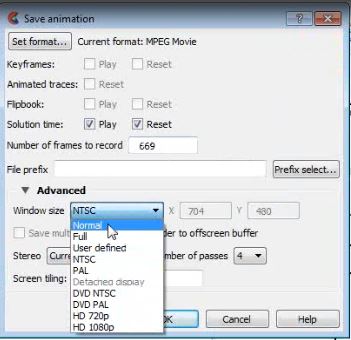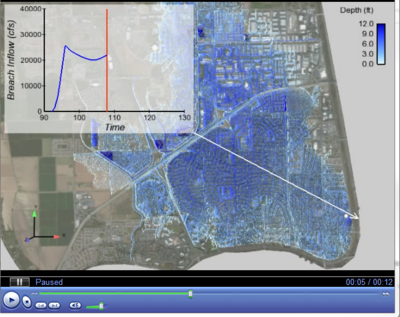Ensight Animation: Difference between revisions
Jump to navigation
Jump to search
Content deleted Content added
Chris Huxley (talk | contribs) No edit summary |
Chris Huxley (talk | contribs) No edit summary |
||
| Line 13: | Line 13: | ||
[[File:Ensight_010.JPG]]<br><br> |
[[File:Ensight_010.JPG]]<br><br> |
||
[[File:Ensight_100.png]]<br><br> |
[[File:Ensight_100.png|400px]]<br><br> |
||
Latest revision as of 05:43, 5 March 2015
Ensight can be used to present spatial and time series datasets dynamically within the same animation.
- Select File>>Export>>Animations
- Select Set format
- Select MPEG Movie
- Adjust the frame rate as appropriate
- Select Play and Reset
- Within Advanced Options, set the window type to Normal
- Select an appropriate output location and filename
| Up |
|---|