Tute M01 Inspect Zpts SAGA: Difference between revisions
Created page with '<ol> =Introduction= In this page we look at the process on assigning elevations to the TUFLOW Zpts that define the elevations in the model using SAGA GIS. Ensure that SAGA is ope...' |
No edit summary |
||
| Line 11: | Line 11: | ||
[[File:Tute M01 Saga Zpts All2.png|frame|none|400px|All Zpts in SAGA GIS, with attributes selected]] |
[[File:Tute M01 Saga Zpts All2.png|frame|none|400px|All Zpts in SAGA GIS, with attributes selected]] |
||
As can be seen the elevation for all zpts is a nuyll value of 99,999. The next step is to assign values based on the DEM.<br> |
As can be seen the elevation for all zpts is a nuyll value of 99,999. The next step is to assign values based on the DEM.<br> |
||
<li>Navigate to the ''Modules'' tab in the ''Workspace Window'', expand the ''Shapes - Grid'' entry and right click on the ''Add Grid Values to Points'' and select ''Execute''.</li> |
|||
[[File:Tute M01 Saga Modules Shapes Grid.png|frame|none|Shape-Grid Module: Add Grid Values to Points]] |
|||
<li></li>In the ''Add Grid Values to Points'' dialogue, set: |
|||
* Points to '''2d_zpt_M01_5m_003_P''' |
|||
* Result to '''2d_zpt_M01_5m_003_P''' |
|||
* Grids to '''DEM_M01''' |
|||
Select ''Okay''. See the image below.</li> |
|||
[[File:Tute M01 Saga Add Grid Val to Pts.png|frame|none|Add Grid Values to Points Dialogue]] |
|||
In the map window, if you select a point with the ''Action'' cursor and navigate to the ''Attributes'' tab in the ''Objects Properties'' window, a new data attribute '''DEM_M01'''. This field should have an elevation assigned:<br> |
|||
[[File:Tute M01 Saga Zpt Fields2.png|frame|none|Attributes after DEM value added to points]] |
|||
<br> |
|||
If you select a Zpt outside the DEM area the value that has been assigned to this attribute is -99,999. We will remove any Zpts that have this elevation. |
|||
???? PAR here |
|||
<li>Save the current TGC file as '''M01_5m_003.tgc'''. Comment out or delete the Write MI and Stop lines entered previously (these are no longer needed).</li> |
<li>Save the current TGC file as '''M01_5m_003.tgc'''. Comment out or delete the Write MI and Stop lines entered previously (these are no longer needed).</li> |
||
Revision as of 13:01, 25 August 2011
- Open the blank Zpt layer 2d_zpt_M01_5m_002_P.shp, this was written in the TUFLOW\Model\saga\ directory. The Zpts will appear as a mass of points when zoomed to the full extent.
- In the Workspace section of the interface (this can be toggled by using Window >> Show Workspace), navigate to the Data tab (tab located at the bottom of the window). Right click on the 2d_zpt_M01_5m_002_P.shp and select Save As. Save a copy of the table as 2d_zpt_M01_5m_003_P.shp. This is done for version control, we will edit the version 003 of the table as the input will be used in model run 003.
- Open the newly created layer 2d_zpt_M01_5m_003_P.shp and close the previous version 2d_zpt_M01_5m_002_P.shp.
- Ensure the Object Properties (Windows >> Show Object Properties) windows is visible, navigate to the Attributes tab. Select the Action cursor, and select a 2d_zpt. The attributes for the selected zpt will be shown, the SAGA window should look like the below:
- Navigate to the Modules tab in the Workspace Window, expand the Shapes - Grid entry and right click on the Add Grid Values to Points and select Execute.
- Points to 2d_zpt_M01_5m_003_P
- Result to 2d_zpt_M01_5m_003_P
- Grids to DEM_M01
- Save the current TGC file as M01_5m_003.tgc. Comment out or delete the Write MI and Stop lines entered previously (these are no longer needed).
- Add the following lines to the TGC file and save. Set Zpts == 75
Introduction
In this page we look at the process on assigning elevations to the TUFLOW Zpts that define the elevations in the model using SAGA GIS. Ensure that SAGA is open, and open the DEM, which is provided as part of the Module Data and is named DEM_M01.sgrd.
Method
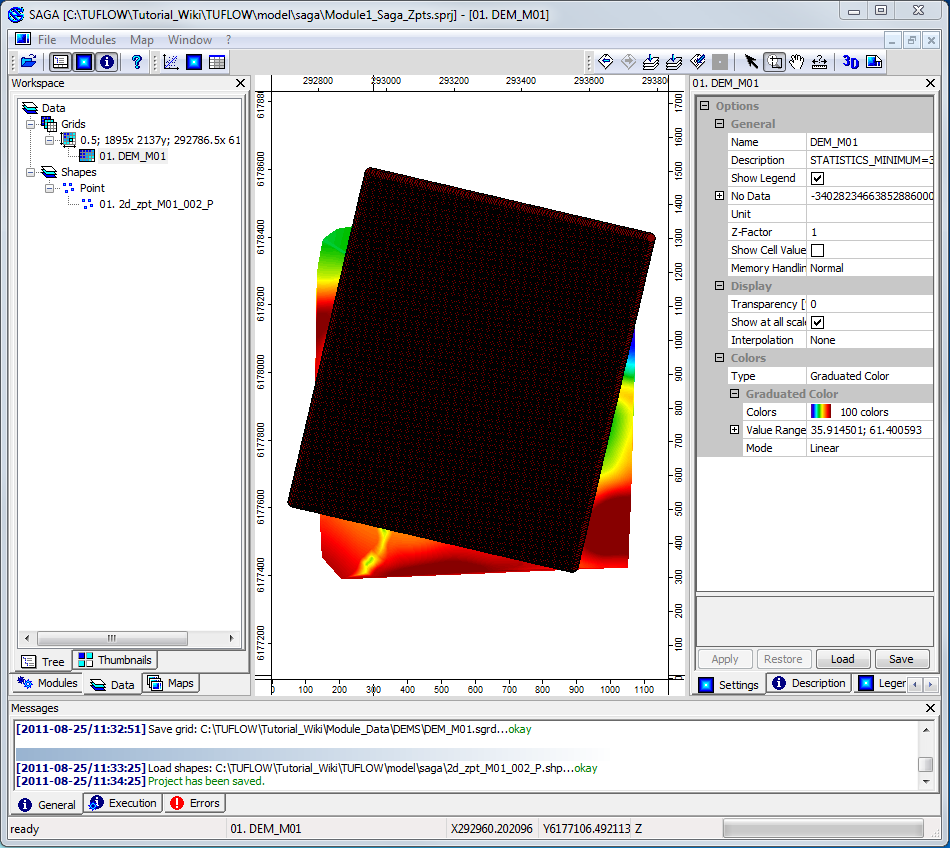
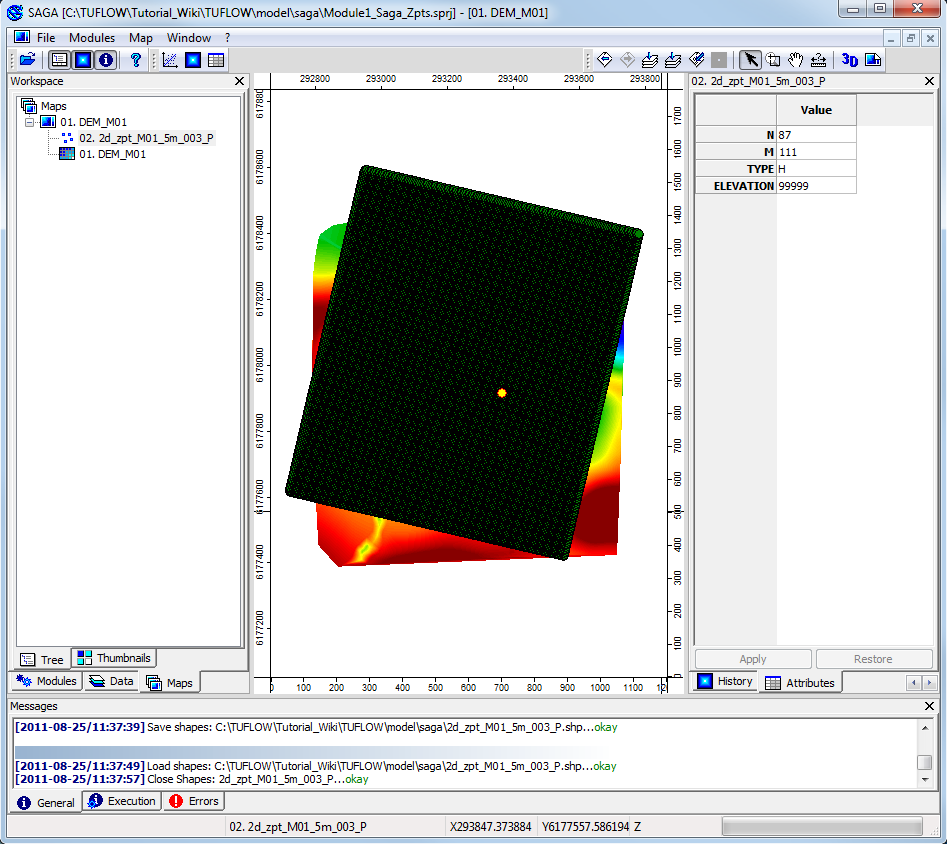
As can be seen the elevation for all zpts is a nuyll value of 99,999. The next step is to assign values based on the DEM.
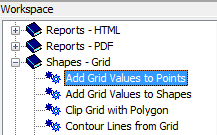
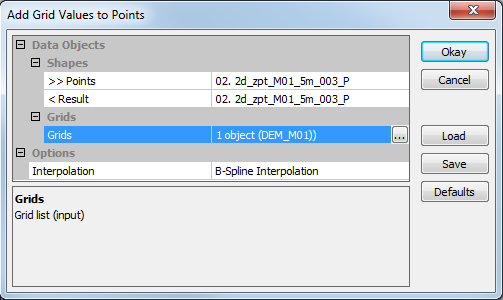
In the map window, if you select a point with the Action cursor and navigate to the Attributes tab in the Objects Properties window, a new data attribute DEM_M01. This field should have an elevation assigned:
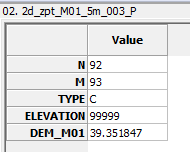
If you select a Zpt outside the DEM area the value that has been assigned to this attribute is -99,999. We will remove any Zpts that have this elevation.
???? PAR here
Read RowCol Zpts == ..\model\saga\2d_zpt_M01_5m_003_P.shp
Conclusion
The Zpts have been inspected from the DEM, the geometry control file (.tgc) updated to use the inspected Zpts. Please return to the tutorial model module 1 page where the next step is to define the active areas.