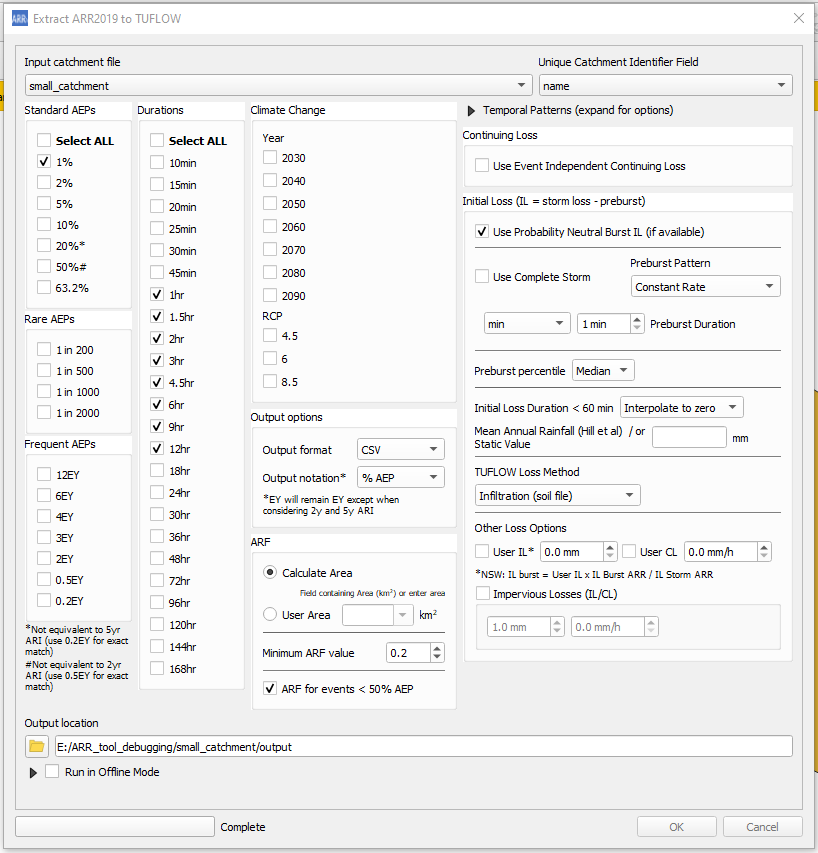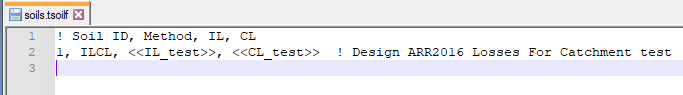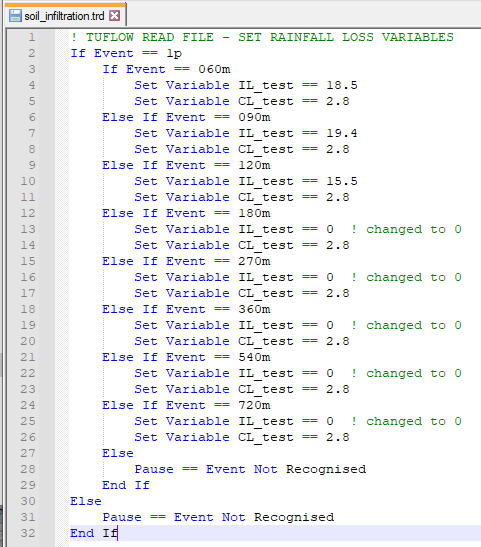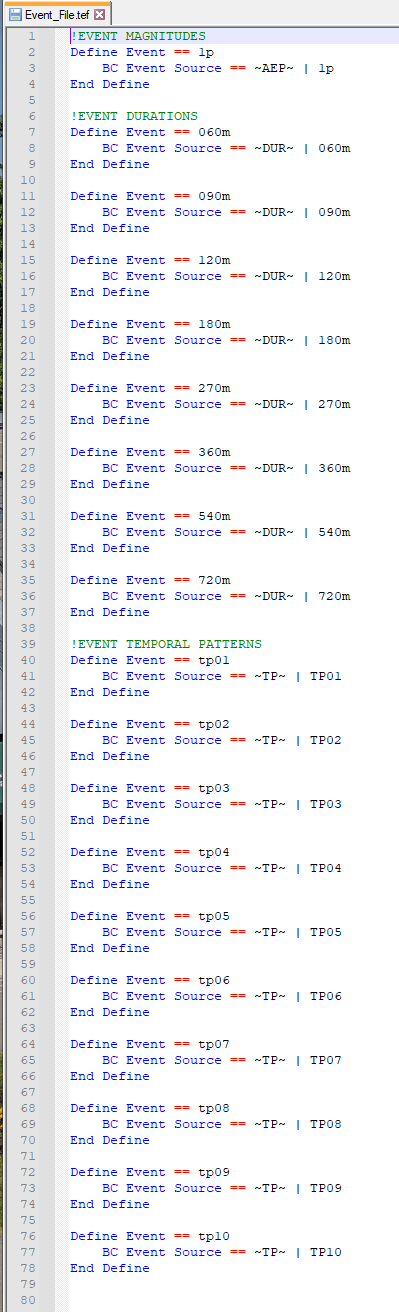QGIS ARR to TUFLOW Example: Difference between revisions
Ellis Symons (talk | contribs) No edit summary |
Ellis Symons (talk | contribs) No edit summary |
||
| Line 37: | Line 37: | ||
<br> |
<br> |
||
2. The soil types have already been defined in the output '''soils.tsoilf''' file - See Section 6.10.4 in the TUFLOW Manual. This file defines soil type 1 as using the initial / continuing loss method. The values '''<<IL_test>>''' and '''<<CL_test>>''' are variables because they have the triangular brackets '''<<>>''' ("test" in this case is the catchment name).<br> |
2. The soil types have already been defined in the output '''soils.tsoilf''' file - See Section 6.10.4 in the TUFLOW Manual. This file defines soil type 1 as using the initial / continuing loss method. The values '''<<IL_test>>''' and '''<<CL_test>>''' are variables because they have the triangular brackets '''<< >>''' ("test" in this case is the catchment name).<br> |
||
: [[File: ARR_example_tsoilf.PNG]]<Br> |
: [[File: ARR_example_tsoilf.PNG]]<Br> |
||
| Line 45: | Line 45: | ||
: [[File: ARR_example_soil_infiltration_trd.PNG]]<br> |
: [[File: ARR_example_soil_infiltration_trd.PNG]]<br> |
||
4. Both the '''soils.tsoilf''' and '''soil_infiltration.trd''' need to be read into the '''TUFLOW Control File (TCF)''' (order does not matter). |
4. Both the '''soils.tsoilf''' and '''soil_infiltration.trd''' need to be read into the '''TUFLOW Control File (TCF)''' (order does not matter). Both files were copied to the '''TUFLOW/model''' directory.<br> |
||
'''''TUFLOW Control File''''' |
'''''TUFLOW Control File''''' |
||
| Line 52: | Line 52: | ||
<br> |
<br> |
||
5. The boundary database and inflow files also need to be read in. |
5. The boundary database and inflow files also need to be read in. '''bc_dbase.csv''' and the entire '''rf_inflow''' were copied to the '''TUFLOW/bc_dbase''' directory.<br> |
||
'''''TUFLOW Control File''''' |
'''''TUFLOW Control File''''' |
||
| Line 58: | Line 58: | ||
<br> |
<br> |
||
6. An event database has already been |
6. An event database has already been created - '''Event_File.tef'''. This file contains an event entry for each of the 1 magnitude, 8 durations (1 hr -> 12 hr), and 10 temporal patterns that was selected in the tool.<br> |
||
: [[File: ARR_example_tef.PNG]] |
: [[File: ARR_example_tef.PNG]] |
||
<br> |
<br> |
||
7. The '''Event_File.tef''' also needs to be read into the TCF. |
7. The '''Event_File.tef''' also needs to be read into the TCF. The '''Event_File.tef''' was copied into the '''TUFLOW/runs''' directory.<br> |
||
'''''TUFLOW Control File''''' |
'''''TUFLOW Control File''''' |
||
<span style="color:blue;">Event File</span> <span style="color:red;">==</span> Event_File.tef <span style="color:green;">! location event database</span> |
<span style="color:blue;">Event File</span> <span style="color:red;">==</span> Event_File.tef <span style="color:green;">! location event database</span> |
||
8. When running the model, the flags can be added to the batch file. The event names must match the names in the '''Event_File.tef''' as stated after the command <tt><font color="blue">Define Event</font> <font color="red">==</font></tt><br> |
8. When running the model, the following flags can be added to the batch file. The event names must match the names in the '''Event_File.tef''' as stated after the command <tt><font color="blue">Define Event</font> <font color="red">==</font></tt><br> |
||
'''''Run Batch File''''' - in this example, e1 = Event Magnitude, e2 = Event Duration, e3 = Temporal Pattern |
'''''Run Batch File''''' - in this example, e1 = Event Magnitude, e2 = Event Duration, e3 = Temporal Pattern |
||
Revision as of 00:48, 11 May 2021
This example uses the infiltration loss method, however the approach is very similar for the rainfall excess approach.
Tool setup
- events = 1% AEP 1hr -> 12hr
- no climate change scenarios
- infiltration loss approach
- other options left as default (can be seen in image)
Output
The tool produces the following outputs:
Log File
The following warning was found in the log file:
- WARNING: 102 preburst rainfall depths exceeded storm initial loss (50.2% of entries)
This is can be checked by looking at the burst_initial_loss.csv and burst_initial_loss.png

The plot above confirms the warning - a significant portion of the initial loss values are negative. This warning should be taken seriously and ARR offers a number of ways to proceed in Book 2, Section 5.9.9. The tool itself also offers support for modelling a complete storm. For the purpose of this example and simplicity, the model will be assumed to be insensitive to initial loss and negative values will be changed to 0 mm.
TUFLOW Setup
The following is an example of how the output files are all pieced together and read into TUFLOW. The examples aren't complete control file examples, but rather show the commands to be inserted into each control file with a brief explanation on what's going on.
1. Starting with the spatial distribution of the rainfall losses which is defined in the Geometry Control File (TGC).
Geometry Control File
Set Soil == 1 ! globally set all active cells to soil type 1 Read GIS Soil == <path to GIS file> ! Can be used to spatially vary soil type using polygons
2. The soil types have already been defined in the output soils.tsoilf file - See Section 6.10.4 in the TUFLOW Manual. This file defines soil type 1 as using the initial / continuing loss method. The values <<IL_test>> and <<CL_test>> are variables because they have the triangular brackets << >> ("test" in this case is the catchment name).
3. The IL_test and CL_test values are being set in soil_infilatration.trd. This file is using IF statements to set the values based on the event.
4. Both the soils.tsoilf and soil_infiltration.trd need to be read into the TUFLOW Control File (TCF) (order does not matter). Both files were copied to the TUFLOW/model directory.
TUFLOW Control File
Read Soils File == ..\model\soils.tsoilf ! location of soils.tsoilf Read File == ..\model\soil_infiltration.trd ! read file containing variable values
5. The boundary database and inflow files also need to be read in. bc_dbase.csv and the entire rf_inflow were copied to the TUFLOW/bc_dbase directory.
TUFLOW Control File
BC Database == ..\bc_dbase\bc_dbase.csv ! location of boundary database
6. An event database has already been created - Event_File.tef. This file contains an event entry for each of the 1 magnitude, 8 durations (1 hr -> 12 hr), and 10 temporal patterns that was selected in the tool.
7. The Event_File.tef also needs to be read into the TCF. The Event_File.tef was copied into the TUFLOW/runs directory.
TUFLOW Control File
Event File == Event_File.tef ! location event database
8. When running the model, the following flags can be added to the batch file. The event names must match the names in the Event_File.tef as stated after the command Define Event ==
Run Batch File - in this example, e1 = Event Magnitude, e2 = Event Duration, e3 = Temporal Pattern
TUFLOW.exe -b -e1 1p -e2 060m -e3 TP01 my_model.tcf TUFLOW.exe -b -e1 1p -e2 060m -e3 TP02 my_model.tcf TUFLOW.exe -b -e1 1p -e2 060m -e3 TP03 my_model.tcf TUFLOW.exe -b -e1 1p -e2 060m -e3 TP04 my_model.tcf TUFLOW.exe -b -e1 1p -e2 060m -e3 TP05 my_model.tcf ... and so on