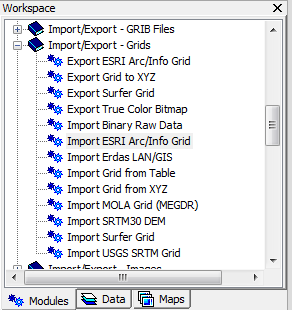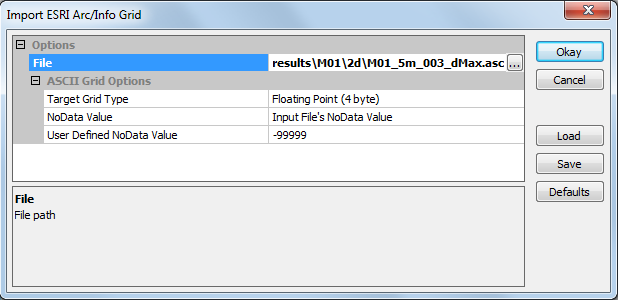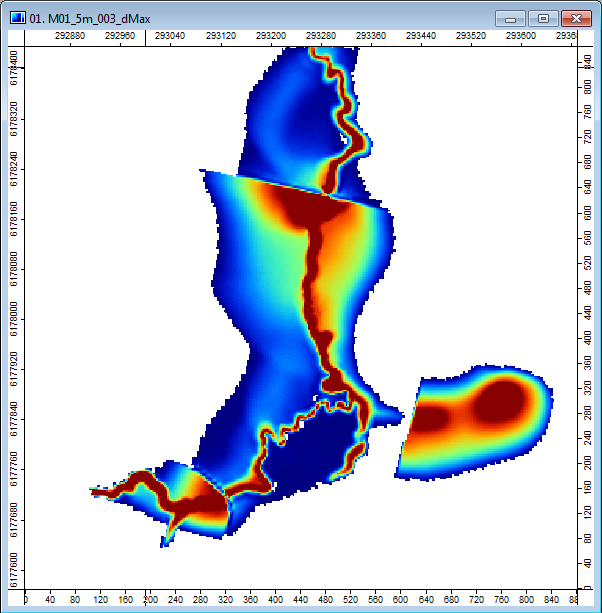SAGA Importing a Grid: Difference between revisions
Jump to navigation
Jump to search
Content deleted Content added
Created page with "<ol> =Method= To import a grid that has been exported from the TUFLOW_to_GIS.exe utility. <li>In the '''Modules''' tab of the workspace window, expand the '''Import/Export - Grid..." |
No edit summary |
||
| Line 7: | Line 7: | ||
[[File:Import Grid Dialogue.png|frame|none|Import Grid Dialogue]] |
[[File:Import Grid Dialogue.png|frame|none|Import Grid Dialogue]] |
||
<li>Select OK to begin to grid import.</li> |
<li>Select OK to begin to grid import.</li> |
||
Once imported you can view the grid.<br> |
|||
[[File:SAGA Example Results Grid.png|frame|none|Depth Result Grid]] |
[[File:SAGA Example Results Grid.png|frame|none|Depth Result Grid]] |
||
</ol> |
</ol> |
||
Revision as of 20:27, 1 September 2011
- In the Modules tab of the workspace window, expand the Import/Export - Grids and select Import ESRI Arc/Info Grid
- Select the desired .asc grid in the dialogue
- Select OK to begin to grid import. Once imported you can view the grid.
Method
To import a grid that has been exported from the TUFLOW_to_GIS.exe utility.