Tutorial M10 004 Check Files QGIS: Difference between revisions
Jump to navigation
Jump to search
Content deleted Content added
| Line 5: | Line 5: | ||
=Method= |
=Method= |
||
This tutorial introduces: |
This tutorial introduces: |
||
:*[[Check_Files_2d_sac | _sac_check_R |
:*[[Check_Files_2d_sac | _sac_check_R]] |
||
Review the check files: |
Review the check files: |
||
Revision as of 08:53, 20 April 2023
Introduction
QGIS is used to import check files and review the dambreak hydrograph.
Method
This tutorial introduces:
Review the check files:
- Open the following files from the Module_10\TUFLOW\check folder:
- M10_5m_004_sac_check_R.shp
- Use the 'Apply TUFLOW Styles to Open Layers' from the TUFLOW toolbar.
- The sac_check is related to the 2d_sa boundary layer and, by default, shows the lowest cell selected by the 2d_sa polygon and is where the dambreak hydrograph is applied.
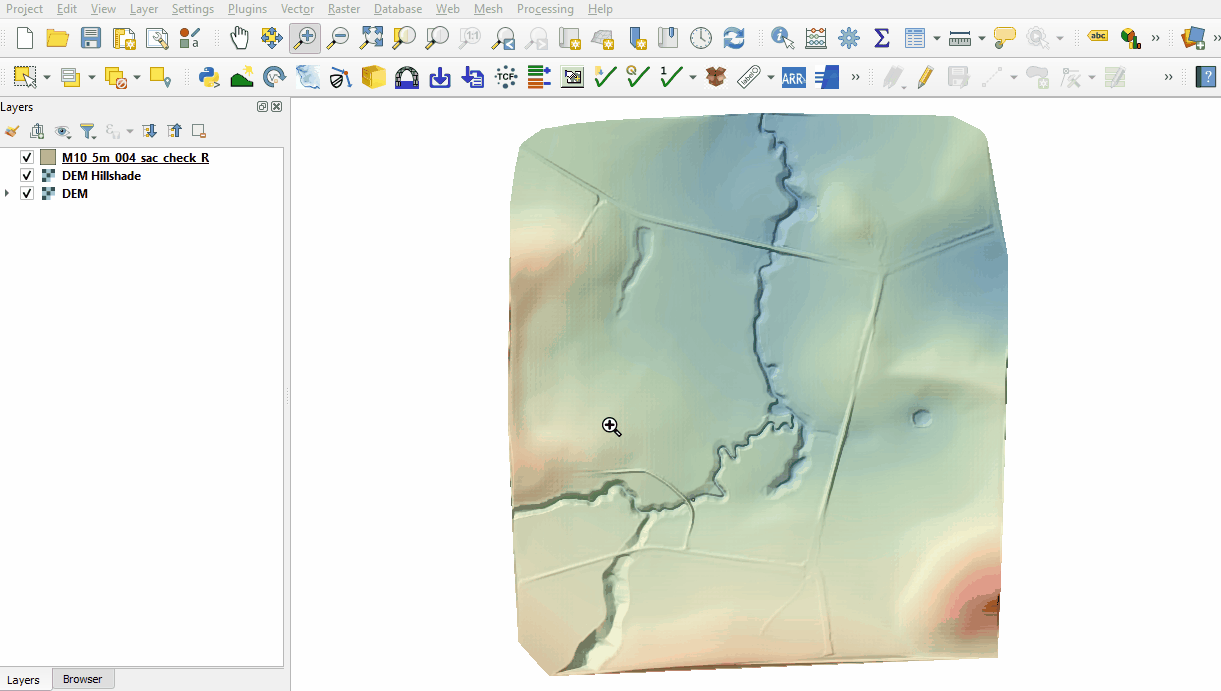
Conclusion
- The sac_check revealed the location of the applied hydrograph.
| Up |
|---|