Tutorial M10 004 Check Files QGIS GPKG: Difference between revisions
Jump to navigation
Jump to search
Content deleted Content added
Created page with "<span style="color:#FF0000"> <font size = 18>Page Under Construction</font> </span> = Introduction = QGIS is used to import check files and review the dambreak hydrograph.<br>..." |
|||
| Line 12: | Line 12: | ||
Review the check files: |
Review the check files: |
||
<ol> |
<ol> |
||
<li>Open the file, either: |
|||
<li>Open the following files from the ''' Module_10\TUFLOW\check''' folder: |
|||
:*Within the QGIS Browser Panel, navigate to '''Module_10\TUFLOW\check\M10_5m_004_Check.gpkg''' and double click the following layer, or |
|||
:*'''M10_5m_004_sac_check_R |
::*'''M10_5m_004_sac_check_R''' |
||
| ⚫ | |||
:*In File Explorer, navigate to the '''Module_10\TUFLOW\check''' folder, drag and drop the '''M10_5m_004_Check.gpkg''' into the QGIS workspace and select the layer above. |
|||
| ⚫ | |||
<li>Use the 'Apply GPKG Layer Names'. |
|||
<li>The sac_check is related to the 2d_sa boundary layer and, by default, shows the lowest cell selected by the 2d_sa polygon and is where the dambreak hydrograph is applied.<br> |
<li>The sac_check is related to the 2d_sa boundary layer and, by default, shows the lowest cell selected by the 2d_sa polygon and is where the dambreak hydrograph is applied.<br> |
||
<br> |
<br> |
||
Revision as of 11:14, 31 July 2023
Page Under Construction
Introduction
QGIS is used to import check files and review the dambreak hydrograph.
Method
This tutorial introduces:
Review the check files:
- Open the file, either:
- Within the QGIS Browser Panel, navigate to Module_10\TUFLOW\check\M10_5m_004_Check.gpkg and double click the following layer, or
- M10_5m_004_sac_check_R
- In File Explorer, navigate to the Module_10\TUFLOW\check folder, drag and drop the M10_5m_004_Check.gpkg into the QGIS workspace and select the layer above.
- Use the 'Apply TUFLOW Styles to Open Layers'.
- Use the 'Apply GPKG Layer Names'.
- The sac_check is related to the 2d_sa boundary layer and, by default, shows the lowest cell selected by the 2d_sa polygon and is where the dambreak hydrograph is applied.
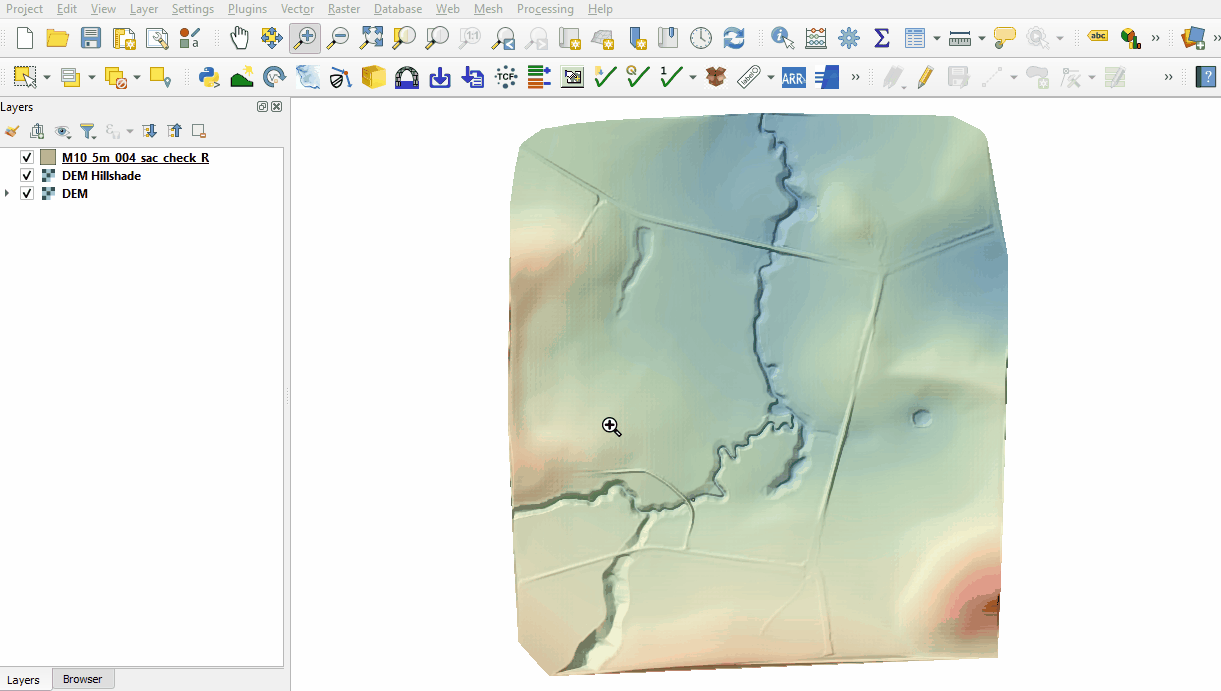
Conclusion
- The sac_check revealed the location of the applied hydrograph.
| Up |
|---|