Difference between revisions of "WIBU Configure Cloud Client"
Jump to navigation
Jump to search
(→Method) |
|||
| Line 1: | Line 1: | ||
=Introduction= | =Introduction= | ||
This page contains instructions for configuring a client computer to access a cloud TUFLOW licence. This requires that you have: | This page contains instructions for configuring a client computer to access a cloud TUFLOW licence. This requires that you have: | ||
| − | * CodeMeter Runtime kit installed on the client machine, see [[Wibu_Dongles#Installing_CodeMeter_RunTime_Kit_2016 |installing CodeMeter Runtime Kit 2016]]. | + | * CodeMeter Runtime kit installed on the client machine, see [[Wibu_Dongles#Installing_CodeMeter_RunTime_Kit_2016 |installing CodeMeter Runtime Kit 2016]]. |
| − | * | + | * Have been provided with a cloud license file. It will have a '.wbc' file extension. If you do not have this file, please contact [mailto:sales@tuflow.com sales@tuflow.com]<br> |
=Method= | =Method= | ||
| Line 9: | Line 9: | ||
[[File:CodeMeter_Start.png]]<br> | [[File:CodeMeter_Start.png]]<br> | ||
<br> | <br> | ||
| − | < | + | <li>Drag and drop the provided cloud license file from TUFLOW Sales onto the Codemeter Control Centre as shown in the below video: |
| − | + | {{Video|name=Cloud_License_Drag_And_Drop.mp4|width=1186}} | |
| − | {{Video|name=Cloud_License_Drag_And_Drop.mp4|width= | + | <li>The client machine should now be configured to access the network TUFLOW dongle. This can be checked by double clicking on a TUFLOW executable on the client machine. |
| − | + | ||
| − | |||
| − | |||
| − | |||
| − | |||
| − | |||
| − | <li>The client machine should now be configured to access the network TUFLOW dongle. This can be checked by double clicking on a TUFLOW executable on the client machine. | ||
</ol> | </ol> | ||
Revision as of 16:17, 7 February 2024
Introduction
This page contains instructions for configuring a client computer to access a cloud TUFLOW licence. This requires that you have:
- CodeMeter Runtime kit installed on the client machine, see installing CodeMeter Runtime Kit 2016.
- Have been provided with a cloud license file. It will have a '.wbc' file extension. If you do not have this file, please contact sales@tuflow.com
Method
- Open the CodeMeter Control Center via the start menu:
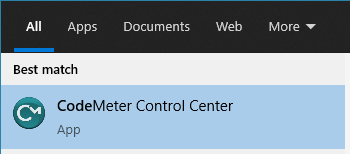
- Drag and drop the provided cloud license file from TUFLOW Sales onto the Codemeter Control Centre as shown in the below video:
- The client machine should now be configured to access the network TUFLOW dongle. This can be checked by double clicking on a TUFLOW executable on the client machine.