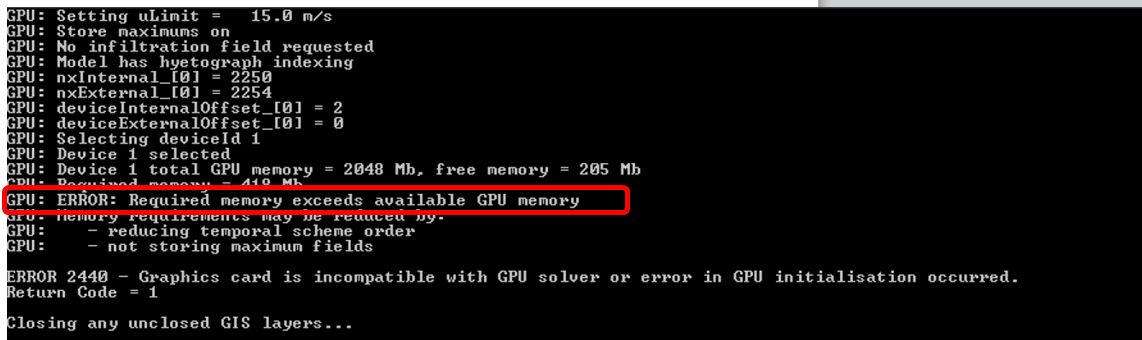TUFLOW Message 2440: Difference between revisions
Jump to navigation
Jump to search
Content deleted Content added
No edit summary |
No edit summary |
||
| Line 8: | Line 8: | ||
* Compute capability is lower than required (<tt>GPU ERROR: Double precision requires compute capability of 1.3 or higher</tt> or <tt>GPU ERROR: Compute capability of 1.2 or higher is required.</tt>) |
* Compute capability is lower than required (<tt>GPU ERROR: Double precision requires compute capability of 1.3 or higher</tt> or <tt>GPU ERROR: Compute capability of 1.2 or higher is required.</tt>) |
||
* Specified device ID does not exist (<tt>GPU ERROR: Cannot select device <requested device id>, must be in range 0 to <number of CUDA GPU Devices></tt>) |
* Specified device ID does not exist (<tt>GPU ERROR: Cannot select device <requested device id>, must be in range 0 to <number of CUDA GPU Devices></tt>) |
||
* A CUDA error occurred (<tt>GPU ERROR: Non-CUDASuccess Code returned)</tt>) |
|||
|suggestions=The console window above the ERROR 2440 message should give more information on the reason the error is occurring. For example in the image below insufficient RAM is available.<br> |
|suggestions=The console window above the ERROR 2440 message should give more information on the reason the error is occurring. For example in the image below insufficient RAM is available.<br> |
||
If a CUDA compatible device is present in the computer, but not detected please check |
If a CUDA compatible device is present in the computer, but not detected please check the following: |
||
* The monitor is plugged into the GPU, if this is plugged into the motherboard (onboard graphics), the GPU device may be disabled. |
|||
* You have the latest nVidia drivers installed. |
|||
* PhysX is disabled or set to CPU. |
|||
* If you are using remote desktop software, this can cause issues with graphics devices - try running from the computer directly, not via a remote desktop. |
|||
<br> |
<br> |
||
[[File:Error 2440 example.JPG|800px]] |
[[File:Error 2440 example.JPG|800px]] |
||
Revision as of 11:07, 11 May 2016
TUFLOW Message
ERROR 2440 - Graphics card is incompatible with GPU solver or error in GPU initialisation.
Alternate Message
NA
Message Type
ERROR
Description
There has been an error when initialising the graphics card for a TUFLOW GPU simulation. This can occur for a number of reasons including:
- Insufficient GPU memory (GPU ERROR: Required memory exceeds available GPU memory)
- Cannot find any CUDA enabled devices (GPU ERROR: nDevices requested less than 1 or GPU ERROR: Non-cudaSuccess code returned)
- Compute capability is lower than required (GPU ERROR: Double precision requires compute capability of 1.3 or higher or GPU ERROR: Compute capability of 1.2 or higher is required.)
- Specified device ID does not exist (GPU ERROR: Cannot select device <requested device id>, must be in range 0 to <number of CUDA GPU Devices>)
- A CUDA error occurred (GPU ERROR: Non-CUDASuccess Code returned))
Suggestions
The console window above the ERROR 2440 message should give more information on the reason the error is occurring. For example in the image below insufficient RAM is available.
If a CUDA compatible device is present in the computer, but not detected please check the following:
- The monitor is plugged into the GPU, if this is plugged into the motherboard (onboard graphics), the GPU device may be disabled.
- You have the latest nVidia drivers installed.
- PhysX is disabled or set to CPU.
- If you are using remote desktop software, this can cause issues with graphics devices - try running from the computer directly, not via a remote desktop.
| Up |
|---|