NotepadPlusPlus Highlighting: Difference between revisions
Jump to navigation
Jump to search
Content deleted Content added
Chris Huxley (talk | contribs) No edit summary |
Chris Huxley (talk | contribs) No edit summary |
||
| Line 1: | Line 1: | ||
To enable the colour coding (syntax highlighting) in Notepad++: |
To enable the colour coding (syntax highlighting) in Notepad++: |
||
* Downloaded the Notepad++ Syntax Highlighting File from the TUFLOW website |
* Downloaded the Notepad++ Syntax Highlighting File from the TUFLOW website: http://www.tuflow.com/Download/Miscellaneous/NPP_TUFLOW_Syntax_Highlighting.xml |
||
* Save the file to a location on your computer |
* Save the file to a location on your computer |
||
* Select the ''User Defined Dialogue'' (lightning symbol, circled in red below) from the menu toolbars. |
* Select the ''User Defined Dialogue'' (lightning symbol, circled in red below) from the menu toolbars. |
||
Revision as of 16:32, 12 May 2016
To enable the colour coding (syntax highlighting) in Notepad++:
- Downloaded the Notepad++ Syntax Highlighting File from the TUFLOW website: http://www.tuflow.com/Download/Miscellaneous/NPP_TUFLOW_Syntax_Highlighting.xml
- Save the file to a location on your computer
- Select the User Defined Dialogue (lightning symbol, circled in red below) from the menu toolbars.
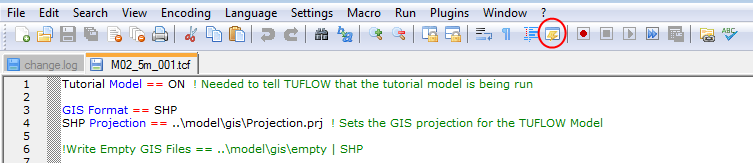
- In the dialogue, select Import
- Navigate to and select the Notepad++ syntax highlighting xml file you saved.
- Restart Notepad++.
- The colouring should now be associated with .tcf, .tgc, .tbc, .tmf and .ecf files.
Note: When updating the syntax highlighting file with a newer version, remember to first remove the existing "TUFLOW" language definition.
- Select "TUFLOW" for the user language options
- Select "Remove"
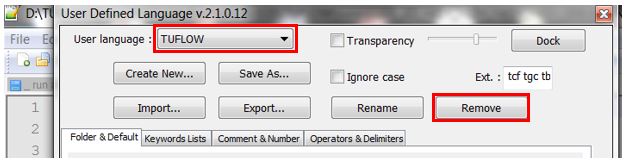
- Follow the above listed steps to install the new syntax highlighting file