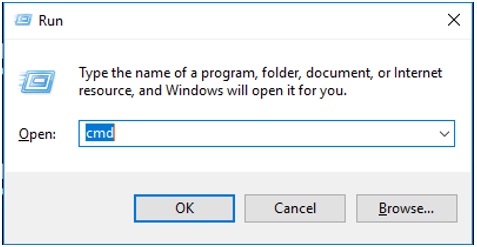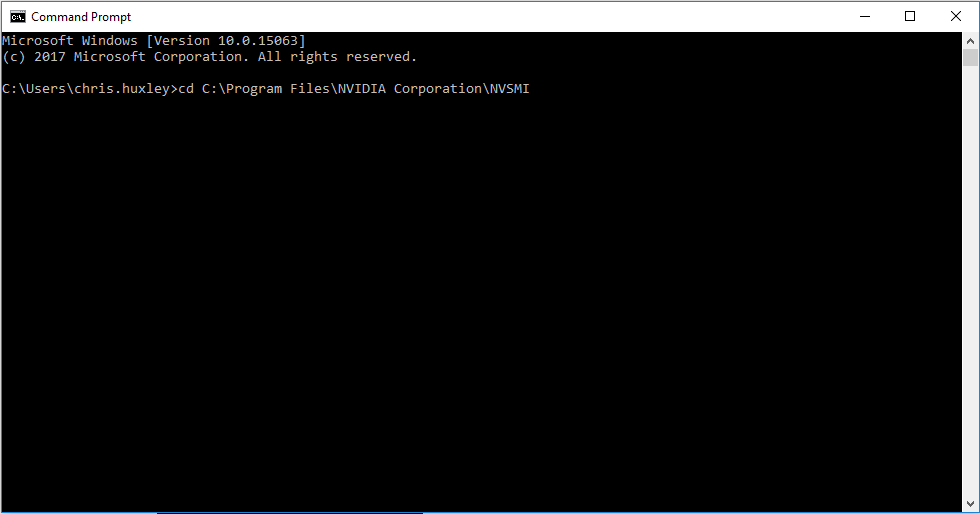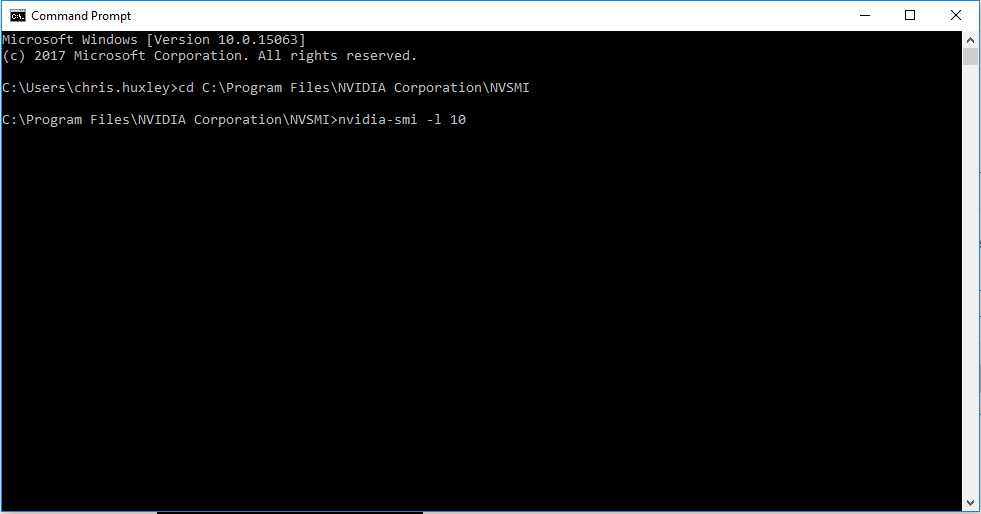Difference between revisions of "DOS GPU Usage"
Jump to navigation
Jump to search
Chris Huxley (talk | contribs) (Created page with "nvidia-smi (also NVSMI) provides monitoring and management capabilities for each of NVIDIA's Tesla, Quadro, GRID and GeForce GPU device from Fermi and higher architecture fami...") |
Chris Huxley (talk | contribs) |
||
| Line 1: | Line 1: | ||
nvidia-smi (also NVSMI) provides monitoring and management capabilities for each of NVIDIA's Tesla, Quadro, GRID and GeForce GPU device from Fermi and higher architecture families. The following steps can be used to access nVidia-smi and monitor GPU usage for TUFLOW simulations: | nvidia-smi (also NVSMI) provides monitoring and management capabilities for each of NVIDIA's Tesla, Quadro, GRID and GeForce GPU device from Fermi and higher architecture families. The following steps can be used to access nVidia-smi and monitor GPU usage for TUFLOW simulations: | ||
* Launch the DOS Command Prompt from the Run window (press Win+R on your keyboard to open it then, type '''<tt>cmd</tt>''').<br> | * Launch the DOS Command Prompt from the Run window (press Win+R on your keyboard to open it then, type '''<tt>cmd</tt>''').<br> | ||
| + | :[[File: nvidia-smi_001.png]] | ||
* Change the directory location to the folder where nvidia-smi is located. Type '''<tt>cd C:\Program Files\NVIDIA Corporation\NVSMI</tt>''' into the DOS window and press enter.<br> | * Change the directory location to the folder where nvidia-smi is located. Type '''<tt>cd C:\Program Files\NVIDIA Corporation\NVSMI</tt>''' into the DOS window and press enter.<br> | ||
| + | :[[File: nvidia-smi_002.png]] | ||
* Type '''<tt>nvidia-smi -l 10</tt>''' in the DOS window and press enter. This will instruct nvidia-smi to refresh every 10 seconds. | * Type '''<tt>nvidia-smi -l 10</tt>''' in the DOS window and press enter. This will instruct nvidia-smi to refresh every 10 seconds. | ||
| + | :[[File: nvidia-smi_003.png]] | ||
* Review the nvidia-smi usage summary. | * Review the nvidia-smi usage summary. | ||
Revision as of 15:48, 10 October 2017
nvidia-smi (also NVSMI) provides monitoring and management capabilities for each of NVIDIA's Tesla, Quadro, GRID and GeForce GPU device from Fermi and higher architecture families. The following steps can be used to access nVidia-smi and monitor GPU usage for TUFLOW simulations:
- Launch the DOS Command Prompt from the Run window (press Win+R on your keyboard to open it then, type cmd).
- Change the directory location to the folder where nvidia-smi is located. Type cd C:\Program Files\NVIDIA Corporation\NVSMI into the DOS window and press enter.
- Type nvidia-smi -l 10 in the DOS window and press enter. This will instruct nvidia-smi to refresh every 10 seconds.
- Review the nvidia-smi usage summary.