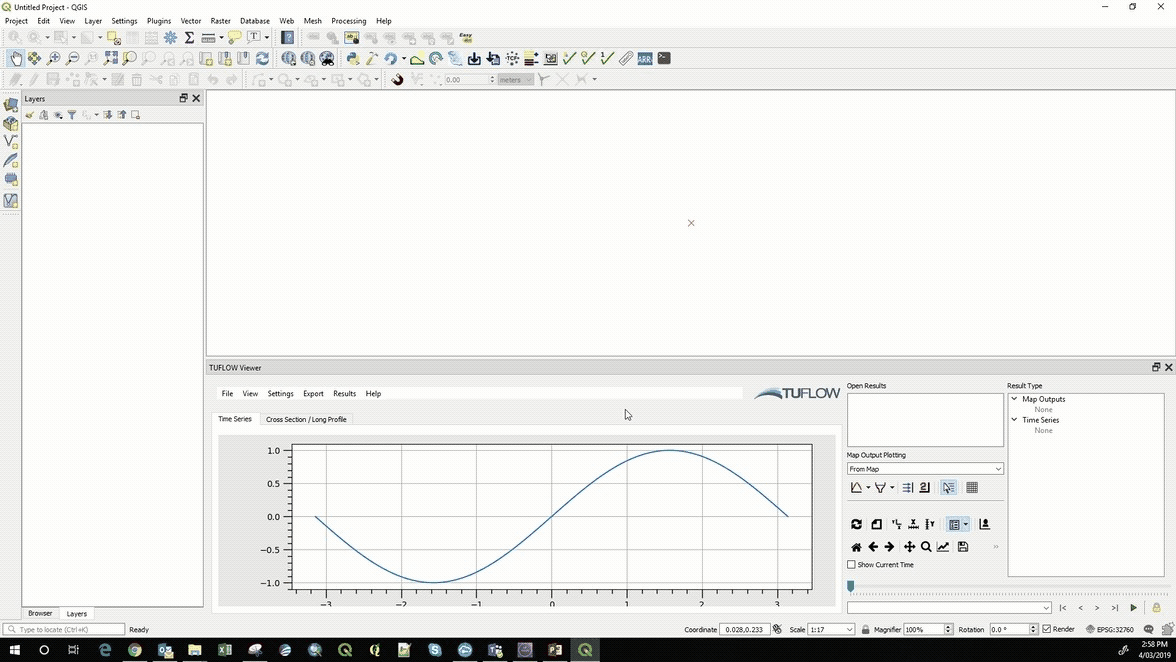TUFLOW Viewer: Difference between revisions
Jump to navigation
Jump to search
Content deleted Content added
Ellis Symons (talk | contribs) |
Ellis Symons (talk | contribs) |
||
| Line 25: | Line 25: | ||
: Click the '''double up arrow''' next to the result type<Br> |
: Click the '''double up arrow''' next to the result type<Br> |
||
'''Option 2''' |
'''Option 2''' |
||
: Right click the result type >> Maximum<Br> |
: '''Right click''' the result type >> Check on '''Maximum'''<Br> |
||
<br> |
<br> |
||
[[File:ToggleMax.gif]] |
[[File:ToggleMax.gif]] |
||
Revision as of 15:34, 4 March 2019
THIS PAGE IS CURRENTLY UNDER CONSTRUCTION
Loading Results
Option 1
- File >> Load Results
Option 2
- Right Click in Open Results >> Load Results
There are 3 options for loading in results:
- Load Results --> This is done via a TCF or FVC file and will load in all results (Map Outputs and Time Series)
- Load Results - Map Outputs --> Select map output mesh results file (*.xmdf, *.dat, *.2dm, *.xmdf.sup, *.dat.sup)
- Load Results - Time Series --> Select time series output results (*.tpc)
Changing Result Type
Showing Maximum
Option 1
- Click the double up arrow next to the result type
Option 2
- Right click the result type >> Check on Maximum