Windows Right Click Functionality: Difference between revisions
No edit summary |
No edit summary |
||
| Line 1: | Line 1: | ||
=Introduction= |
|||
The following method allows custom context menu options, but involves a free utility called '''FileMenu Tools''' the is available for download at [https://www.lopesoft.com/index.php/en/download/filemenu-tools https://www.lopesoft.com/index.php/en/download/filemenu-tools]. In the example below this is configured to run TUFLOW, however, this tool can also be configured for post-processing of TUFLOW output files.<br> |
The following method allows custom context menu options, but involves a free utility called '''FileMenu Tools''' the is available for download at [https://www.lopesoft.com/index.php/en/download/filemenu-tools https://www.lopesoft.com/index.php/en/download/filemenu-tools]. In the example below this is configured to run TUFLOW, however, this tool can also be configured for post-processing of TUFLOW output files.<br> |
||
<u>'''Note''' A word of caution, be careful with the installation dialogues as this may try to install additional software.</u> |
<u>'''Note''' A word of caution, be careful with the installation dialogues as this may try to install additional software.</u> |
||
= Configuring FileMenu Tools = |
|||
To use this program to run TUFLOW from a right click window, follow the steps below:<br> |
To use this program to run TUFLOW from a right click window, follow the steps below:<br> |
||
# Download and install '''FileMenu Tools''' using the link provided above |
# Download and install '''FileMenu Tools''' using the link provided above |
||
| Line 18: | Line 19: | ||
[[File:FileMenu Tools Configure.png|frame|none|File Menu Tool Configuration Page]] |
[[File:FileMenu Tools Configure.png|frame|none|File Menu Tool Configuration Page]] |
||
= Running TUFLOW = |
|||
The FileMenu Tool should now be configured. To run TUFLOW navigate to a TUFLOW Control File (.tcf) and right click on the file. In the menu dialogue that appears, select ''FileMenu Tools >> Run TUFLOW''. This is shown in the image below.<br> |
The FileMenu Tool should now be configured. To run TUFLOW navigate to a TUFLOW Control File (.tcf) and right click on the file. In the menu dialogue that appears, select ''FileMenu Tools >> Run TUFLOW''. This is shown in the image below.<br> |
||
[[File:FileMenu Tools Run TUFLOW.png|frame|none|Running TUFLOW using FileMenu Tools]] |
[[File:FileMenu Tools Run TUFLOW.png|frame|none|Running TUFLOW using FileMenu Tools]] |
||
=Other Filemenu Tools tasks= |
|||
Another example of FileMenu Tools could be to convert between .flt and .asc grids or vice versa. To do this: |
Another example of FileMenu Tools could be to convert between .flt and .asc grids or vice versa. To do this: |
||
# Enter a ''Description'' (e.g Convert format using asc_to_asc) |
# Enter a ''Description'' (e.g Convert format using asc_to_asc) |
||
Latest revision as of 08:38, 15 January 2021
Introduction
The following method allows custom context menu options, but involves a free utility called FileMenu Tools the is available for download at https://www.lopesoft.com/index.php/en/download/filemenu-tools. In the example below this is configured to run TUFLOW, however, this tool can also be configured for post-processing of TUFLOW output files.
Note A word of caution, be careful with the installation dialogues as this may try to install additional software.
Configuring FileMenu Tools
To use this program to run TUFLOW from a right click window, follow the steps below:
- Download and install FileMenu Tools using the link provided above
- Open the Configure FileMenu Tools interface (this can be accessed from the Windows Start Menu)
- Under Actions select Add Command
- Highlight the newly created item and select Properties from the toolbar
- Enter the desired menu text under Menu Text, I have used 'Run TUFLOW 2010-10-iSP-w64 (this tells me I am starting the Single Precision (iSP), 64 bit (w64) version of the 2010-10 release of TUFLOW
- Enter a Description
- Under Element Types, set Files to Yes
- Under Element Types, set Extensions to tcf (the Run TUFLOW option will only be available for .tcf files)
- Under Element Types, set both Folders and Drives to No
- Under Program Properties set the Program to the full path to the TUFLOW executable on your system. For my machine this is: C:\TUFLOW\Releases\2010-10\w64\TUFLOW_iSP_w64.exe
- Under Program Properties set the Arguments field to %FILENAMES%
- Select Apply and exit the configuration.
The completed FileMenu Tools configuration page is shown in the image below.
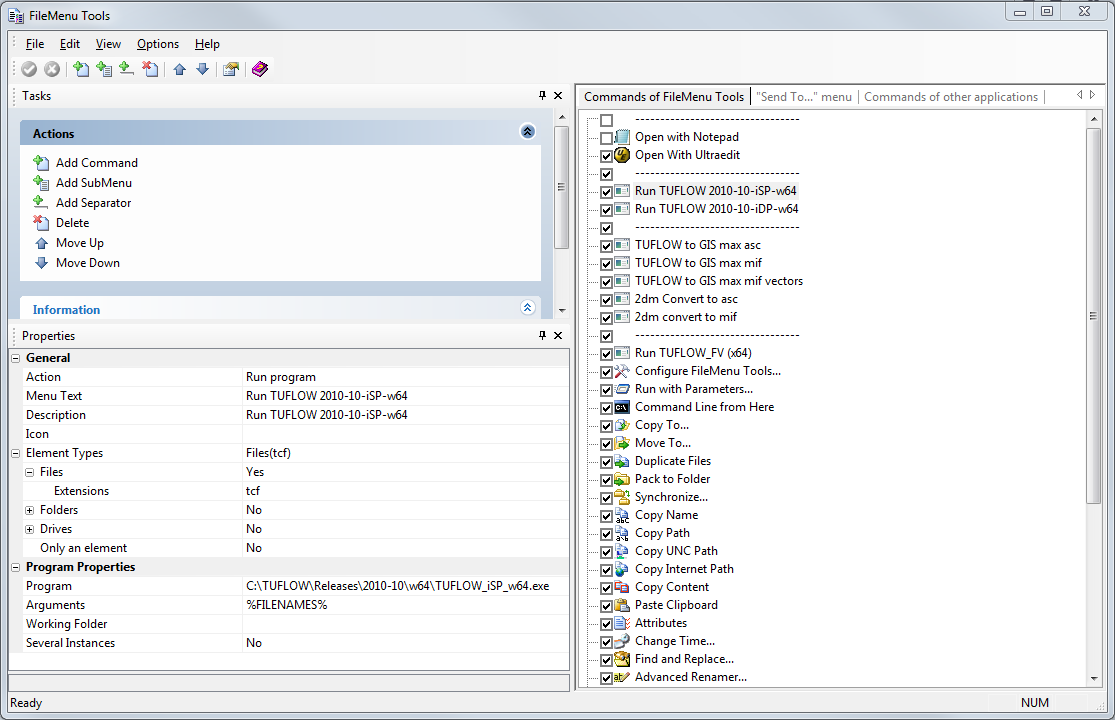
Running TUFLOW
The FileMenu Tool should now be configured. To run TUFLOW navigate to a TUFLOW Control File (.tcf) and right click on the file. In the menu dialogue that appears, select FileMenu Tools >> Run TUFLOW. This is shown in the image below.
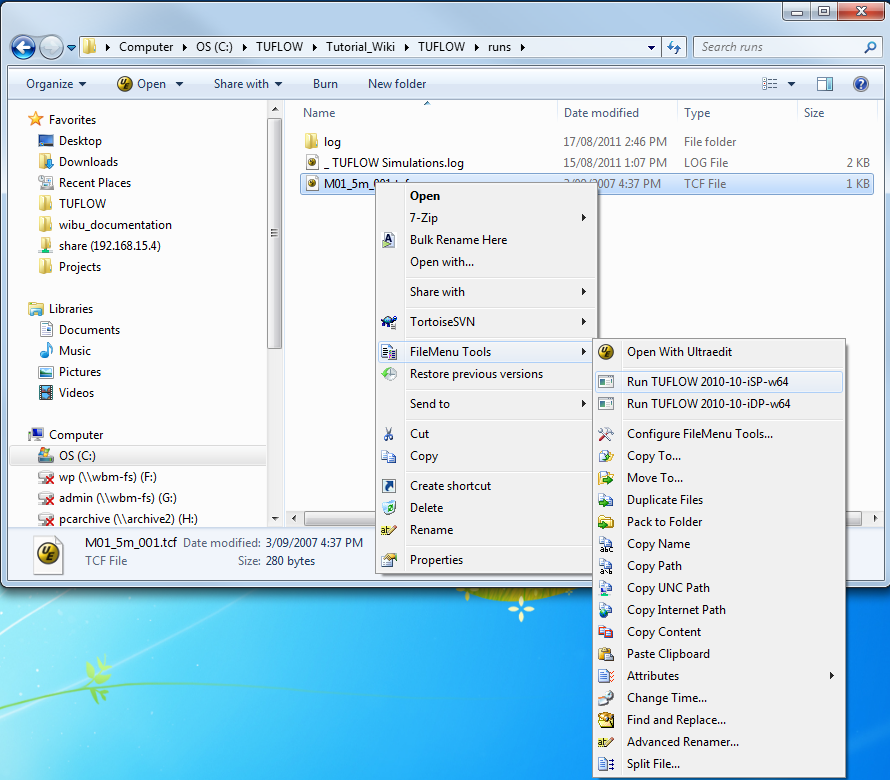
Another example of FileMenu Tools could be to convert between .flt and .asc grids or vice versa. To do this:
- Enter a Description (e.g Convert format using asc_to_asc)
- Under Element Types, set Files to Yes
- Under Element Types, set Extensions to flt,asc (this is available to both .asc and .flt files)
- Under Element Types, set both Folders and Drives to No
- Under Program Properties set the Program to the full path to the asc_to_asc utility. For my machine this is: "C:\TUFLOW\Utilities\w64\asc_to_asc_w64.exe"
- Under Program Properties set the Arguments field to -conv %FILENAMES%
- Select Apply and exit the configuration.
Another example of FileMenu Tools could be to convert the maximum velocities from an .xmdf file to a .mif file. This would look like the configuration below:
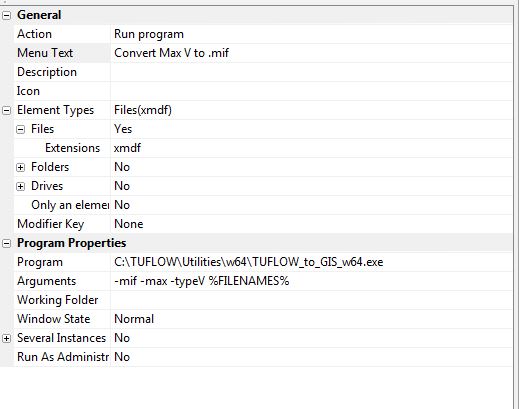
Use your imagination to create others!