MI Layer Control: Difference between revisions
No edit summary |
No edit summary |
||
| Line 1: | Line 1: | ||
==Introduction== |
|||
This page describes the ''Layer Control'' window in MapInfo 10, whilst the layer control is similar in previous versions of MapInfo there are some subtly differences.<br> |
|||
In MapInfo the ''Layer Control'' controls which layers are: |
In MapInfo the ''Layer Control'' controls which layers are: |
||
* Visible |
* Visible |
||
| Line 13: | Line 15: | ||
[[File:LayerControl Example.png|400px]] |
[[File:LayerControl Example.png|400px]] |
||
<br><br> |
<br><br> |
||
==Adding and Removing Layers== |
|||
In the example above there are five layers are in the layer control. Additional layers (if they are open) can be added using the green plus at the top left of screen. Layers can be removed from the ''Layer Control'' by selecting the layer and using the Red Arrow at the top left.<br> |
In the example above there are five layers are in the layer control. Additional layers (if they are open) can be added using the green plus at the top left of screen. To be added to a map window layer control, the table must be open in the MapInfo session, if the table is not open, it must be opened with the ''File >> Open'' dialogue (or dragged onto the MapInfo session. Layers can be removed from the ''Layer Control'' by selecting the layer and using the Red Arrow at the top left. Removing a layer does not close the file, it simple removes the layer from the active Map Window, to close a table, use the ''File >> Close'' dialogue.<br> |
||
==Order of Tables== |
|||
The order is important in the ''Layer Control'', as this controls the drawing order. In the ''Layer Control'' above, the '''2d_mat_M01_003''' is above the '''Aerial_Photo_M01''', and in the map window the '''2d_mat_M01_003''' will be visible on top of the aerial photo. To change the priority of the layers, simply select a layer to move and either drag and drop the layer, within the layer control, or use the blue up and down arrow at the top of the ''Layer Control''. |
The order is important in the ''Layer Control'', as this controls the drawing order. In the ''Layer Control'' above, the '''2d_mat_M01_003''' is above the '''Aerial_Photo_M01''', and in the map window the '''2d_mat_M01_003''' will be visible on top of the aerial photo. To change the priority of the layers, simply select a layer to move and either drag and drop the layer, within the layer control, or use the blue up and down arrow at the top of the ''Layer Control''. |
||
==Cosmetic Layer== |
|||
Each layer control always includes a '''Cosmetic Layer'', this layer cannot be turned off, although the editable and selectable status can be toggled on or off. The cosmetic layer has no data attributes and so cannot be labelled. It can be useful to add objects to the cosmetic if the are not going to be saved. To clear the cosmetic layer, navigate to the ''Map >> Clear Cosmetic Layer'' menu item. |
|||
==Turning Layers On and Off== |
|||
==Display Overwrite== |
|||
==Editable== |
|||
==Selectable== |
|||
==Labelled== |
|||
Revision as of 10:51, 23 August 2011
Introduction
This page describes the Layer Control window in MapInfo 10, whilst the layer control is similar in previous versions of MapInfo there are some subtly differences.
In MapInfo the Layer Control controls which layers are:
- Visible
- Editable (only one layer can be editable)
- Labelled
It also controls the priority of the layers. There are a number of ways of opening the Layer Control window:

- Right Click in the Map Window area and select Layer Control.
- Select the Layer Control icon in the tool bar (see image to the right).
- Use the short-cut key - Control + "L"
Once open the Layer Control window should appear to the left of the screen (in MapInfo 10 or later):
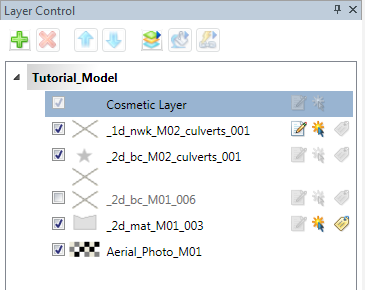
Adding and Removing Layers
In the example above there are five layers are in the layer control. Additional layers (if they are open) can be added using the green plus at the top left of screen. To be added to a map window layer control, the table must be open in the MapInfo session, if the table is not open, it must be opened with the File >> Open dialogue (or dragged onto the MapInfo session. Layers can be removed from the Layer Control by selecting the layer and using the Red Arrow at the top left. Removing a layer does not close the file, it simple removes the layer from the active Map Window, to close a table, use the File >> Close dialogue.
Order of Tables
The order is important in the Layer Control, as this controls the drawing order. In the Layer Control above, the 2d_mat_M01_003 is above the Aerial_Photo_M01, and in the map window the 2d_mat_M01_003 will be visible on top of the aerial photo. To change the priority of the layers, simply select a layer to move and either drag and drop the layer, within the layer control, or use the blue up and down arrow at the top of the Layer Control.
Cosmetic Layer
Each layer control always includes a 'Cosmetic Layer, this layer cannot be turned off, although the editable and selectable status can be toggled on or off. The cosmetic layer has no data attributes and so cannot be labelled. It can be useful to add objects to the cosmetic if the are not going to be saved. To clear the cosmetic layer, navigate to the Map >> Clear Cosmetic Layer menu item.