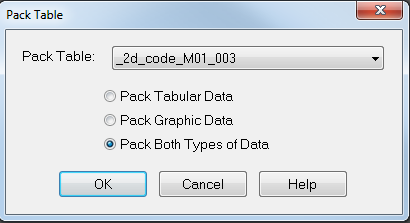MI Pack Table: Difference between revisions
Created page with '??? PAR' |
No edit summary |
||
| Line 1: | Line 1: | ||
== Introduction == |
|||
??? PAR |
|||
When objects have been deleted from a MapInfo table, blank entries are stored in the table (for undo purposes). It is recommended that the table is "Packed" after deleting objects. This can also occur when objects have been modified with some of the advanced object editing features (such as ''Objects >> Split).<br> |
|||
This doesn't effect the TUFLOW simulation as the MIF / MID format used by TUFLOW omits any deleted entries. However, unpacked tables causes the files to be larger (and hence slower) and may interfere with some functionality (particularly Vertical Mapper). |
|||
It is recommended to pack MapInfo Tables, when items have been deleted.<br> |
|||
An unpacked table can be seen in browser view:<br> |
|||
[[File:MI Unpacked Table.png|frame|none|Unpacked Table]] |
|||
== Method == |
|||
A number of the miTool utilities will prompt you to pack tables if required. Both of the miTools MIF export utilities check for unpacked tables.<br> |
|||
A MapInfo table can also be packed at any stage, with or without the miTools by choosing ''Table >> Maintenance >> Pack Table''. After selecting the table to be packed, click the option for '''Pack Both Types of Data'' as per the image below.<br> |
|||
[[File:MI Pack Table.png|frame|none|Pack Table Dialogue]] |
|||
Revision as of 11:57, 24 August 2011
Introduction
When objects have been deleted from a MapInfo table, blank entries are stored in the table (for undo purposes). It is recommended that the table is "Packed" after deleting objects. This can also occur when objects have been modified with some of the advanced object editing features (such as Objects >> Split).
This doesn't effect the TUFLOW simulation as the MIF / MID format used by TUFLOW omits any deleted entries. However, unpacked tables causes the files to be larger (and hence slower) and may interfere with some functionality (particularly Vertical Mapper).
It is recommended to pack MapInfo Tables, when items have been deleted.
An unpacked table can be seen in browser view:
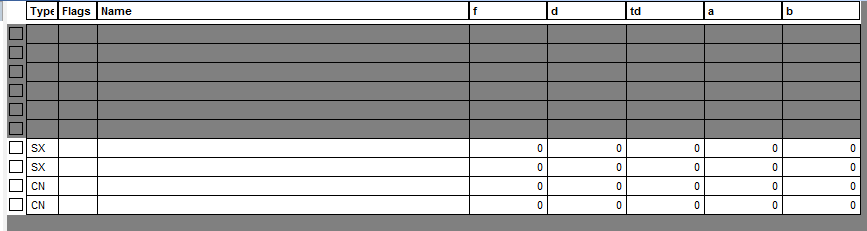
Method
A number of the miTool utilities will prompt you to pack tables if required. Both of the miTools MIF export utilities check for unpacked tables.
A MapInfo table can also be packed at any stage, with or without the miTools by choosing Table >> Maintenance >> Pack Table. After selecting the table to be packed, click the option for 'Pack Both Types of Data as per the image below.