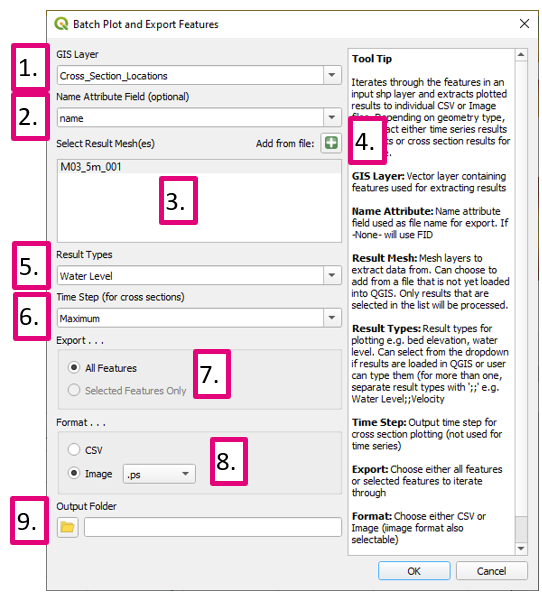TUFLOW Viewer - Batch Exporting Plots: Difference between revisions
Chris Huxley (talk | contribs) No edit summary |
Chris Huxley (talk | contribs) No edit summary |
||
| Line 2: | Line 2: | ||
TUFLOW Viewer offers a tool to batch export plots using a vector layer. This includes the ability to plot from results that have not been loaded into QGIS yet.<br> |
TUFLOW Viewer offers a tool to batch export plots using a vector layer. This includes the ability to plot from results that have not been loaded into QGIS yet.<br> |
||
The tool will use |
The tool will use the current plot settings at the time of the export request for all outputs. This includes line styles, axis settings, and legend settings. As an alternative to exporting images, the tool can also export csv files, in which case the plot settings won't have any effect on the export. The tool currently only supports the standard time series (from a point layer) or standard cross-sections (from a line layer). It does not support Isodate (date-time) formats.<br> |
||
The Batch Export Tool is initiated using the TUFLOW Viewer drop menu: '''Export >> Batch Plot and Export Features'''<br> |
|||
| ⚫ | |||
The following image highlights the tool input and output options: |
|||
<ol> |
<ol> |
||
<li> '''GIS Layer''': Vector layer containing features used for extracting results |
<li> '''GIS Layer''': Vector layer containing features used for extracting results |
||
| Line 16: | Line 17: | ||
<li> '''Output Folder''': Folder location for outputs |
<li> '''Output Folder''': Folder location for outputs |
||
</ol> |
</ol> |
||
| ⚫ | |||
<br><br> |
<br><br> |
||
{{Tips Navigation |
{{Tips Navigation |
||
Revision as of 11:05, 24 May 2021
Tool Description
TUFLOW Viewer offers a tool to batch export plots using a vector layer. This includes the ability to plot from results that have not been loaded into QGIS yet.
The tool will use the current plot settings at the time of the export request for all outputs. This includes line styles, axis settings, and legend settings. As an alternative to exporting images, the tool can also export csv files, in which case the plot settings won't have any effect on the export. The tool currently only supports the standard time series (from a point layer) or standard cross-sections (from a line layer). It does not support Isodate (date-time) formats.
The Batch Export Tool is initiated using the TUFLOW Viewer drop menu: Export >> Batch Plot and Export Features
The following image highlights the tool input and output options:
- GIS Layer: Vector layer containing features used for extracting results
- Name Attribute: Name attribute field used as file name for export and chart title. If -None- is selected, the tool use the feature FID.
- Result Mesh: Mesh layers to extract data from. Can choose to add from a file that is not yet loaded into QGIS. Only results that are selected in the list will be processed.
- Add from a file: Button to browse to results that are not already present in QGIS. If no result layer at all is present in QGIS, Result Types and Timestep comboboxes are not populated. It is recommended that at least one result is loaded so that these are populated which makes selecting appropriate options easier.
- Result Types: Result types for plotting e.g. bed elevation, water level. Can select from the dropdown if results are loaded in QGIS or user can type them (for more than one, separate result types with ';;' e.g. Water Level;;Velocity
- Time Step: Output time step for cross section plotting (not used for time series). Required for cross-sections. If no results are present in QGIS, then user will need to input a timestep manually.
- Export: Choose either all features or only currently selected features (in QGIS map window) to iterate through
- Format: Choose either CSV or Image
- Output Folder: Folder location for outputs
| Up |
|---|