Ensight Navigation: Difference between revisions
Chris Huxley (talk | contribs) No edit summary |
Chris Huxley (talk | contribs) No edit summary |
||
| Line 27: | Line 27: | ||
F8 - Will return to last view before F5, F6 or F7 was pressed <br> |
F8 - Will return to last view before F5, F6 or F7 was pressed <br> |
||
F9 - Maximizes the graphics windows on the display; press F9 again or use Esc to go back <br> |
F9 - Maximizes the graphics windows on the display; press F9 again or use Esc to go back <br> |
||
Time series controls are used to step through the results from one output time step to another. The time series controls are located above the Parts window (top left).<br> |
|||
[[File:Ensight_008.JPG|400px]] |
|||
Revision as of 09:32, 18 February 2015
Left Mouse Button
Holding the left mouse button whilst navigating in the viewport (graphics display)
- Navigating mouse up-down = rotate about horizontal screen X-axis
- Navigating mouse left-right = rotate about vertical screen Y-axis
- Ctrl-key plus up-down or left-right navigation = rotate about Z-axis extending outward from the screen
Right Mouse Button
Holding the right mouse button whilst navigating in the viewport (graphics display)
- Navigating mouse up-down or left-right = Model zooms in and out
- Ctrl-key plus right button acts as a pan operation
Middle Mouse Button (Scroll)
- Model zooms in and out
Shortcut Keys
F1 - Window will rotate about the screen X-axis by 45 degrees
F2 - Window will rotate about the screen Y-axis by 45 degrees
F3 - Window will rotate about the screen Z-axis by 45 degrees
Ctrl F1, F2, F3 rotates by -45 degrees about the screen axes
F4 - Spins the window – (try with the left mouse click)
F5 - Front view
F6 - Side view
F7 - Top view
F8 - Will return to last view before F5, F6 or F7 was pressed
F9 - Maximizes the graphics windows on the display; press F9 again or use Esc to go back
Time series controls are used to step through the results from one output time step to another. The time series controls are located above the Parts window (top left).
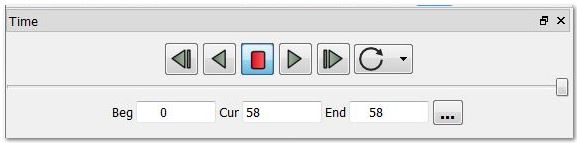
| Up |
|---|