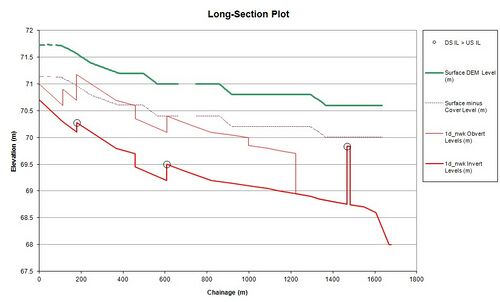MI 1D Result Viewer: Difference between revisions
Jump to navigation
Jump to search
Content deleted Content added
Chris Huxley (talk | contribs) No edit summary |
Chris Huxley (talk | contribs) No edit summary |
||
| Line 1: | Line 1: | ||
The TUFLOW Productivity Utilities ([[miTools_Tips|miTools]]) use the _TS GIS layer to plot |
The TUFLOW Productivity Utilities ([[miTools_Tips|miTools]]) use the _TS GIS layer to plot 1D time-series results. The program can also be used to summarise the peaks and time of peaks for all series within an active Graph Window:<br><br> |
||
[[File:MI_1D_Viewer_001.jpg|500px]] <br><br> |
[[File:MI_1D_Viewer_001.jpg|500px]] <br><br> |
||
The peak water level results within a _1d_mmH layer may be plotted along with the cross-sectional data: <br> |
The peak water level results within a _1d_mmH layer may be plotted along with the cross-sectional data: <br> |
||
Revision as of 07:55, 11 August 2015
The TUFLOW Productivity Utilities (miTools) use the _TS GIS layer to plot 1D time-series results. The program can also be used to summarise the peaks and time of peaks for all series within an active Graph Window:
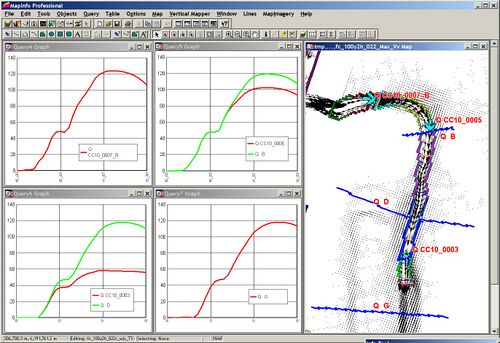
The peak water level results within a _1d_mmH layer may be plotted along with the cross-sectional data:
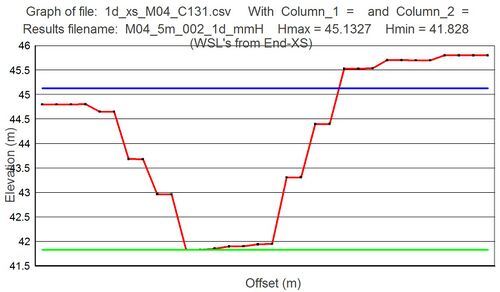
Long-section plots can be generated on a specified downstream reach of the 1d_nwk GIS layer. The tool will prompt the user for a DEM in which to extract a ground surface profile before plotting the long-section in Excel. This tool is particularly useful for viewing the results of a pipe network.