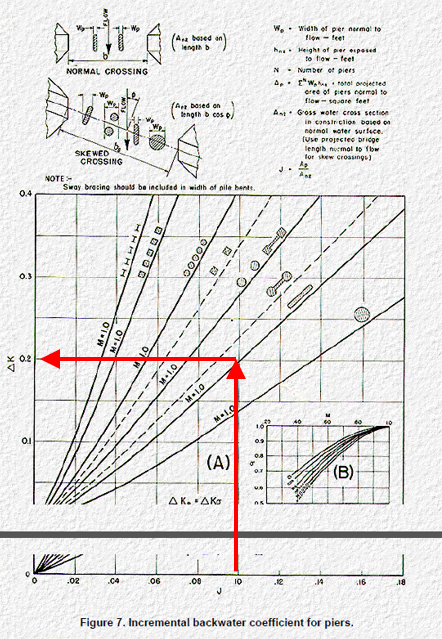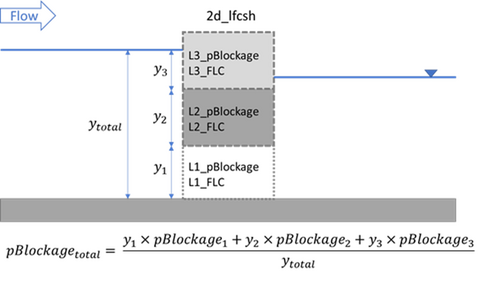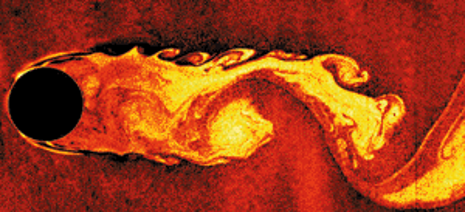TUFLOW 2D Hydraulic Structures
2D Structure Modelling Theory
This webinar by Bill Syme (the TUFLOW Developer) discusses accurate modelling of the energy losses and affluxes associated with hydraulic structures.
Webinar Link: Modelling Energy Losses at Structures
2D Bridge Modelling in TUFLOW - Overview
The TUFLOW 2D solution automatically predicts the majority of “macro” losses due to the expansion and contraction of water through a constriction, or around a bend, provided the resolution of the grid is sufficiently fine (Barton, 2001; Syme, 2001; Ryan, 2013). Where the 2D model is not of fine enough resolution to simulate the “micro” losses (e.g. from bridge piers, vena contracta, losses in the vertical (3rd) dimension), additional form loss coefficients and/or modifications to the cells widths and flow height need to be added. 2D flow constriction commands/layers are the recommended approach for this purpose:
- TUFLOW Geometry Control (TGC) file comand = Read GIS Layered FC Shape == 2d_lfcsh_...
Form loss coefficients are an important input to the flow constriction layers. TUFLOW form loss coefficients can be derived from information in publications such as Hydraulics of Bridge Waterways (FHA, 1978 or AUSTROADS, 2019).
Backwater caused by piers in a bridge constriction is dependent on the ratio of the pier area relative to the gross area of the bridge opening, the type of piers (or piling in the case of pile bents) and the angularity of the piers with the direction of flood flow. The FHA (1978) guidance advises what form loss coefficient should be adopted based on these input parameters.
- Calculate the ratio of the water area occupied by piers to the gross water area of the constriction (both based on the normal water surface) and the angularity of the piers. These inputs are used to calculate "J" in the FHA documentation.
- Use the FHA (1978) Incremental Backwater Coefficient for Piers data to calculate Kp. This is the value which will be entered into TUFLOW as the form loss coefficient.
- Digitise 2d_lfcsh_... inputs using either a line or polygon feature. When applying form loss coefficients the best approach is to view the structure as a collection of 2D cells representing the whole structure, rather than being too specific about the representation of each individual cell:
- Thin line features will apply the form loss value to a single row of cells across the waterway. The TUFLOW form loss input should be entered representing the total value (eg. FC = 0.2).
- Polygon features will distribute the form loss between multiple cells across the width of the bridge and across the waterway. Due to this, the TUFLOW form loss input should be entered as the total value per unit width in the direction of flow (eg. FC = 0.2/20m = 0.01).
- Further details are provided below in the Q&A section of this page
- Flow widths (conversely, blockage factors) and flow height should be updated in the 2d_lfcsh_... inputs. This information is used to refine the structures flow area when the model grid resolution isn't fine enough to accurately do so already.
- The head loss across key structures should be reviewed, and if necessary, benchmarked against other methods (Recorded calibration data, other model solutions). Note that a well-designed 2D model will be more accurate than a 1D model, provided that any “micro” losses are incorporated.
- TUFLOW check files should also be reviewed to confirm that the correct form losses are being applied. The 2d_lfcsh_uvpt_check file can be used to review the location of the applied lfcsh and its attributes.
- The flow area through the structure should also be reviewed.If the overall structure flow area is not correct, then the velocities within the structure will not be correct and therefore the energy losses due to the changes in velocity direction and magnitude and additional form losses will not be well modelled.
- Digitise a Plot Output QA line (Read GIS PO == 2d_po_...) through the structure from bank to bank, and use this output to cross-check the flow area of the 2D FC cells is appropriate (the QA line will take into account any adjustments to the 2D cells due to FC obverts and changes to the cell side flow widths).
Common Questions Answered (FAQ)
What is the difference between using polyline and polygon for 2D bridges and when should I use either approach?
When using 2d_lfcsh, the form loss coefficient (FLC) is applied differently when using a line compared to a polygon. The FLC is applied at cell sides (u and v points) as this is where velocities are calculated.
- When using a polyline, the FLC attribute depends on the type of the polyline:
- Thin line (width attribute of zero) - The FLC attribute in the GIS object should reflect the total form loss value for the bridge. A thin 2d_lfcsh line will apply the FLC to a single row of cell sides. As such, thos approach is cell size independent. Thin line lfcsh are the easiest setup, and is the preferable recommended approach.
- Thick line (width attribute between zero and 1.5 times the cell size) - The FLC attribute is half of the total loss as the form loss is applied on each cell side of the selected cells. A cell is selected if the polyline intersects the cell crosshair. Caution should be taken when using a "thick" line, due to the fact changes in cell size can trigger a "thick" line to become a "wide" line. If this were to occur the FLC attribute would need to be recalculated to not overestimate losses.
- Wide line (width attribute larger than 1.5 times the cell size) - The FLC attribute is a portion of the total loss based on number of cell sides in the predominant direction of flow. The number of cell sides can be checked in the 2d_lfcsh_uvpt_check file. Caution should be taken when using a "wide" line due to the fact changes in cell size can trigger the need to recalculate and define losses.
- When using a polygon, the value entered in the FLC attribute is the total loss per unit length (meters or feet) in the direction of flow. The FLC is applied to all u and v points that fall within the polygon. A polygon lfcsh is mostly used for larger bridges to spread the effect of the FLC across multiple cells. The benefit of this method is that it is cell size independent.
The 2d_lfcsh_uvpt_check file can be used to review the location of the applied lfcsh and its attributes.
It is always a good modelling practice to undertake a sensitivity analysis on the applied form losses in the model to check if it makes any difference to the results and/or double check against other methods (hand calculations, other software, CFD modelling), especially if the bridge is anywhere near the area of interest. If calibration data is available, this should take be used to guide the form loss value specification.
What form loss coefficient (FLC) values should I use for 2d_lfcsh bridge?
Firstly, there are several approaches to how FLC values are reconciled over the vertical and this has an important bearing on FLC values for Layers 2 and 3. It is strongly recommended to read Section 3.5.2 of the TUFLOW 2020-10 release notes before taking note of below.
Layered flow constriction layers:
- Layer 1 - Underneath the bridge deck:
- A good starting point is to use the method for estimating form losses from bridge piers. It estimates the form loss coefficient from the ratio of the area occupied by piers and other flow obstructions relative to the gross area of the bridge opening.
- If there are no piers or obstructions the FLC should be zero.
- Layer 2 - Bridge deck:
- Due to the complexity of flow around a bridge deck (different deck designs/profiles; occurrence of pressure flow), there are no hard and fast guidelines on how to set the FLC for the bridge deck. The best approach is to conduct calibration tests if data are available, otherwise draw upon available information on form loss coefficients corresponding to the drag on similar shaped objects. It is always recommended to at least conduct sensitivity tests with different FLC values to ascertain the importance of the FLC values on the results and whether they have a meaningful impact on the modelling investigation.
- FLC values for bridge decks for the CUMULATE, METHOD C and METHOD D approaches would typically be in the range from 0.1 to 0.5 for submerged bridge decks. For the PORTION approach much greater values are appropriate and are dependent on the deck depth to total depth ratio due to the depth proportioning approach used by PORTION. Should pressure flow occur (where the flow for a time becomes upstream controlled as orifice flow somewhat equivalent to flow under a sluice gate), using a vertical coefficient of contraction of 0.8 a form loss value of 1.56 can be derived as recommended in Hydraulics of Bridge Waterways (1978) (see TUFLOW Forum post), however, it is not recommended this value is used without calibration or other benchmarking data, and its use should be confined to the PORTION approach only.
- Layer 3 - Guard rails:
- The advice for Layer 3 to represent guard rails is similar to Layer 2.
- The blockage attribute can be useful for Layer 3 to adjust the effective flow area due to the degree of debris build up. Sensitivity testing with 100% blockage is recommended as often debris during a flood can be substantial as shown in the image below. The rails on this bridge are recommended for minimising debris build up!
General recommendations to cross-check the results are:
- Compare computed affluxes against desktop methods (e.g. Hydraulics of Bridge Waterways, 1978) and/or other software including CFD, especially for unusual bridge designs.
- Use any recorded flood marks or general observations from past events to check and calibrate FLC values.
- Conduct sensitivity testing by assessing the impact and influence of FLC values on your modelling objectives. The afflux resulting from the FLC values will be proportional to the velocity head, i.e. ∆h=FLC*(v^2/2g). As such, if velocities are low (e.g. 1 m/s), the results may not be overly sensitive to uncertainties in the FLC values. If completing a check using this equation for a long skew bridge it is best to calculate the total structure velocity from a PO line digitised in the same location as the bridge.
Finally, after completing sensitivity testing and understanding the range of uncertainty due to unknowns like the degree of blockage and influence of FLC values (e.g. +/-20%), you are in a position to discuss with your client how best to proceed. For example, if the modelling is to set planning levels for a development upstream then it may be appropriate to choose values on the higher side (higher FLC values and/or blockage assumptions), noting that the uncertainty may be amply covered by a regulatory freeboard. Conversely, if the development is on the downstream side the conservative approach would be to use the results at the lower end of your FLC/blockage values.

Should I use both FLC and blockage for layer one in 2D bridge layered flow constriction?
When applying FLC and blockage values to model obstructions such as piers, the following considerations need to be taken into account:
- The FLC value applies an energy loss along 1D channels or across 2D cell faces equivalent to FLC*V2/2g where V is the 1D channel velocity or the 2D cell face velocity.
- FLC values are often sourced from publications such as Hydraulics of Bridge Waterways or AustRoads (e.g. Kp chart for piers).
- If possible, establish whether the source of the FLC value is based on the approach velocity or structure velocity noting that it often isn’t clear or stated.
- If it is the structure velocity, this is usually the velocity at the vena-contracta (point of greatest contraction within the entrance to the structure and therefore highest velocity) - see image below. Bluff or sharp-edged obstructions will have a much more pronounced vena-contracta, and therefore higher velocity compared with a round-edged obstruction.
- FLC values based on the approach velocity will be higher than those based on the structure velocity to achieve the same energy loss.
- Applying a blockage equivalent to the obstruction width will increase, usually very slightly, the velocity of the 1D channel or 2D cell face. This won’t be the vena-contracta velocity, but a velocity between the approach velocity and the vena-contracta velocity. A greater blockage will need to be applied to emulate the vena-contracta velocity.
- If the FLC source value is based on:
- The approach velocity then there is no need to apply a blockage value.
- The structure velocity then the blockage value should be applied noting that it may be appropriate to apply a larger blockage to take into account the vena-contracta.
- If it is not clear or unknown whether the FLC source value is based on the approach or structure velocity, the recommendation would be to apply the blockage in the interests of being slightly conservative on the upstream flood level calculation.
- For most minor obstructions such as bridge piers, the blockage is usually relatively small and whether included or not has a negligible or minor affect on flood levels compared with other factors such as the approach embankments and the bridge deck.
- Blockage from debris wrapped around piers can have a greater influence on the results than the effect of applying or not applying a blockage.
- As always, sensitivity testing with and without blockage and +/- the FLC value is highly recommended to understand their importance in regard to the broader modelling objectives and the effects of uncertainties in the input data, boundaries, other parameters such as Manning’s n values, and the accuracy of the numerical solution scheme (see Maximising the Accuracy of Hydraulic Models webinar).

Image showing the formation of the vena-contracta.
Why am I seeing flow through a 2d_lfcsh with 100% blockage applied?
When using 2d_lfcsh, the blockage attribute of any layer can be set to 100%. This is useful when modelling structures such as bridge decks.
However, as TUFLOW is a 2D solution (i.e. not 3D), the percent blockage applied to the cell faces is depth averaged across the entire cell face.
Layered FC’s function by adjusting the flow area of the cell faces by any blockages to generate the correct depth averaged velocity at each face at which the form losses are applied as a fraction of the V2/2g kinetic energy. Calculating the correct velocity is critical for determining the losses as the losses are proportional to the velocity squared.
For a Layered FC cell face the flow area cannot be zero above the invert of Layer 1 to avoid a divide by zero in the computations, therefore a minimum average flow width after applying blockages of 0.001 m is applied. if Layer 1 is 100% blocked, a very small amount of water will flow through Layer 1. If this is unacceptable, instead of applying 100% blockage of Layer 1, the preferred approach is to start the Layered FC at the top of Layer 1 or raise the ground elevation to the top of Layer 1 using one of the Z Shape modification functions (e.g. a breakline).
For bridges, where Layer 2 has a 100% blockage applied, the minimum flow width of 0.001m is used and is averaged with the Layer 1 blockage (based on the depth of the water). This may result in a water level being reported within or above the bridge deck, which would represent the pressure head.
Can I model bridge piers explicitly in 2D using very small cells?
It isn't recommended to explicitly model bridge piers in TUFLOW, or any other 2D or 3D software (the possible exception being CFD software), but the reasons why are a little complicated.
Small scale obstructions to the flow, such as trees, poles, piers, etc. cause additional head losses along a flow path due to their drag characteristics. Historically, drag (or form loss) coefficients for various profile shapes have been determined as a function of Reynold’s number through experimental testing. More recently, computational fluid dynamics (CFD) has been used to attempt to reproduce the velocity field in the wake of such objects, although providing better results than 2D modelling, the results have not always agreed well with physical tests. In particular the drag of a given profile depends on the exact location of flow separation points, which in turn depends on the ability of the CFD code to predict the laminar to turbulent transition in the boundary layer, which is many times smaller than the profile shape itself. In general, the form loss results from CFD models show significant sensitivity to mesh size, mesh design, and choice of turbulence model, therefore, considerable caution needs to be exercised even for CFD modelling.
The point of flow separation around an object has a major bearing on the drag coefficient and is not reliably reproduced by 2D or 3D software.
Modelling 2D flow around profiles with the 2D or layered 3D form of the shallow water equations (SWE) as used by TUFLOW and other free-surface water flow solvers, is no different in this regard. While mesh-resolved wakes behind the piers using a fine mesh can be seen in the results, the predictions for head losses show the same sensitivities (mesh size, mesh design, choice of turbulence model) as seen in 3D CFD.
The safest and strongly recommended approach with regard to establishing head losses and therefore flood levels, is to not resolve the obstructions in the mesh but instead model the effects of such obstructions with form (drag) loss coefficients (applied to selected mesh cells) that have been derived from physical testing. This approach has been shown to provide the most consistent results across various mesh resolutions. It also has the added benefit that, by avoiding small cells in the mesh, it will provide much more efficient run times for flow solvers.
How to best convert flow constriction data (2d_fc or 2d_fcsh) into layered flow constriction (2d_lfcsh) format?
The form loss parameters can be transferred from the flow constriction (2d_fc or 2d_fcsh) to the first layer of the layered flow constriction (2d_lfcsh). Definition of the remaining form loss and blockage layer inputs in the 2d_lfcsh should follow the guidance outlined in What form loss coefficient (FLC) values should I use for 2d lfcsh bridge? paragraph.
When using floating pontoon (type FD in the 2d_fc or 2d_fcsh) different setup might need to be used for different events. For large events when floating pontoon becomes fixed at the top of the supporting piles, standard 2d_lfcsh setup can be used. Smaller events when the pontoon is floating at different heights might require more sensitivity testing of the structure parameters to find out a setup the matches the reality as close as possible.
| Up |
|---|