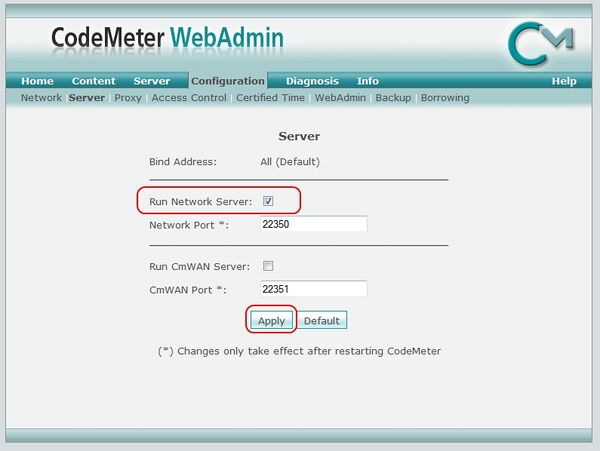WIBU Configure Network Server 2016
Revision as of 11:57, 22 December 2016 by Rohan.king (talk | contribs) (Created page with "=Introduction= This page contains instructions for configuring a network TUFLOW licence. It requires that you have the CodeMeter Runtime kit installed on the server, see Wi...")
Introduction
This page contains instructions for configuring a network TUFLOW licence. It requires that you have the CodeMeter Runtime kit installed on the server, see installing CodeMeter Runtime Kit.
Method
- Open the CodeMeter Control Centre. This can be done via the icon on the taskbar:
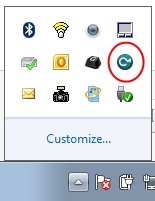
Or via the start menu:

- Open the WebAdmin via the button in the lower left.
- Navigate to the Configuration >> Server tab and enable the Run Network Server checkbox and hit apply.
- The network licence should now be available. This can be tested on the server by double clicking on a TUFLOW executable.
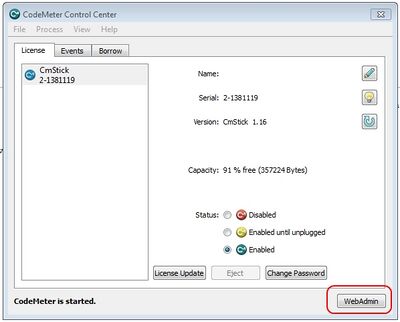
This can also be access by pointing an internet browser to: [http://localhost:22350/]