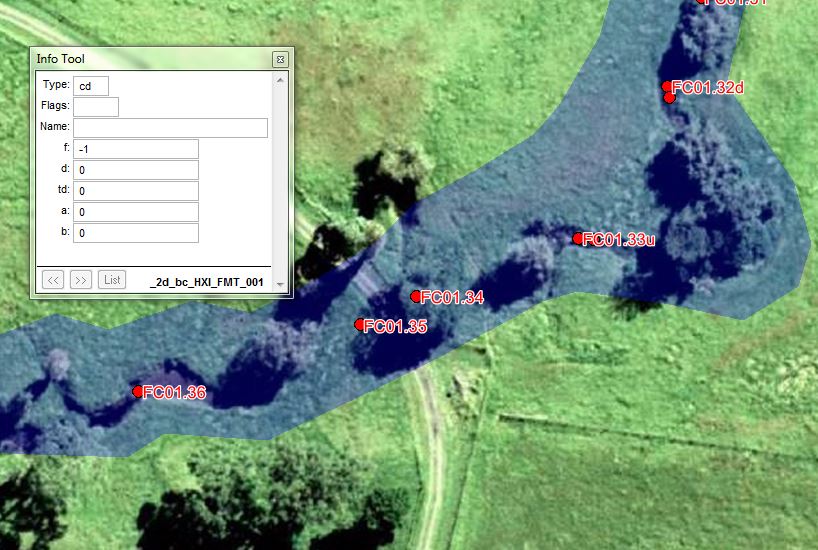FM Tute M01 MI 1D2D Code
- Open the 2d_bc_FMT_HX_001.TAB layer that you previously created.
- Open the Inactive_area.TAB GIS layer from Module_Data\Module_01\mi folder. Select all objects from within this layer, copy and paste into 2d_bc_FMT_HX_001.TAB.
- For all polygons assign a 'type' attribute of 'CD'. This designates the digitised polygon as a code polygon where the 2D cells within it may be either active or inactive.
- For all polygons assign a 'f' attribute of '-1'. A cell code of '-1' deactivates all cells within the digitised code polygons.
- Observe how the code polygon has been digitised between nodes FC01.35 and FC01.34. The polygon covers the area between these two Flood Modeller nodes. This is because overtopping of the embankment at this location has been represented in the 1D Flood Modeller component of the model.
- Observe how the code polygon has been digitised downstream of node FC01.11. In this case, no code polygon has been digitised over the embankment. This is because overtopping of the embankment will be modelled in the 2D TUFLOW component of the model. This is why there are additional HX boundary polylines at the upstream and downstream faces of the embankment - to allow for overtopping..
- Save the file and export to MID/MIF. Please return to the Flood Modeller Tutorial Model.
Introduction
In this section we will deactivate the 2D cells where the 1D Flood Modeller component is replacing the 2D solution. The width of the deactivated 2D area should be approximately equal to the width of the 1D cross-sections. This step essentially replaces the conveyance of the deactivated 2D area with an equivalent 1D conveyance.
Method