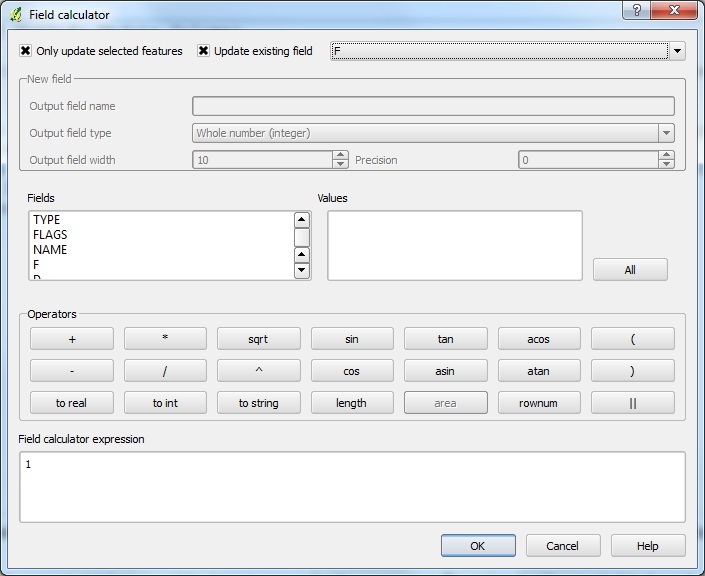Talk:QGIS Tips
How to Update a Column (Equivalent of MapInfo Update Column)
To quickly enter the "f" (multiplication factor applied to the boundary values) attribute for all CN type boundaries
1. Open Attribute Table
2. Select all CN attributes, this can be achieved if you sort by type so that all CN attributes are grouped,alternatively, for more complex situations, use the Advanced Search tool in the bottom right. This allows you to select using an SQL Query
3. From the attribute table, open the field calculator (you need to be editing to open the field calculator)
4. Ensure that "Only update selected features" is turned on, and set the "Update existing field" to "f"
5. Type "1" into the "Field calculator expression" box and hit "OK". Note, if you want to insert a string such as 'S' you need to enter it with the inverted comma.
Done!
You can also use the field calculator for more advanced tasks, for example when naming the Source attribute for XS, the expression
'XSName'||rownum*50-50||'.csv'
will generate in the source column:
XSName0.csv
XSName50.csv ...etc