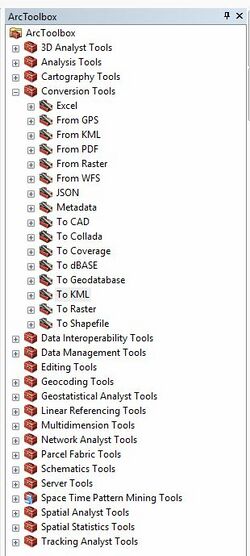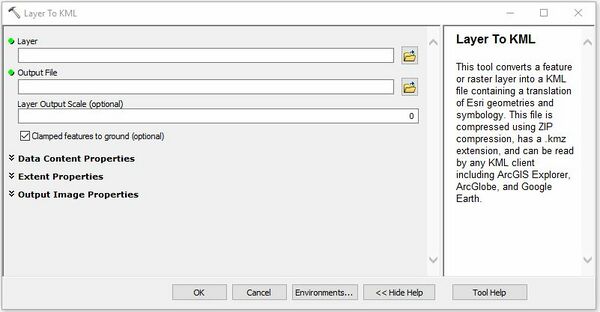Arc Creating Google Earth KMZ
Conversion using Google Earth Basic
First, open the layer that you wish to convert using ArcGIS.
- In the ArcToolbox window, expand “Conversion Tools,” then “To KML,” and select “Layer to KML.”
- When the “Layer to KML” window appears, first select the shapefile or layer for the “Layer” box.
- Next select a directory for the file to be created and provide a name for the file.
- Finally, you must enter a number for the “Layer Output Scale.” If your layer has a scale-dependent renderer, this setting allows you to export the KML at a specific level of resolution. Otherwise, it has no effect, whatever the number.
For layers with many features, ArcGIS may produce a KML file that does not open in Google Earth due to errors. There are two ways to solve this problem.
- First, you can split your shapefile into several smaller shapefiles.
- Second, you can (usually) convert the shapefile to KML with Google Earth Pro.